Refresh Operation
Each time the Refresh Data from Task Scheduler ![]() button is pressed, it refreshes the Jobs list with the most recent Job data from the database and — according to the Server Location Refresh setting — the most recent status data from each server. As discussed above under Refresh Strategy, if no new server data is retrieved (for example, for a remote server and a filter setting of Local), the system displays the data cached from the most recent server interaction.
button is pressed, it refreshes the Jobs list with the most recent Job data from the database and — according to the Server Location Refresh setting — the most recent status data from each server. As discussed above under Refresh Strategy, if no new server data is retrieved (for example, for a remote server and a filter setting of Local), the system displays the data cached from the most recent server interaction.
The Server Location Refresh provides a flexible approach to refreshing Job status data, allowing selection of the best approach at the time it is being used.
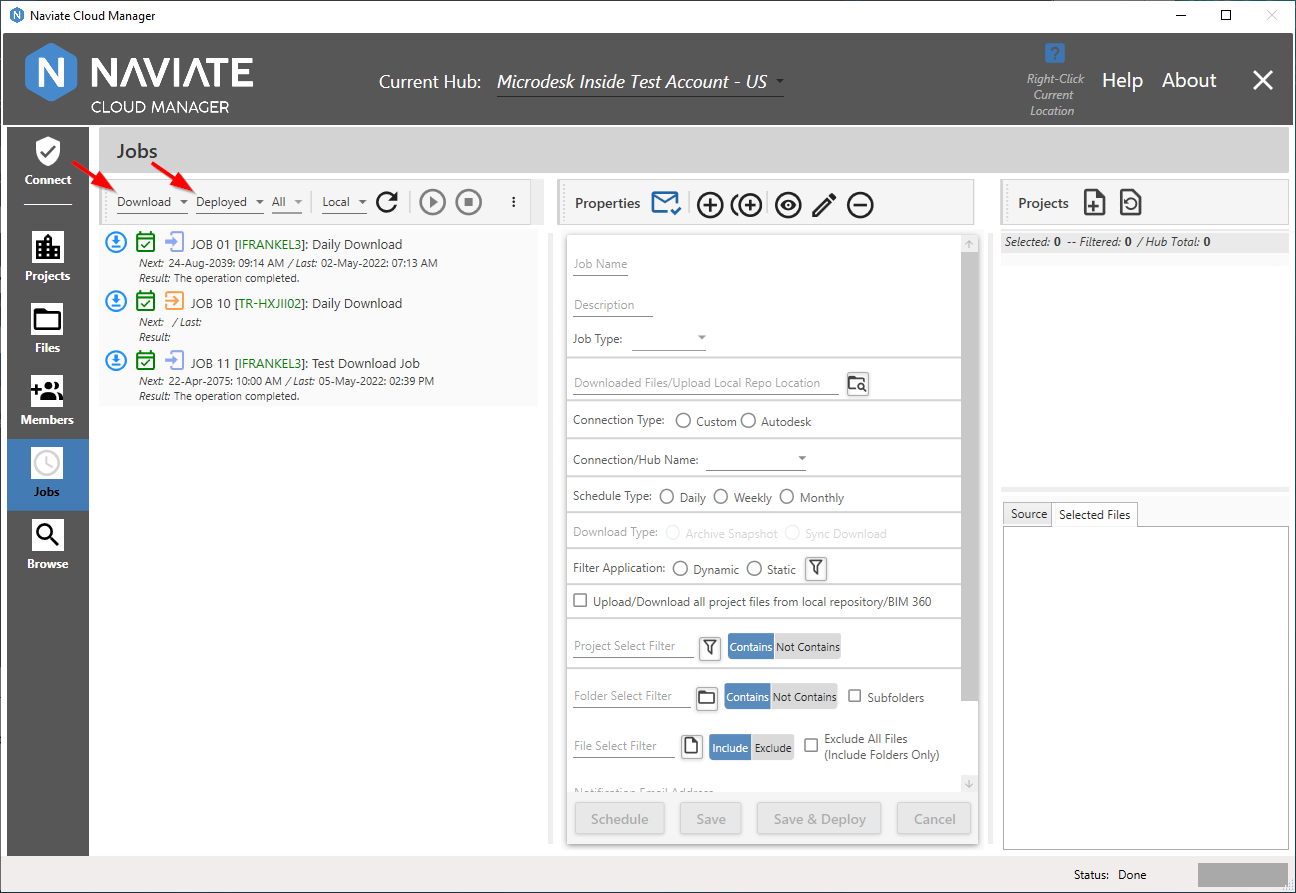
The Job Listing screen is refreshed as a result of performing numerous activities in the system, as detailed in the following list:
- When first entering the Jobs module from the Main Menu.
- After pressing the Refresh Data from Task Scheduler button.
- After double-clicking on a Job Listing row.
- After Adding a Job as a Scheduled Task.
- After Removing a Job as a Scheduled Task.
- After performing a Job definition Add operation.
- After performing a Job definition Copy operation.
- After performing a Job definition Edit operation.
- After performing a Job definition Delete operation.
- After canceling a Job definition Add or Edit operation.
- After changing the selection for the Job Type Filter.
- After changing the selection for the Job Deployment Server Filter.
- After changing the selection for the Job Connection Type Filter.
- After performing a Reactivate Token Refresh Job operation.
- After executing the selected Job by pressing the Run Deployed Job button.
- After stopping the selected Job by pressing the Stop Running Job button.