Job Type Filter
The List filter provides a fast and easy way to narrow down the list of Jobs displayed to show only the those of the Job Type desired.
This filter is set to All by default, as shown above, which displays all Job Types. However, clicking anywhere in the filter field produces the following popup list containing Job Type filter options:
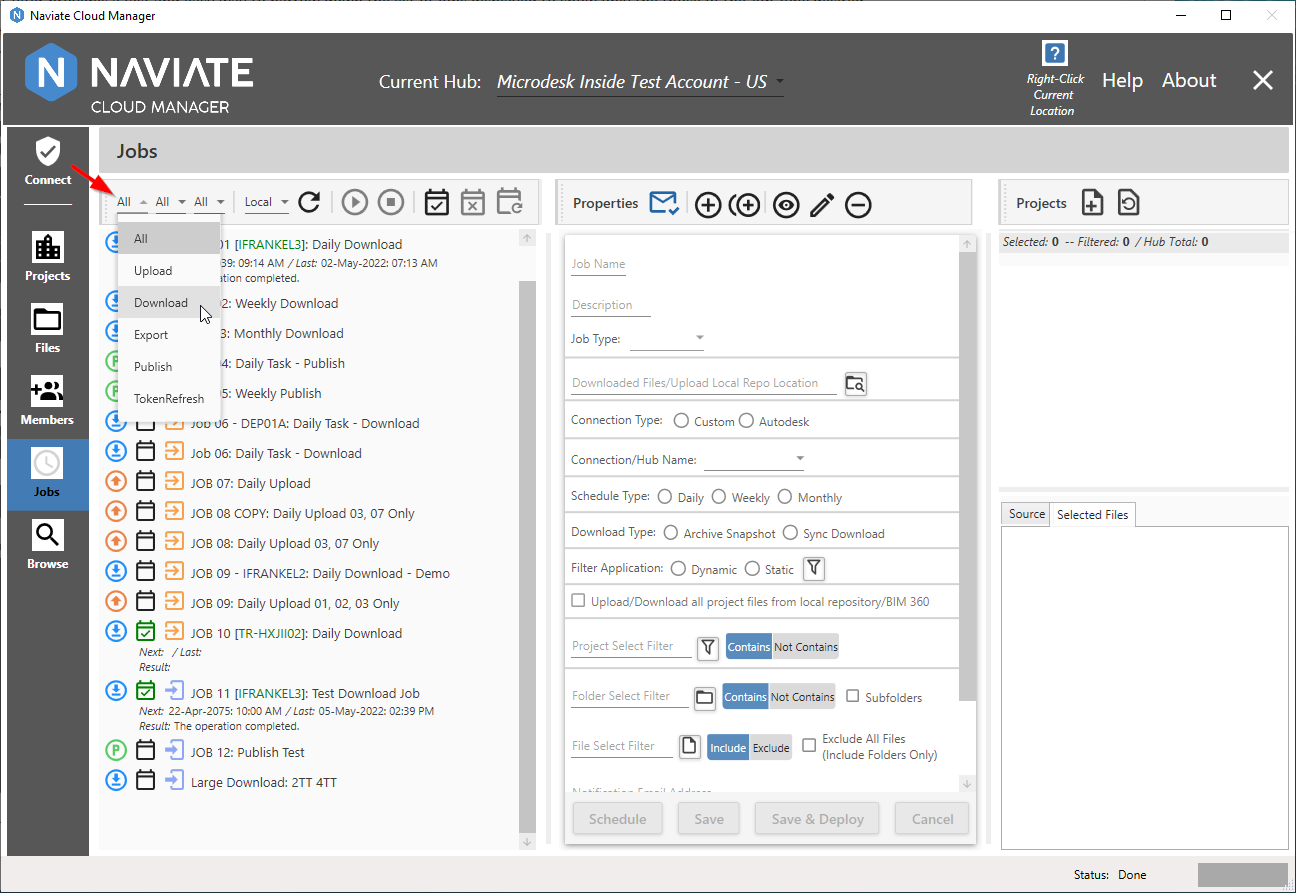
Selecting Download, for example, produces the following display:
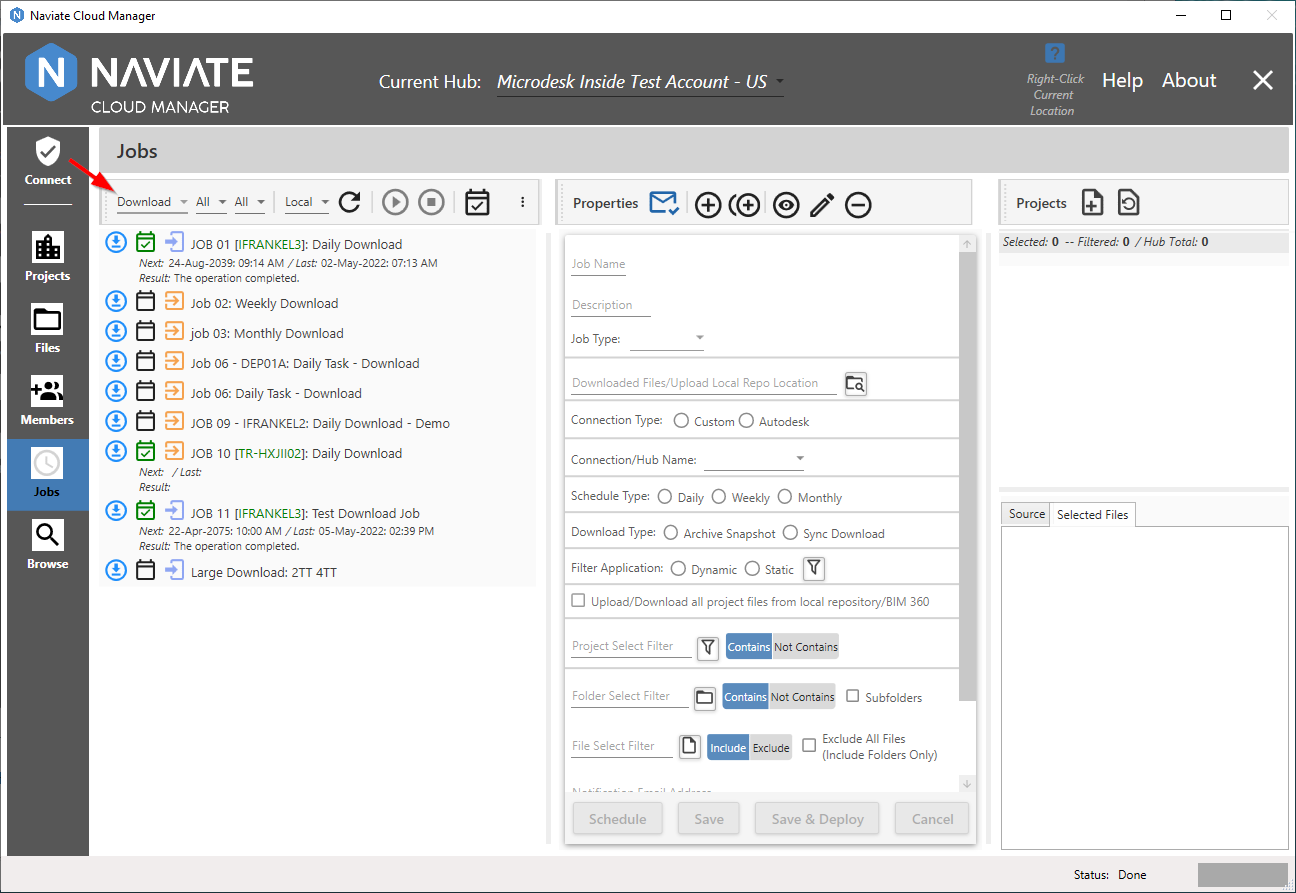
With the Download filter applied, only Jobs having a type of Download appear. Also, notice the currently applied filter now displays as Download.
Note — On the above screen, please observe that two buttons have 'disappeared' from their normal place on the right side of the selection bar. This is part of normal operation. For more information regarding why this happens and what to do when it occurs, please refer to Job Operation Toolbar Display.