Server Filter
The Server filter provides an additional method to narrow down the list of Jobs displayed. By default, jobs for all servers are shown.
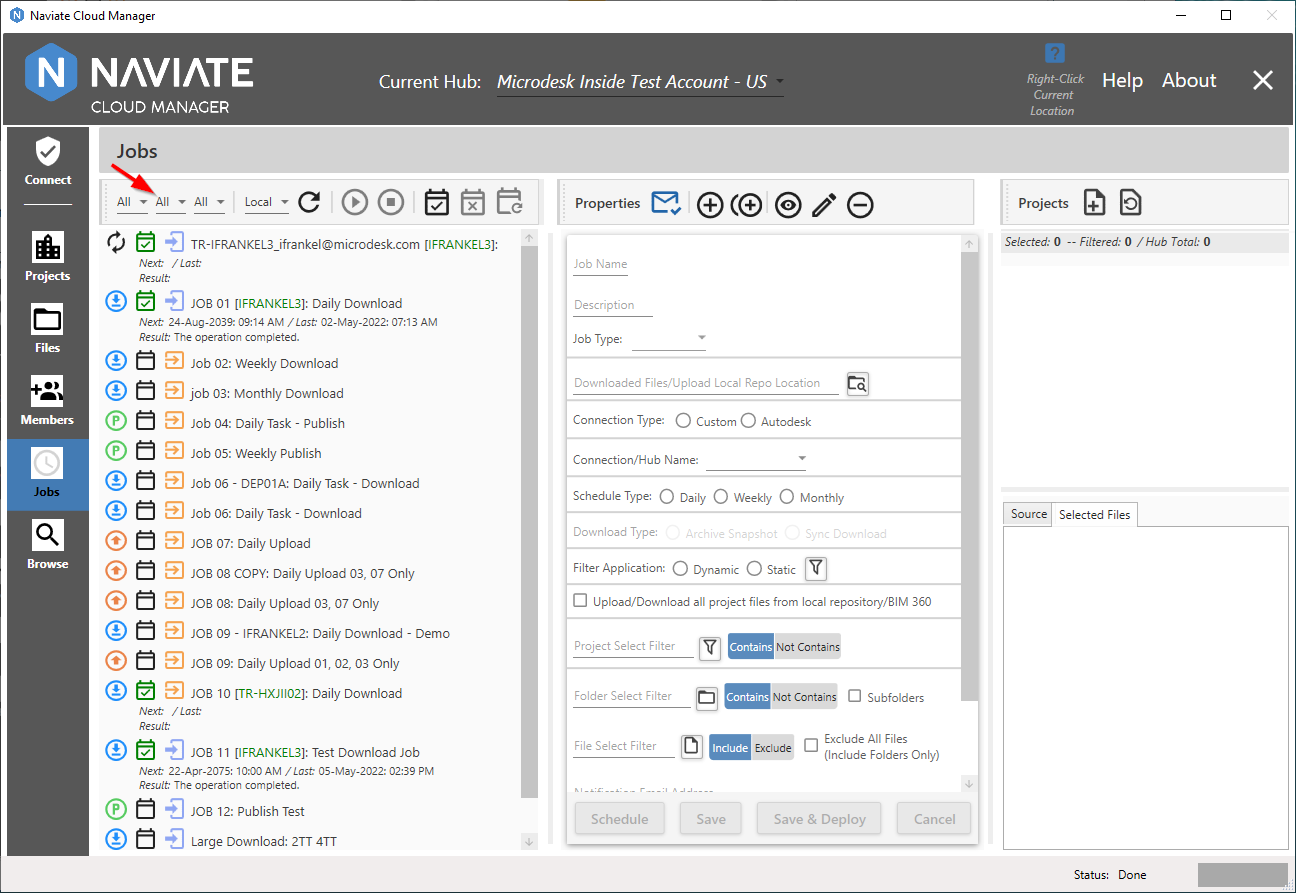
Click anywhere in the Server filter field to produce a popup list displaying all available server filter options:
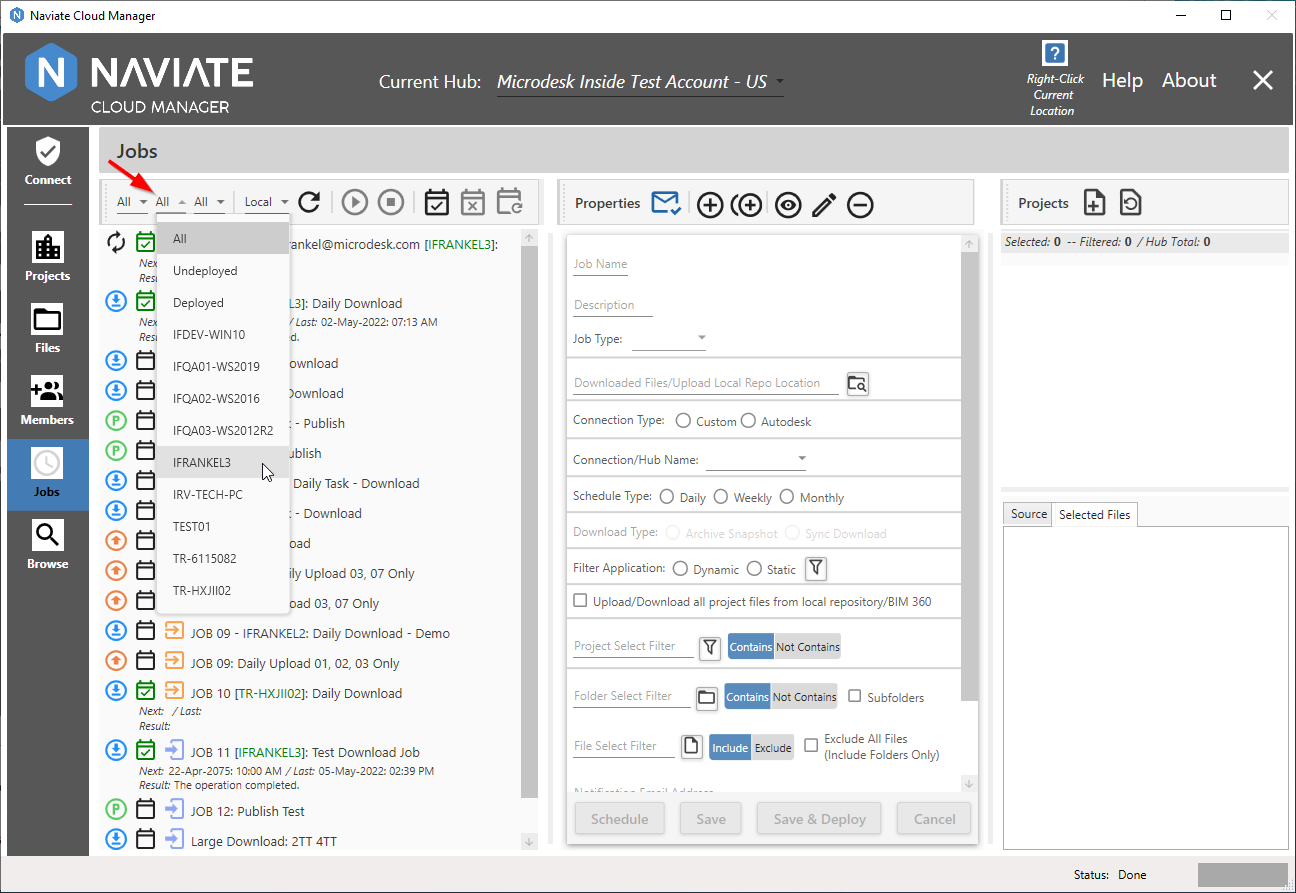
The user has several choices here with which to filter jobs by server. By selecting Undeployed or Deployed, there is a high-level view of all jobs by general deployment status. There is also an entry on the filter list for each Server defined, allowing selection of all Jobs deployed to a specific Server.
Select all Jobs for a specific Server by selecting the Server, as shown above, to produce the results shown below.
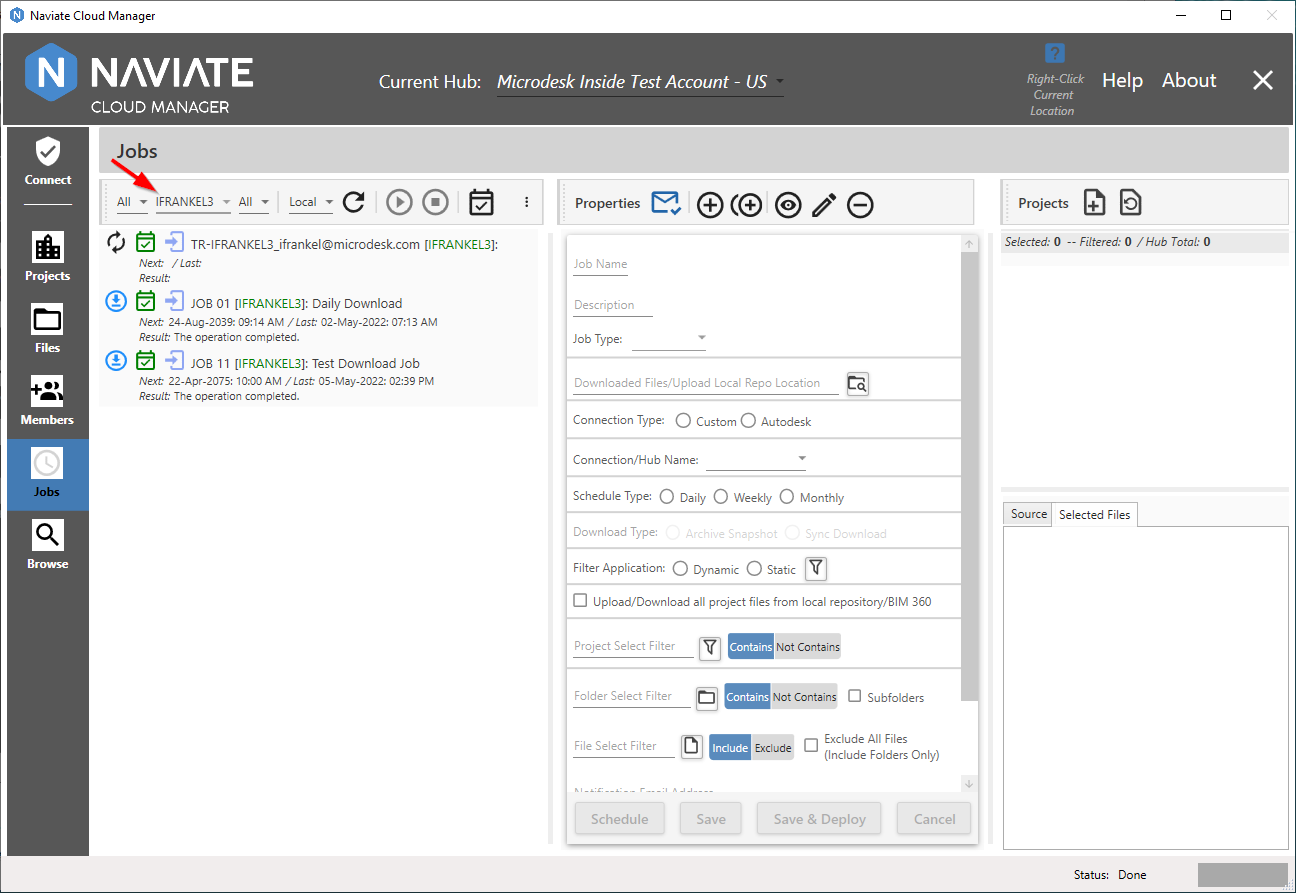
In fact, this shows us two things. First, it shows only Deployed Jobs. Second, it shows only those Jobs deployed to the selected Server.
Note — On the above screen, please observe that two buttons have 'disappeared' from their normal place on the right side of the selection bar. This is part of normal operation. For more information regarding why this happens and what to do when it occurs, please refer to Job Operation Toolbar Display.
A commonly used command is to select all Undeployed Jobs, which assists in preparation of work-in-progress prior to deployment.
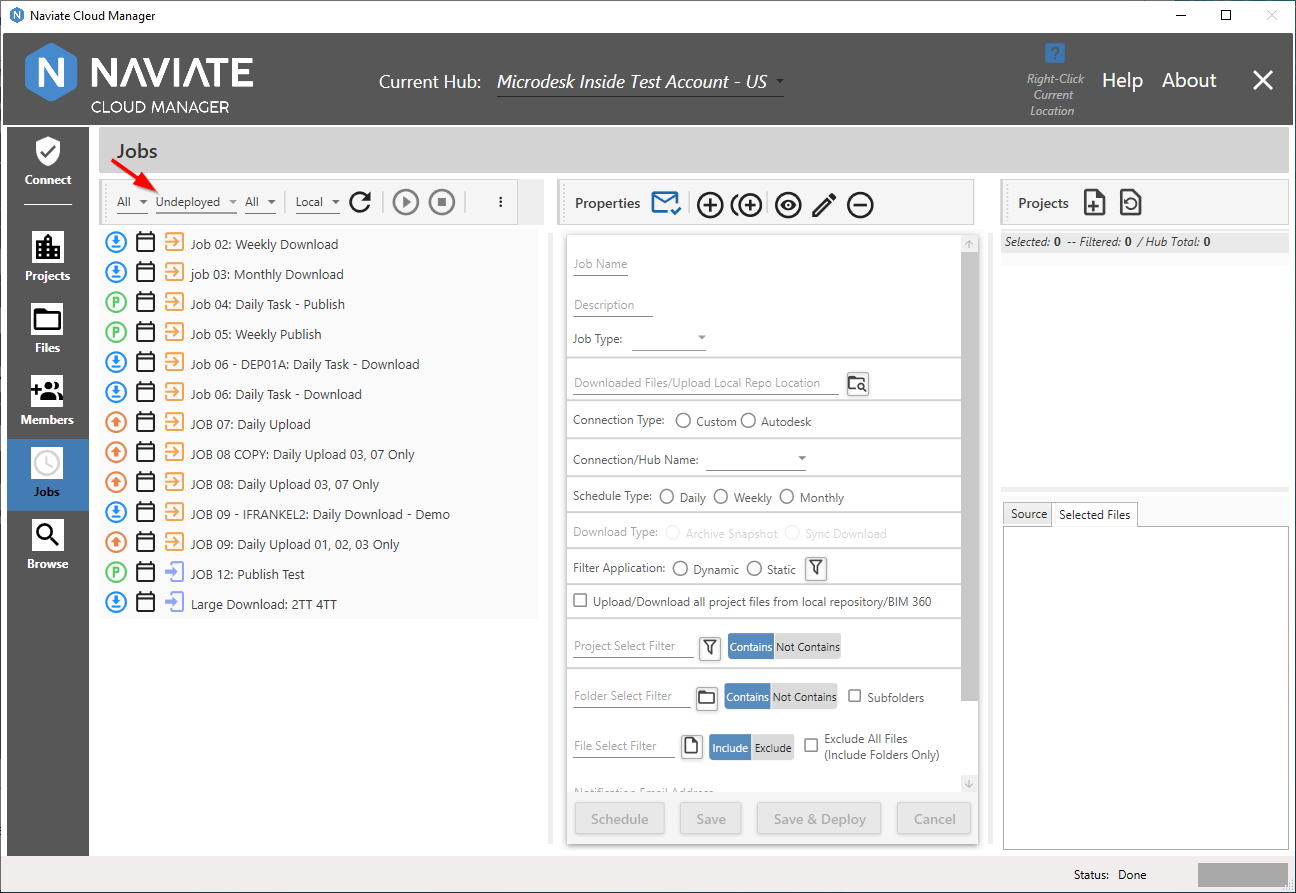
Another useful approach is to combine filters.
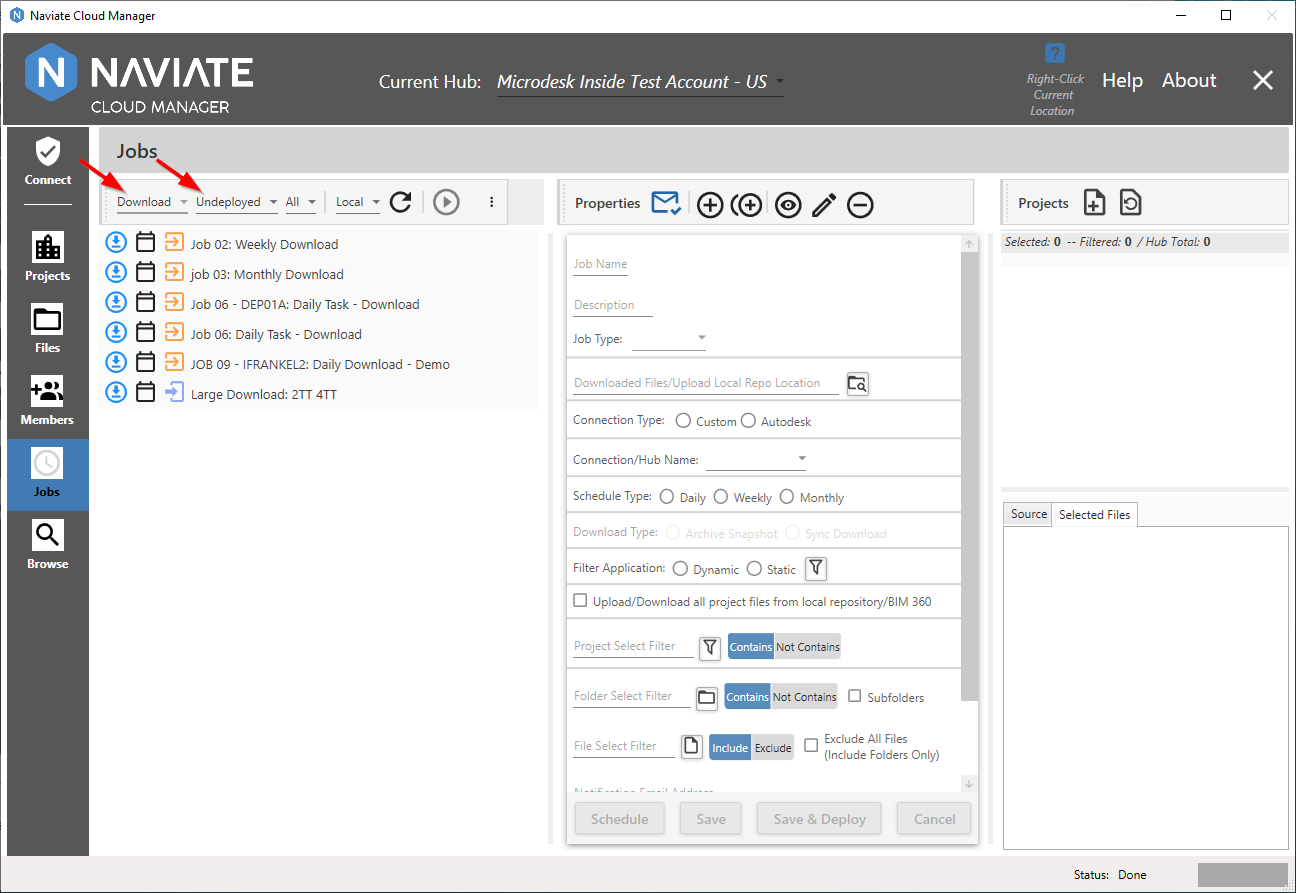
In the above example, we have selected all Undeployed Download Jobs.