Server Status Info Caching
Each time Naviate Cloud Manager refreshes the Status Display— according to which of the three available Refresh Filter Settings is currently selected — it updates the display with the most recent Job status data available. To save time, the system caches this data each time it is retrieved from a Server and stores is for future use. Every time Naviate Cloud Manager starts up, it starts with a fresh data cache that is initially empty.
When performing a Refresh Data from Task Scheduler operation, the Job Listing display is updated using the Next, Last and Result data for each job deployed as a task on the Windows Task Scheduler.
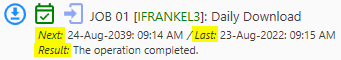
This data is supplied according to which of the following settings the Refresh Filter is currently set.
None — Displays most recent server status data that has been saved for each deployed job. If a refresh using Local or Remote has not yet been done then Next, Last and Result values will all be blank.
Local — Connects to the local Windows Task Scheduler and retrieves the current information for each job deployed there. This data is then displayed for each of these local server jobs. It saves this Next, Last and Result information for use the next time a refresh of None is performed — or until it is replaced with new data supplied by a refresh using either Local or Remote.
Remote — Connects to every server — both local and remote — to which a job is deployed. It retrieves the Next, Last and Result information, which it then displays on the Job Listing window and stores for future use. This stored data is then used for future None refreshes for all jobs; and Local refreshes for Remote jobs. It remains in use until replaced with a fresh server data retrieval, or until the application is closed.
This process can be summarized as follows:
- Naviate Cloud Manager always chooses data retrieved as part of the current refresh operation first.
- If there is no current retrieval, it looks for the most recently saved data and uses that.
- If no current or saved data is available, it leaves it blank.
Caching allows the user to have access to the most recent data while spending the least amount of time possible obtaining it. How to use this capability will depend on what operation the user is performing at a given time and what their current needs are. This is where adopting a Refresh Strategy comes into play, which is described in the following section.