Delete a Job
Jobs may be deleted at any time, except — as with editing Jobs — when they have been deployed to the Windows Task Scheduler. To delete a deployed Job, first remove it from the Task Scheduler and then delete it.
To delete a Job, select it from the Listing and press the Delete ![]() button to initiate the deletion process.
button to initiate the deletion process.
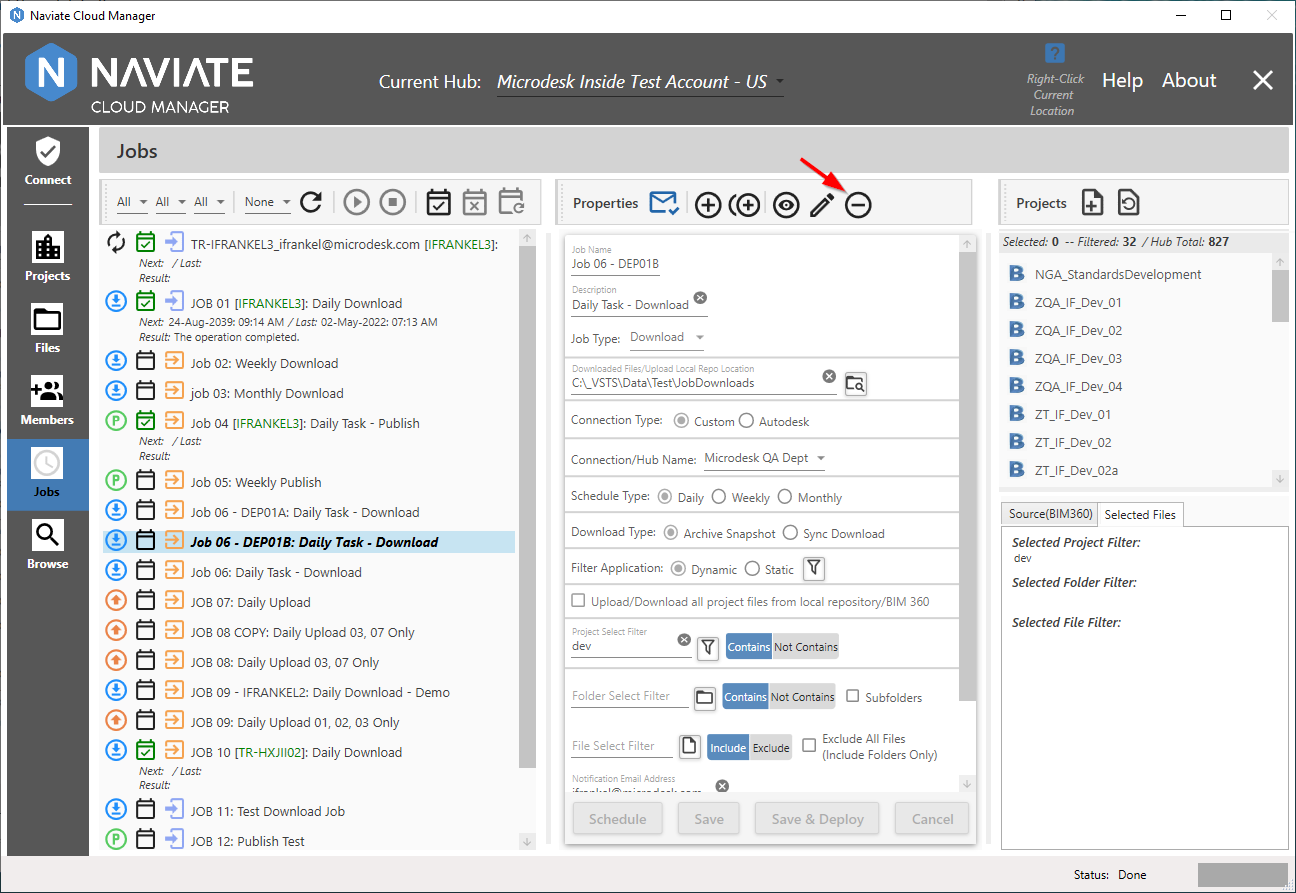
When the confirmation dialog window appears, it must be answered in the affirmative to delete the Job from the system:
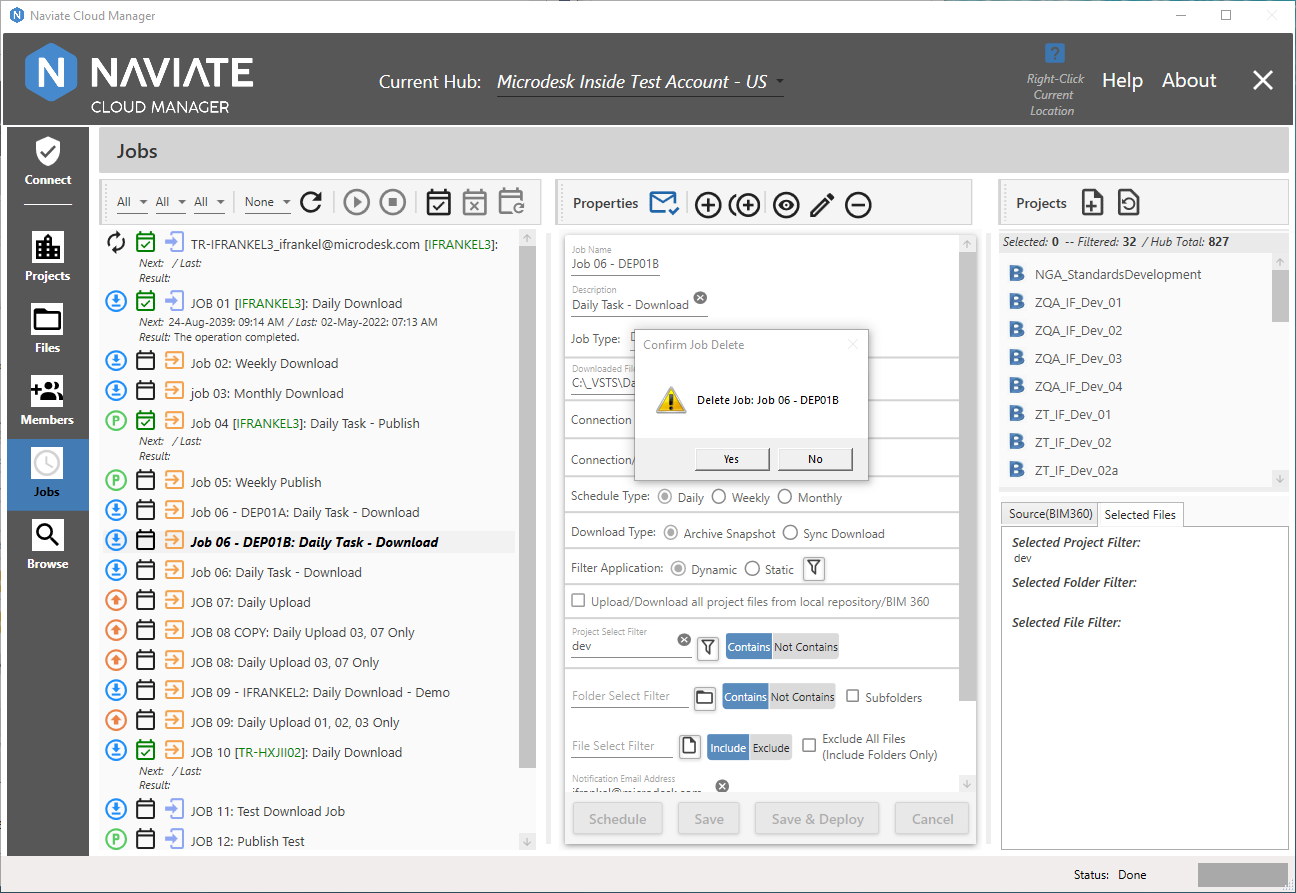
Responding No cancels the delete operation and the Job is preserved. An answer of Yes, however, deletes the Job from the system.