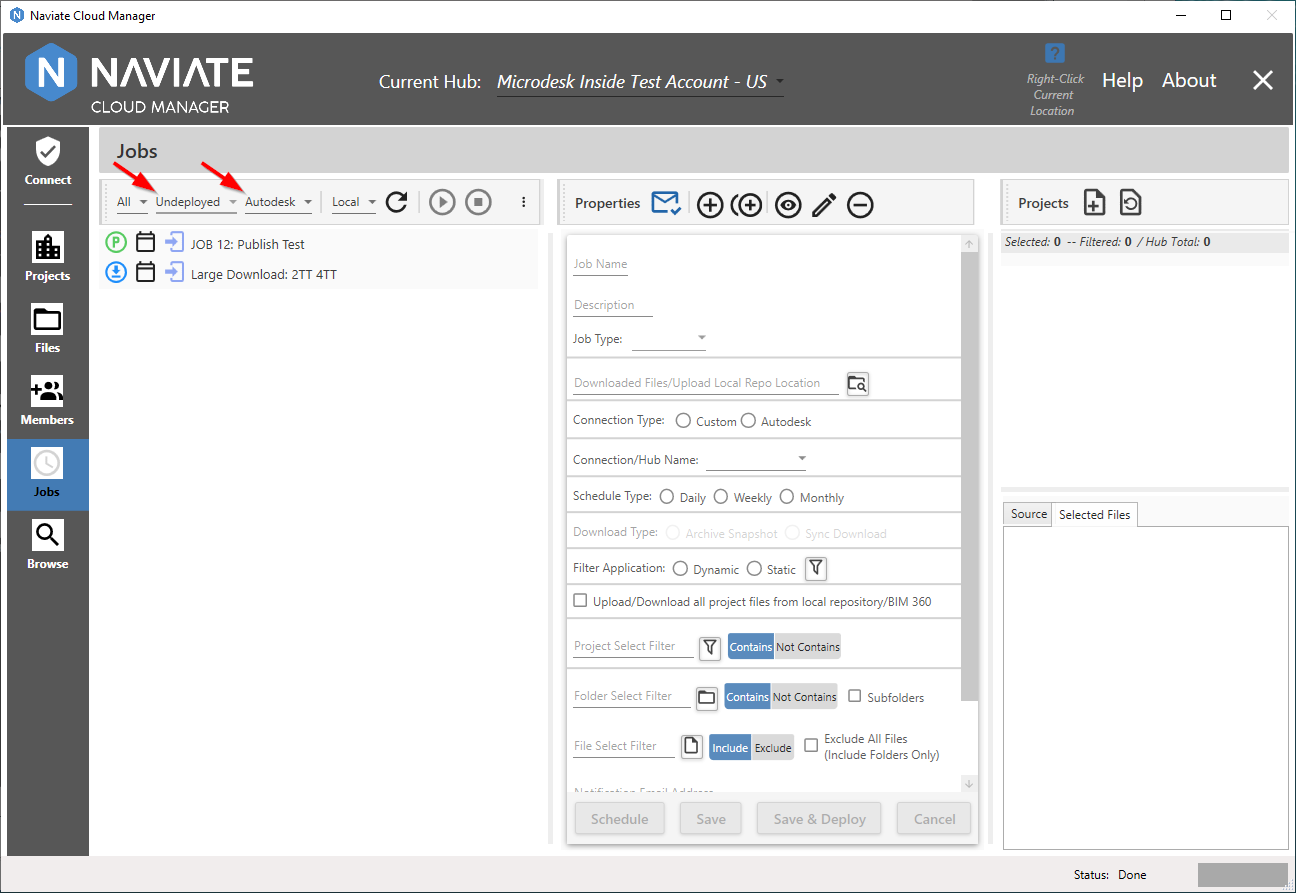Connection Type Filter
The Connection Type filter provides yet another method to narrow down the list of Jobs displayed. By default, jobs for both Connection Types are shown.
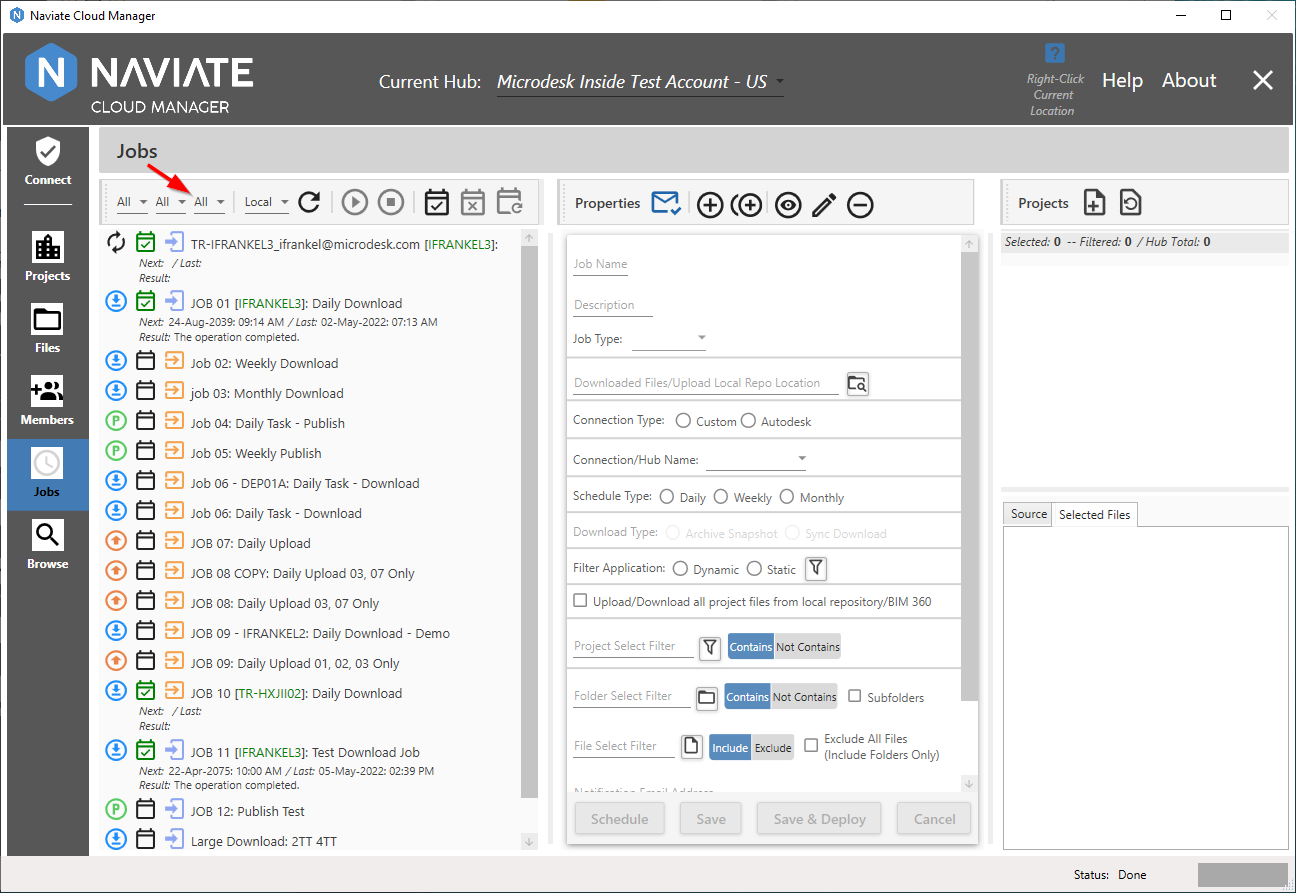
Click anywhere in the Connection Type filter field to produce a popup list displaying the Connection Type filter options:
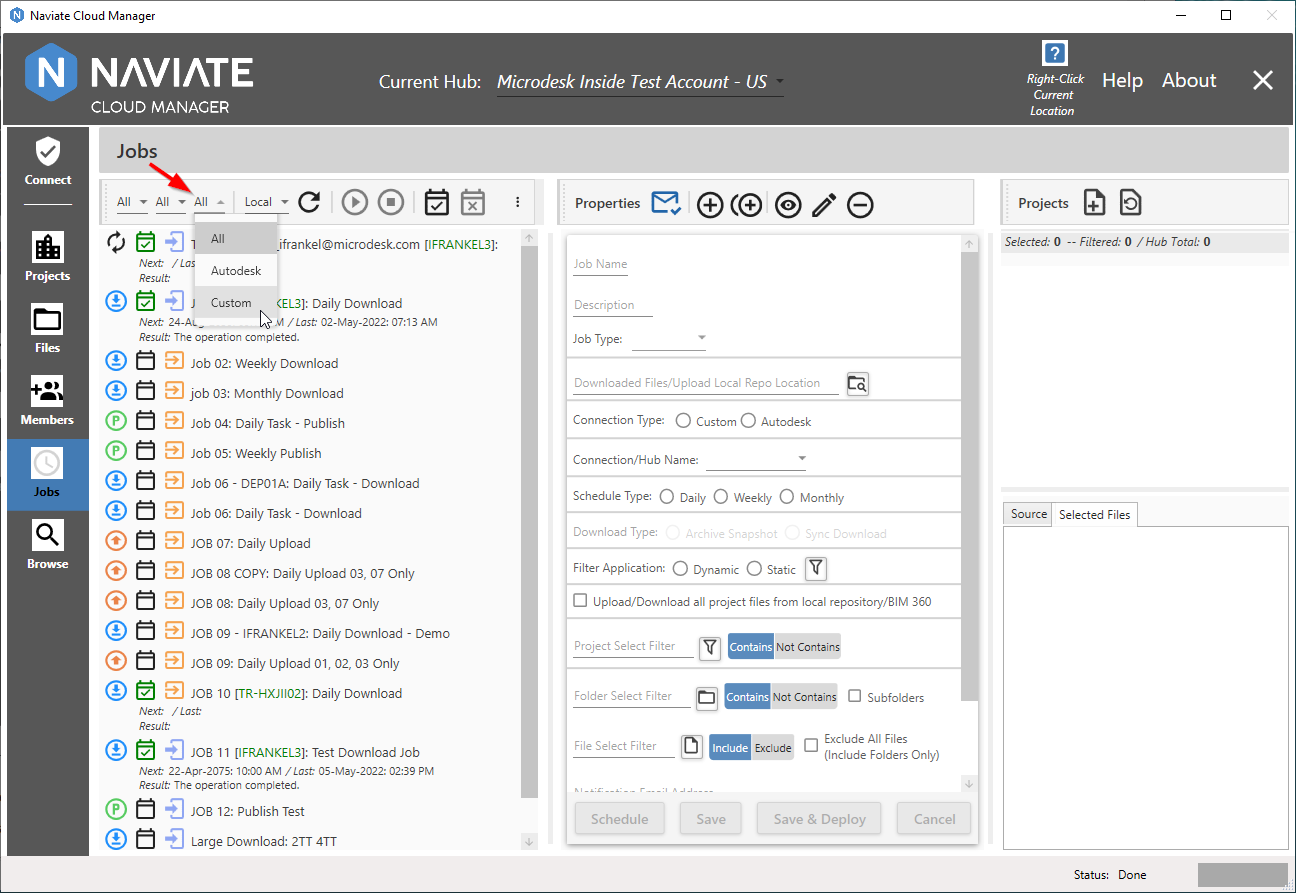
The user can now select either one of the Connection Types--Autodesk® or Custom, or they can select all, which is the default.
Select all Jobs having a Custom Connection by selecting the Custom, as shown above, to produce the result shown below.
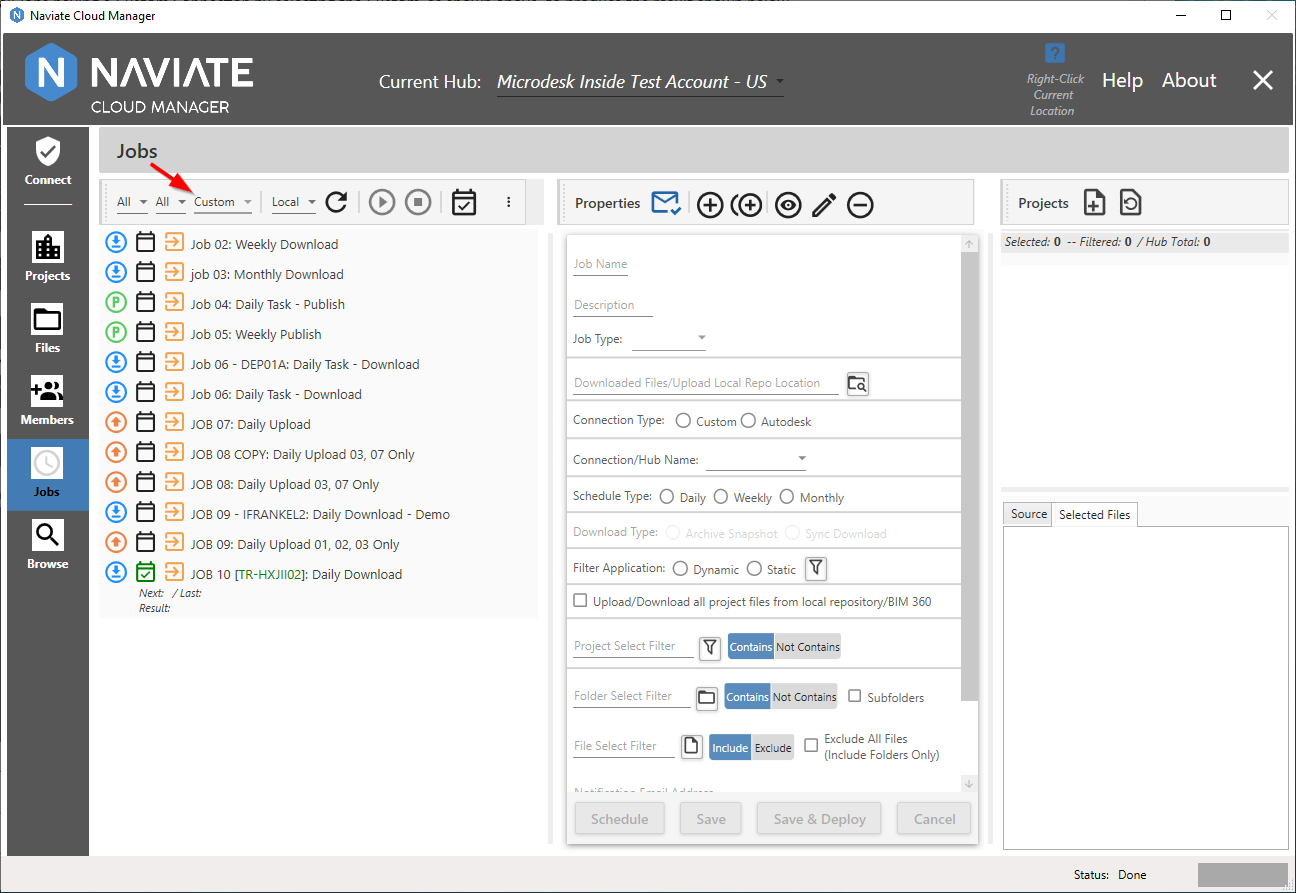
As already discussed, the user may combine filter settings, to display, for example, to display all Undeployed Autodesk® jobs: