Remote Setting Implications
When the filter is set to Remote, the system issues a warning before preforming any Refresh Operation. It’s important to note Naviate Cloud Manager does frequent refreshes. This includes a change to any of the filters. For example, when selecting the Download Job Type filter with the Server Location set to Remote:
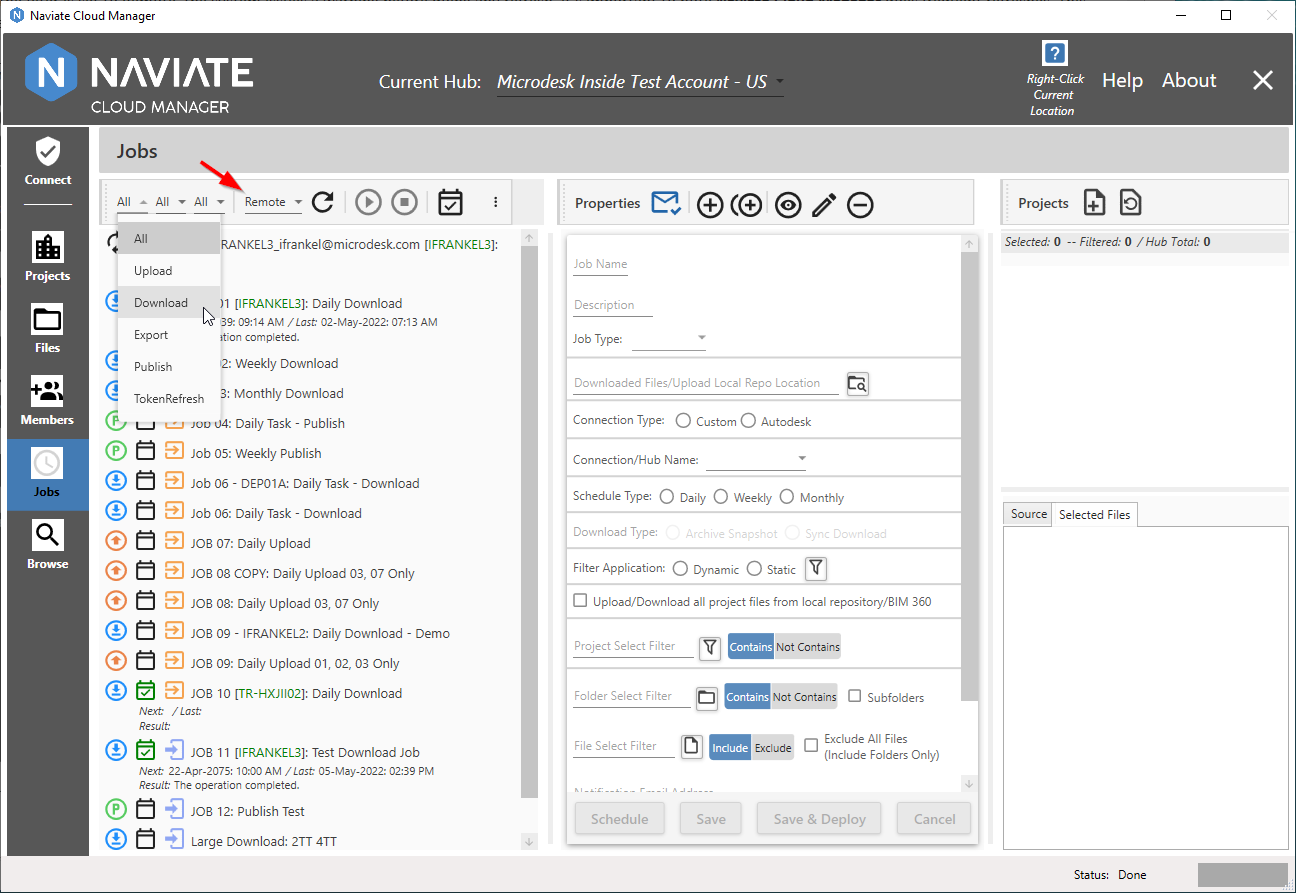
The following warning appears:
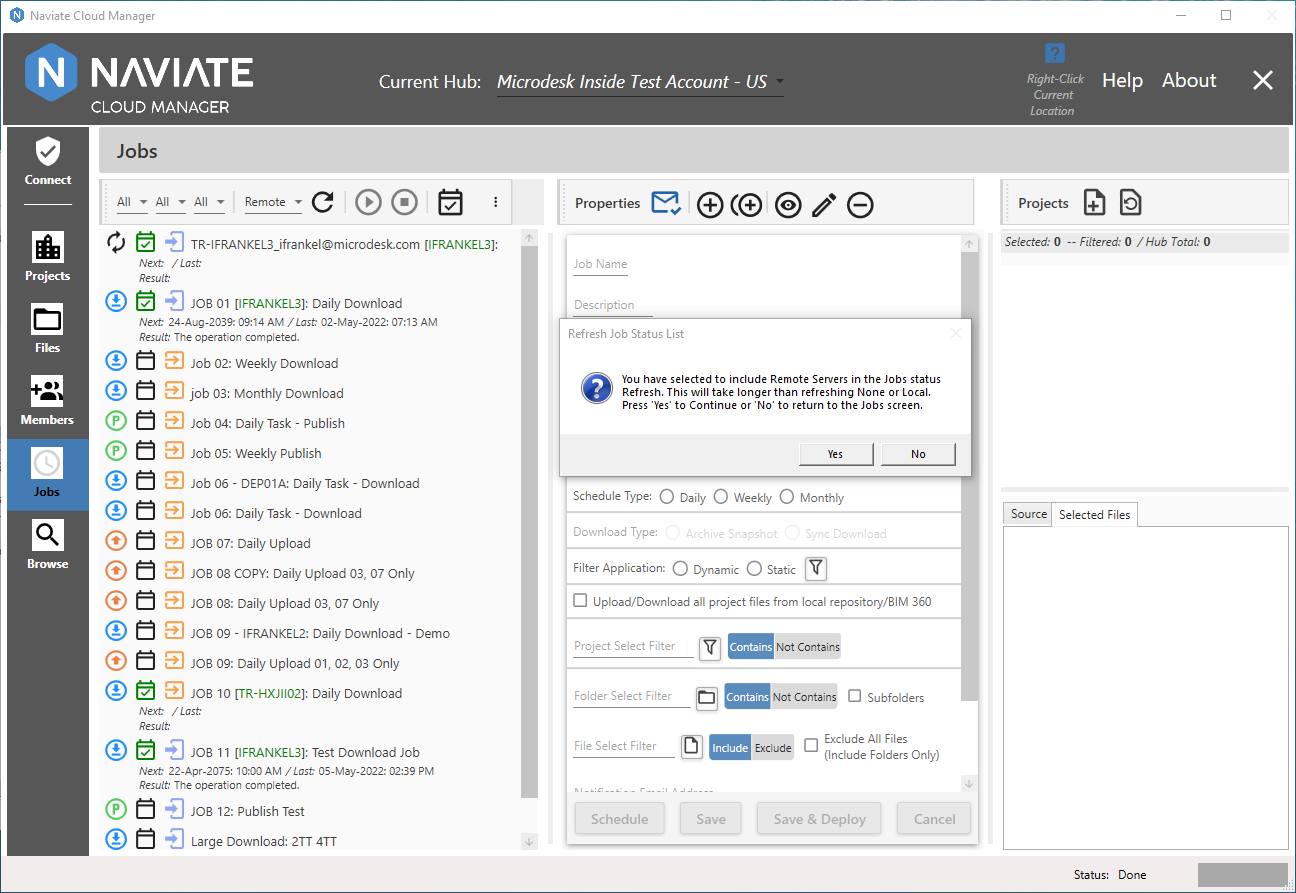
Please note this warning appeared after selecting the Download filter — the Refresh ![]() button was not pressed. The same situation occurs when changing the Server filter or after adding or editing a Job (see the following section Refresh Data from Task Scheduler for more information regarding exactly when the Refresh is invoked). The reason is the warning is tied to the internal procedure that performs the data refresh when necessary. The idea is to place the user in control of when a potentially time-consuming procedure is performed.
button was not pressed. The same situation occurs when changing the Server filter or after adding or editing a Job (see the following section Refresh Data from Task Scheduler for more information regarding exactly when the Refresh is invoked). The reason is the warning is tied to the internal procedure that performs the data refresh when necessary. The idea is to place the user in control of when a potentially time-consuming procedure is performed.