Project Selection List
The Project Selection List is used in conjunction with the Add Selected Project button to populate the Source (BIM360) list for file selection when Filter Application is set to Static; and for display of the current selection results when Filter Application is set to Dynamic.
The Project Selection List displays all projects currently specified by the Project Select Filter setting. Additionally, the appearance and functionality of the Project Selection List varies according to the current Upload/Download Entire Project from Local Repository/BIM 360 setting.
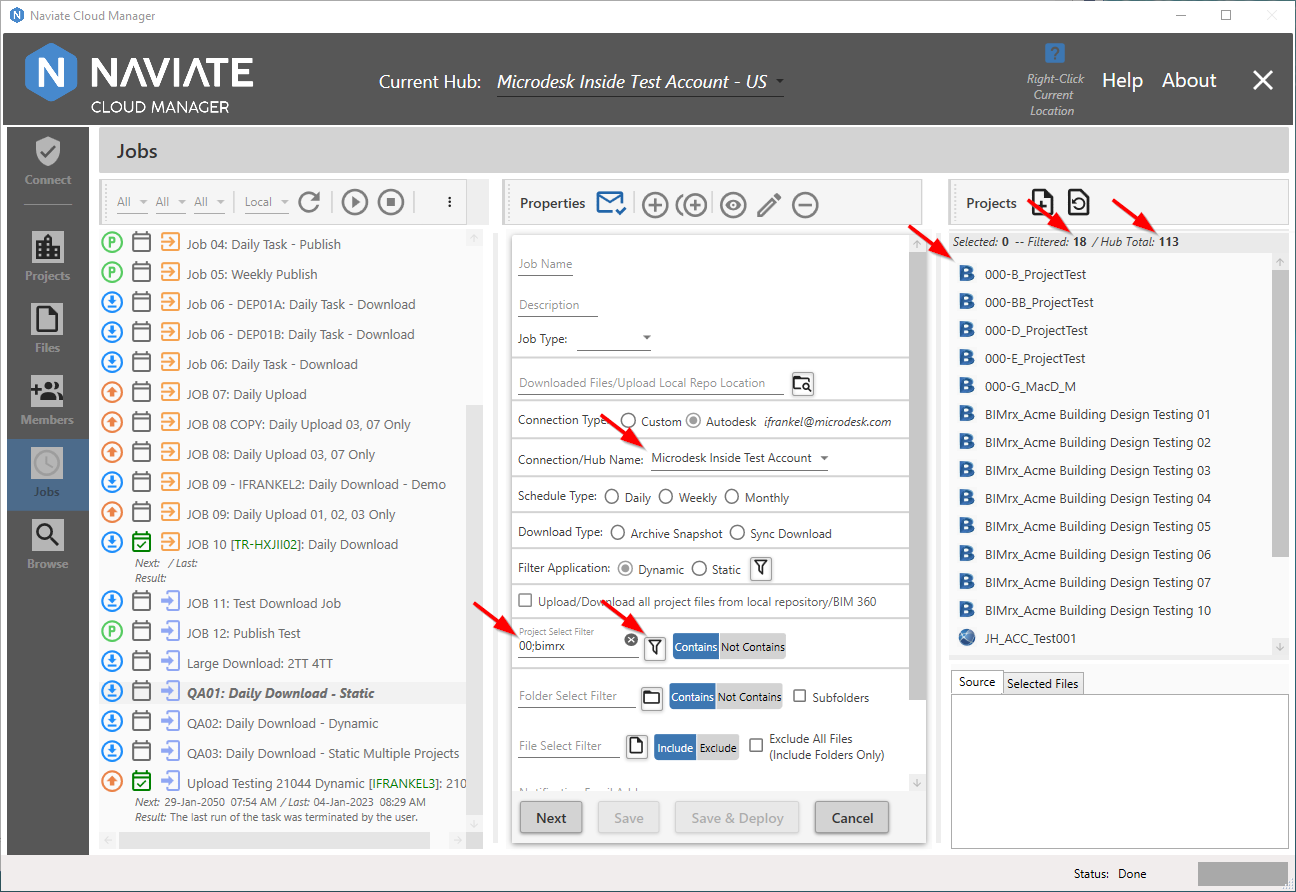
The number of projects selected into the list and the total existing in the selected Hub is shown in the display at the top of the list.
![]()
Please note that by selected Hub, we are referring to the job Connection/Hub Name, which may or may not be the same as the Current Hub.

It bears mention that the Project Selection List is a single selection list and only one project at a time can be selected from it.
Once the Project Selection List has been populated with the intended projects, the Add Selected Project button is then used to populate the Source (BIM360)
viewer with each project subject to interaction with or review; and that will be processed by the job once it has been deployed.