Add Selected Project
The Add selected project button is used to Add projects to the Source (BIM360) window. The process of adding projects consists of selecting the desired project from the Project Selection List then pressing the Add selected project ![]() button.
button.
Note — The Job data entry screen must be in Add or Edit mode for the Add selected project button to be enabled and for the functionality described here to work.
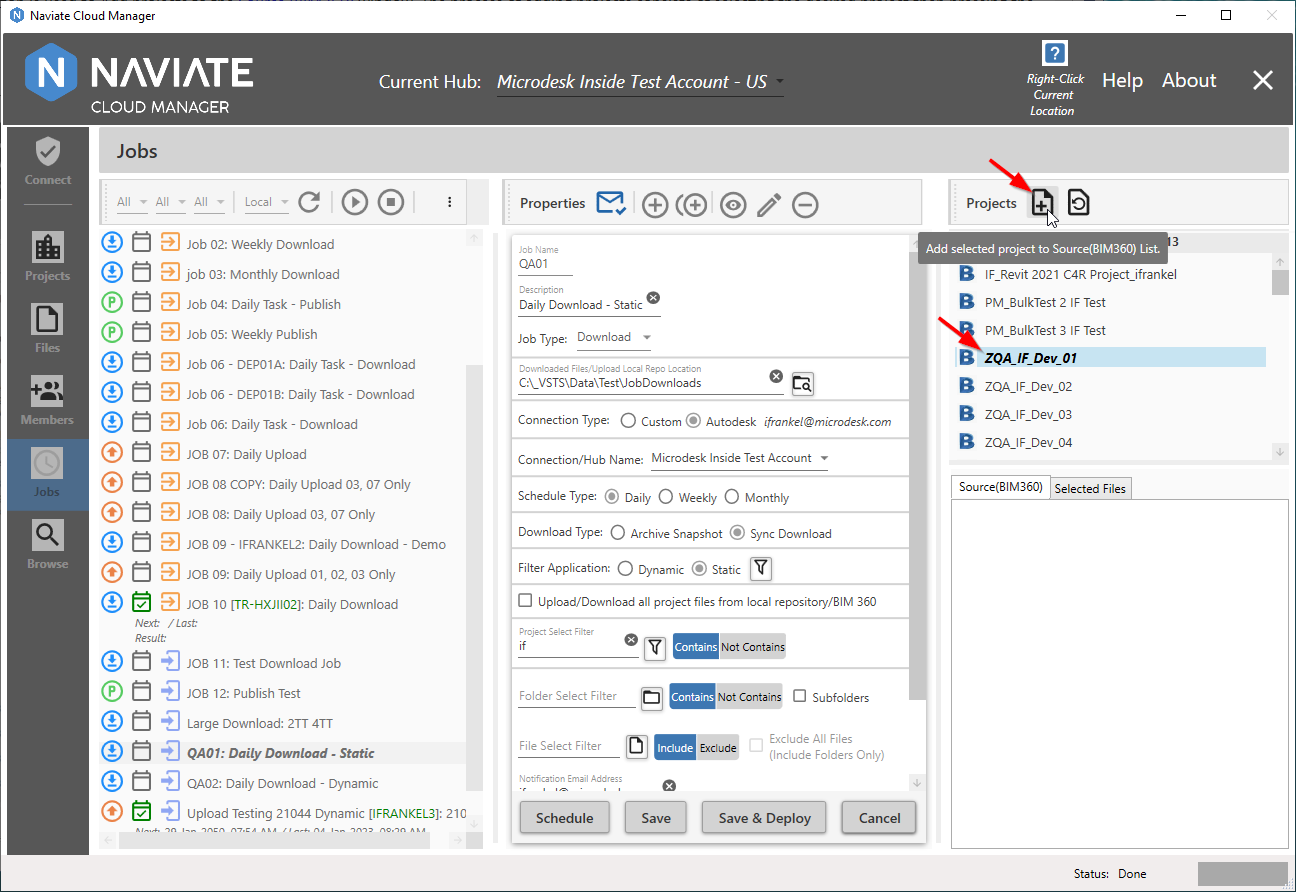
The appearance of the resulting project file/folder tree view will vary, depending on whether the job Filter Application is to Static or Dynamic. With it set to Static, as above, the resulting Source(BIM360) view provides checkboxes that are used do select individual files for download, as shown below:

When Filter Application is set to Dynamic, however, the file set determined by the current filter settings is displayed.
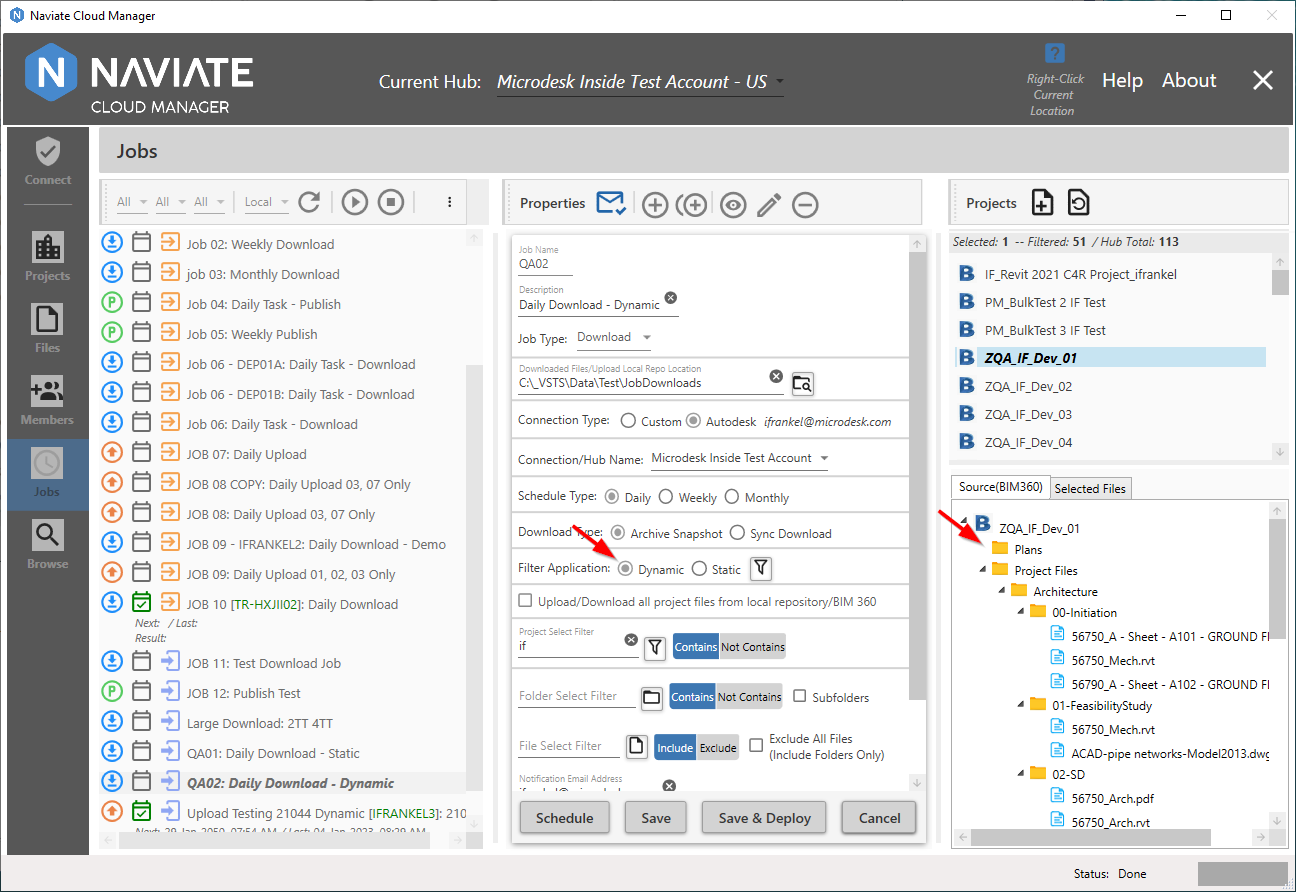
The Add Selected Project button selects one project at a time and adds it to the current list:

See Source (BIM360) for more information regarding selecting, displaying and removing projects.