Display Current Hub or Connection
Naviate Cloud Manager always provides information at the top of the main window displaying the current connection information. The type of information displayed is determined by the current connection in place.
When connected to an Autodesk® Connection, it shows the current connected Hub.
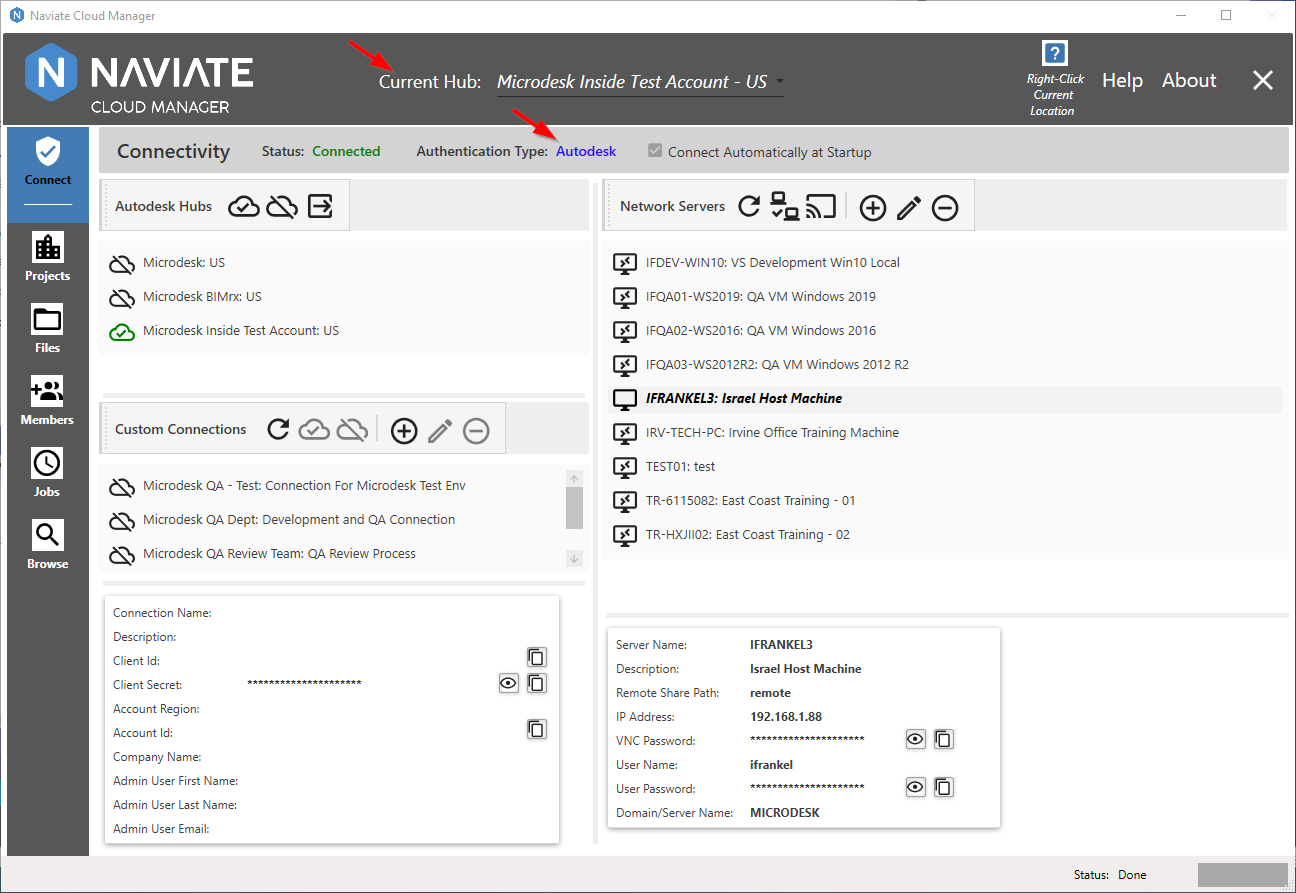
In addition to displaying the current Hub, it also allows the user to change the selected Hub by clicking on the Hub name dropdown list.
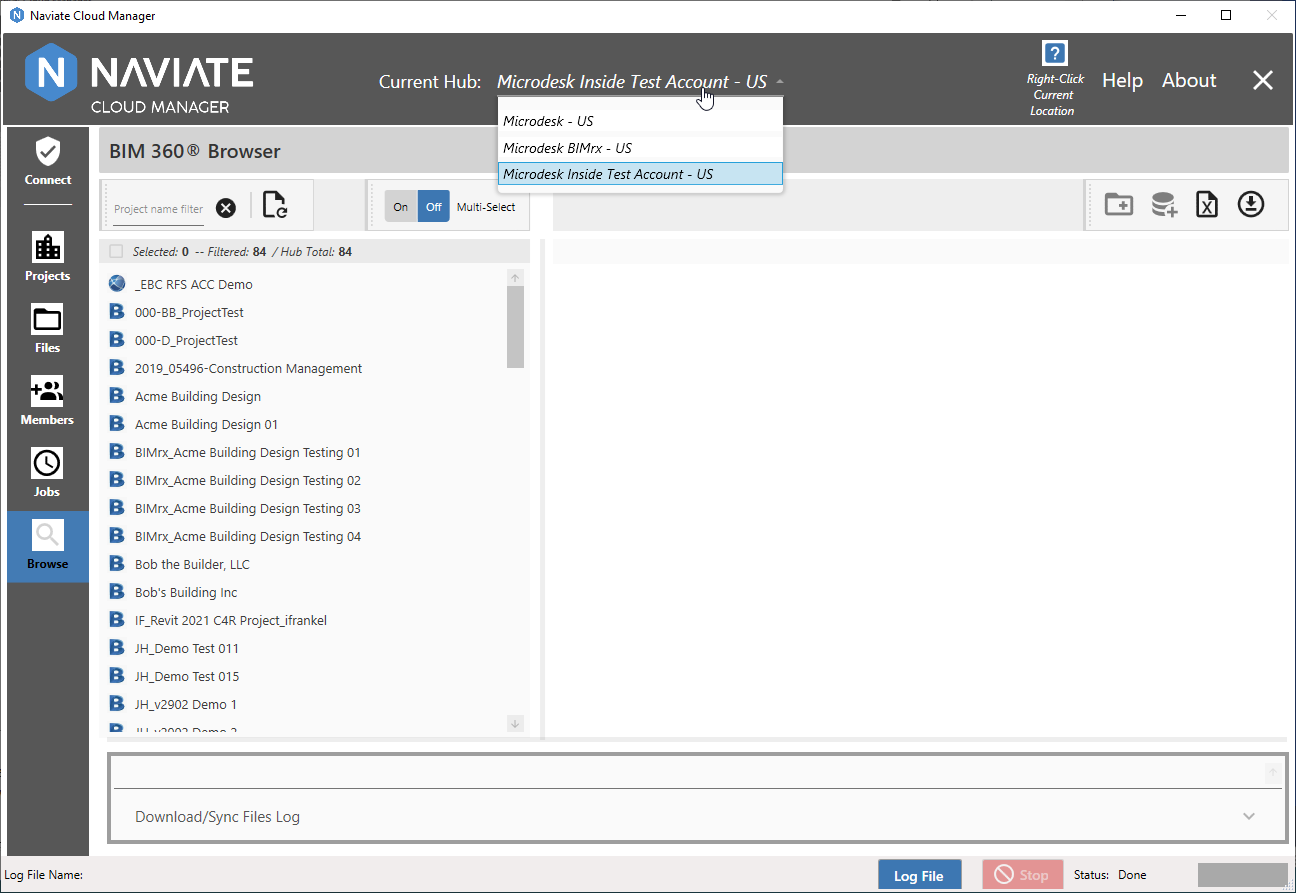
While this same operation can be performed from the Connection module, the convenience of this approach, as shown above, is that it can be done from anywhere in the application without having to navigate back to the Connection module. For more information on changing Hubs using the Connection module, refer to Autodesk® Connection.
When logged onto a Custom Connection, the data content is changed to provide useful information regarding the current Connection.
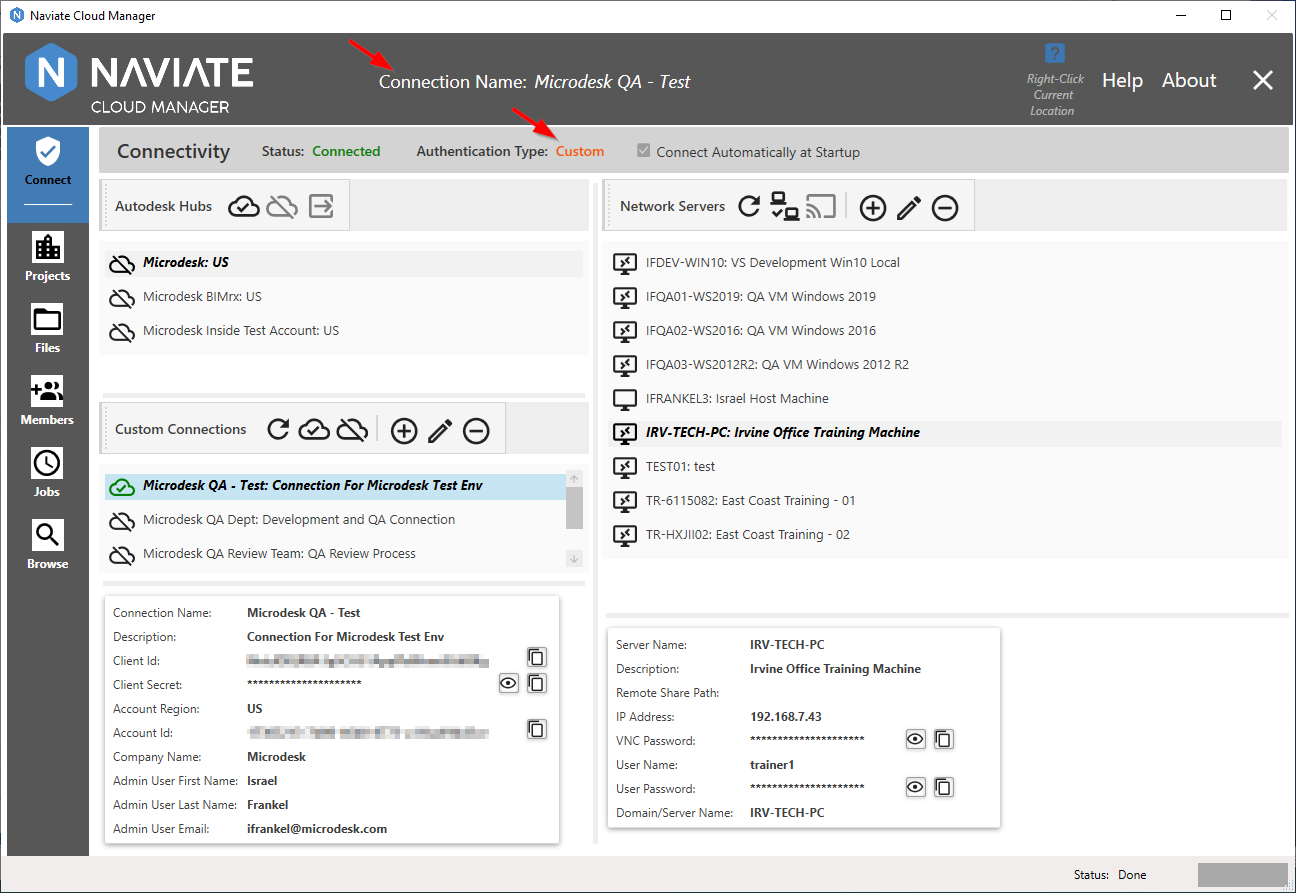
The difference, however, is that no interactivity is supported for Custom Connection on the display itself, as it is with an Autodesk® Connection. A change to the current Custom Connection must be performed via the standard Custom Connection Connect procedure.