Connection/Hub Name
Once the Connection Type is assigned, it is necessary to enter--depending on the Connection Type selected, either a Connection (Custom Connection) or a Hub (Autodesk® Connection).
The same Connection/Hub Name data entry screen listbox is used, regardless of which Connection Type is selected. For a Custom Connection, it is simply a matter of displaying all defined Connections.
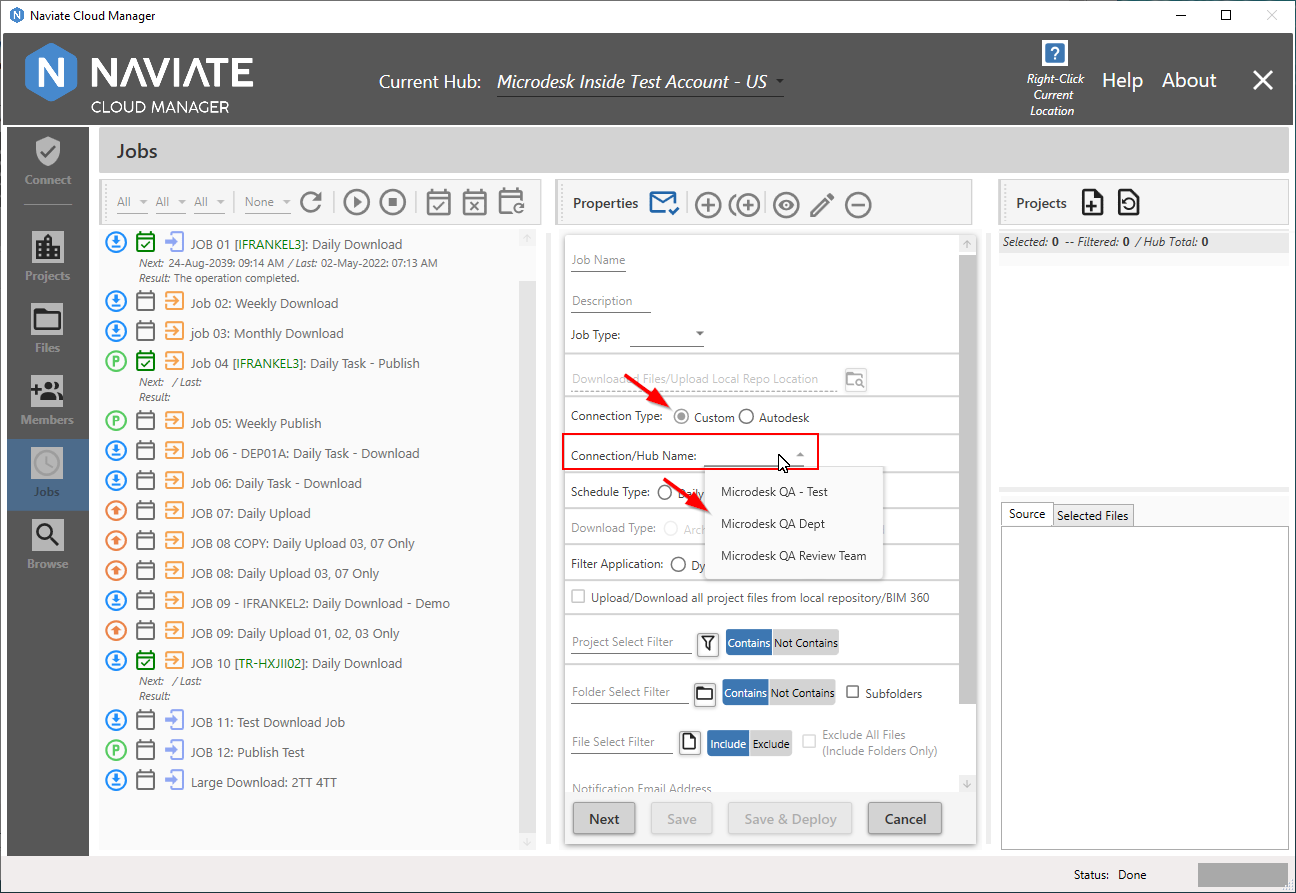
The list of Connections is the same as shown on the Connect screen, which the user sees when they first log onto Naviate Cloud Manager.
However, for Autodesk® Connections — as you might expect — there is a little more to it.
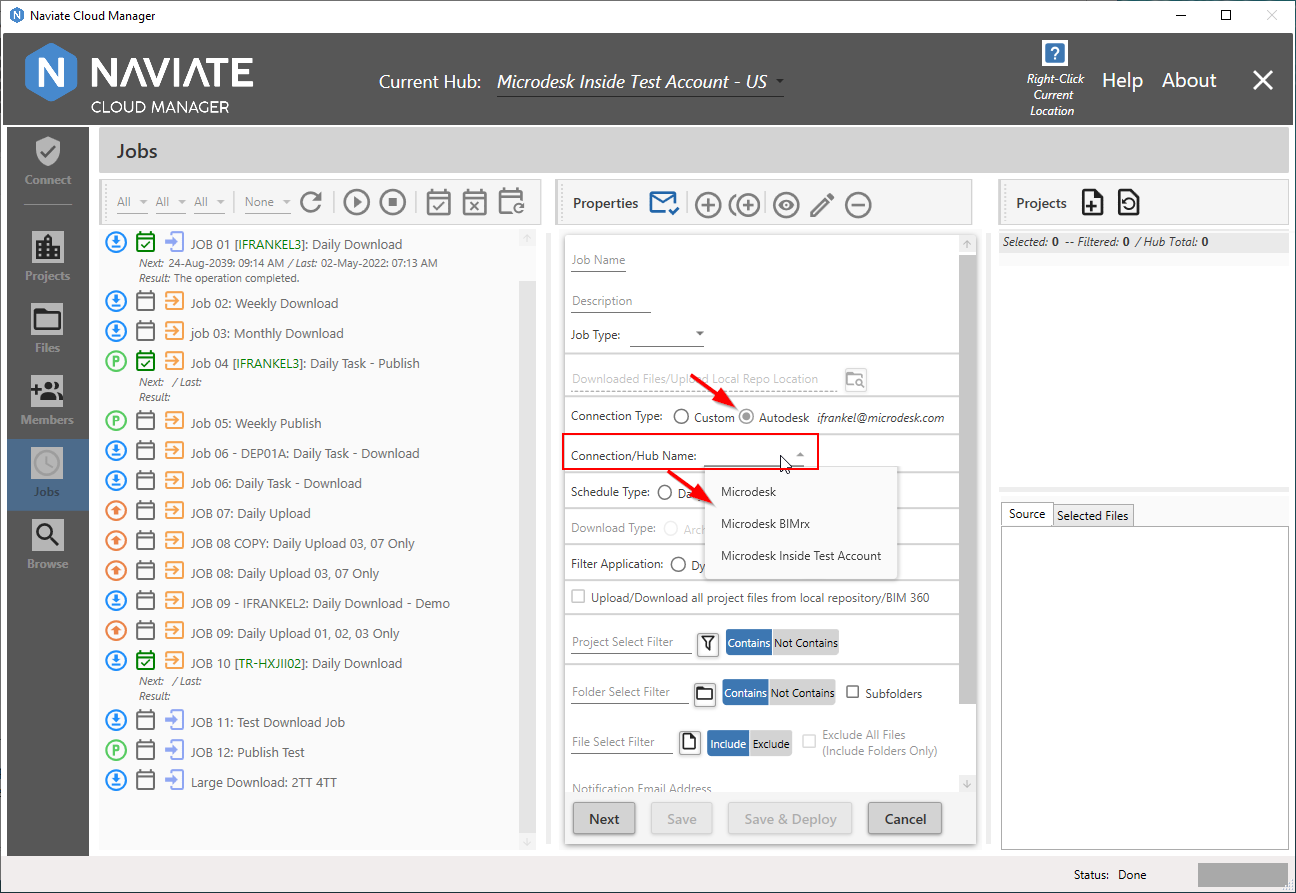
The Hub list is populated according to the current Autodesk® logon connection. Each individual sign-on has their own security in place, which controls both the accessible Hubs and permission levels available. This means the Hubs available can vary according to the current sign-on identity.