Refresh Filtered Display
The Refresh Filtered Files from Static Display ![]() button assists the user on the rare occasion the Source (BIM360) project display does not properly refresh to display saved project file selections on it's own. This situation applies to jobs with a Filter Application set to Static and the user is editing saved data.
button assists the user on the rare occasion the Source (BIM360) project display does not properly refresh to display saved project file selections on it's own. This situation applies to jobs with a Filter Application set to Static and the user is editing saved data.
With the job maintenance screen in Edit mode, simply press the Refresh Filtered Files from Static Display ![]() button.
button.
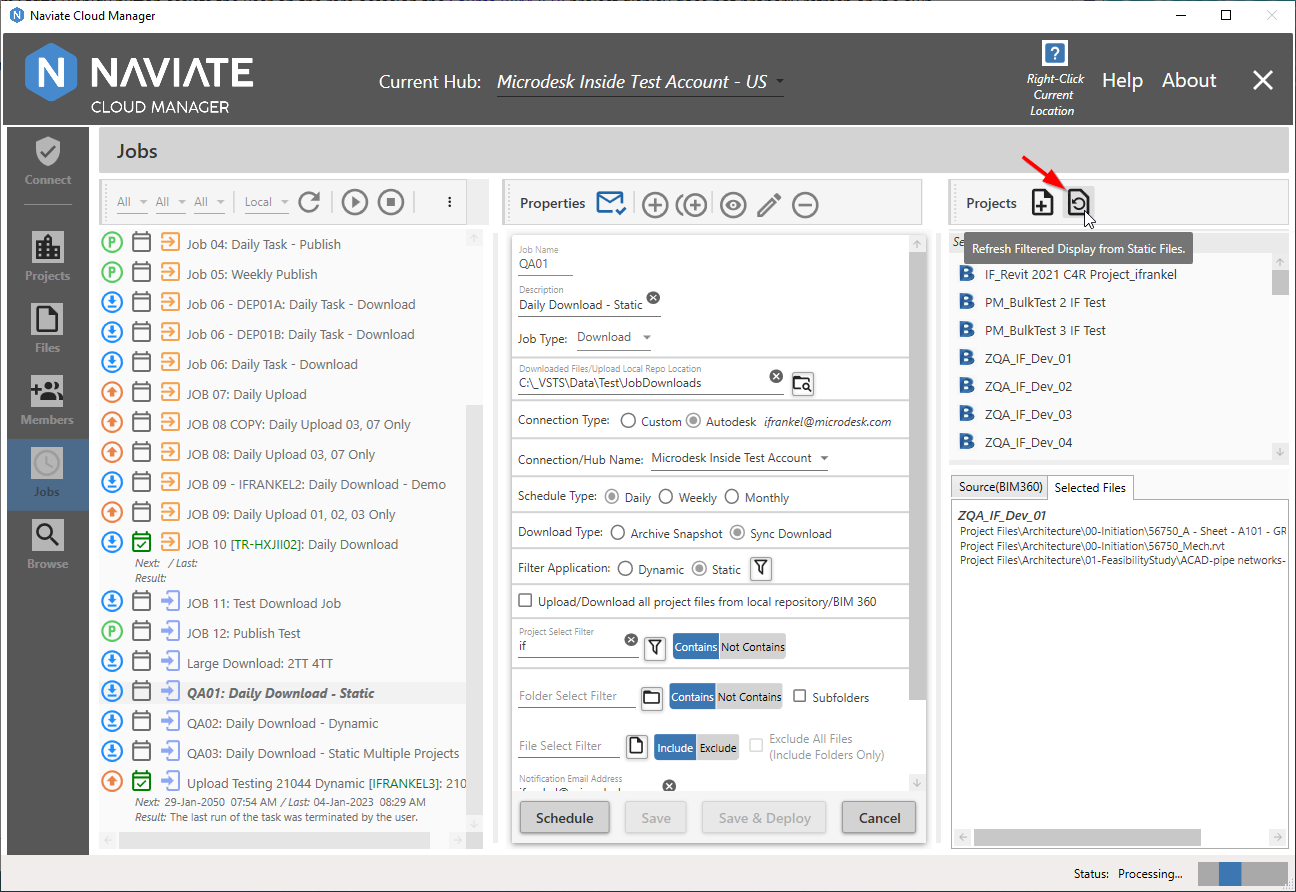
This results in the Source(BIM360) display being refreshed to show all previously selected folders and files.
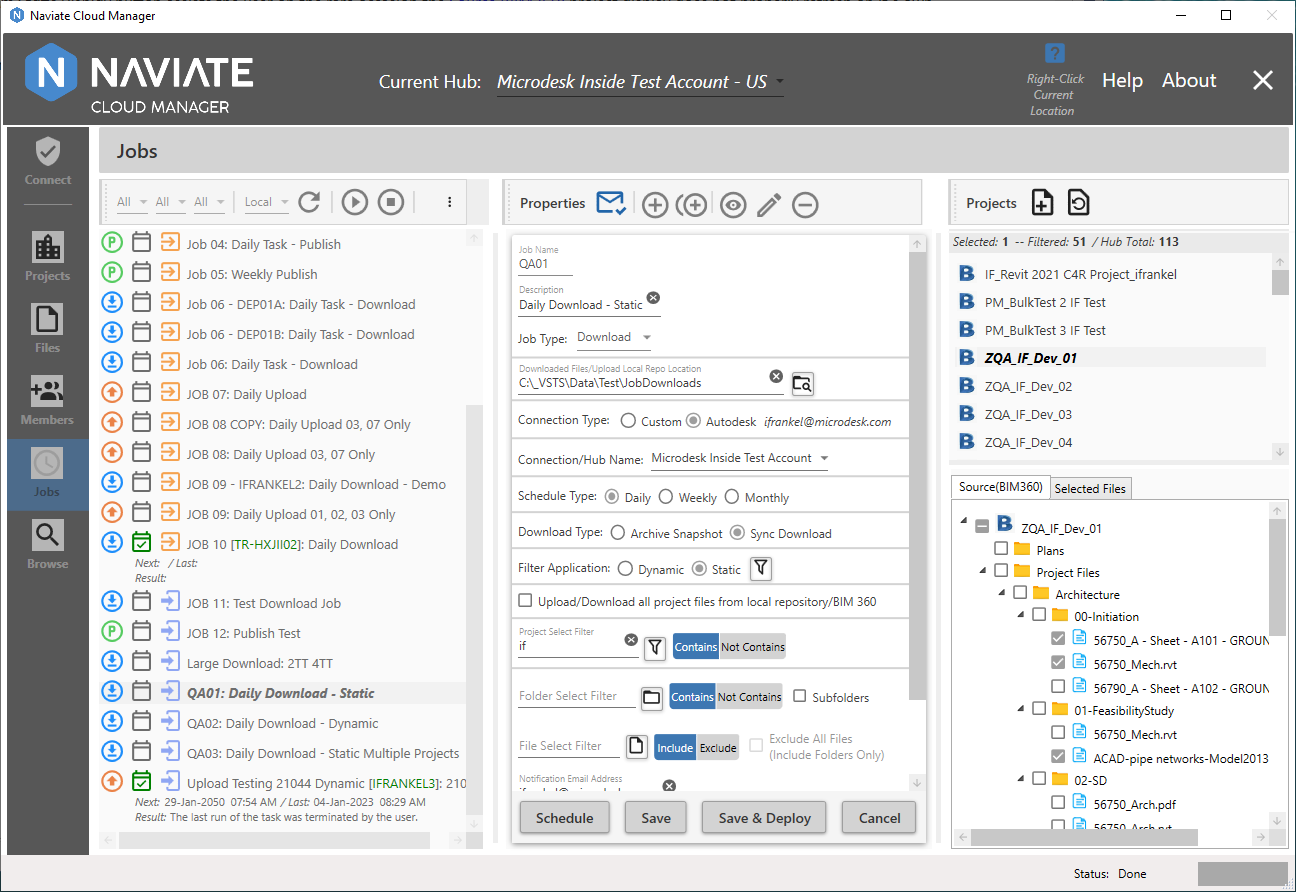
Here we see the standard Static display of projects, folders and files for each selected project.
Note — Naviate Cloud Manager usually performs the standard Static data refresh correctly on it's own without having to press the Refresh Filtered Files from Static Display button. It was implemented early in the the application's history and today is generally not needed, since the application usually refreshes the data as expected on it's own. It is retained primarily as a backup, in case the displayed data ever requires a manual assist in the refreshing process.