Filter Application
Naviate Cloud Manager scheduled jobs provide the option of applying filters for selecting files and folders as either Dynamic or Static filters.
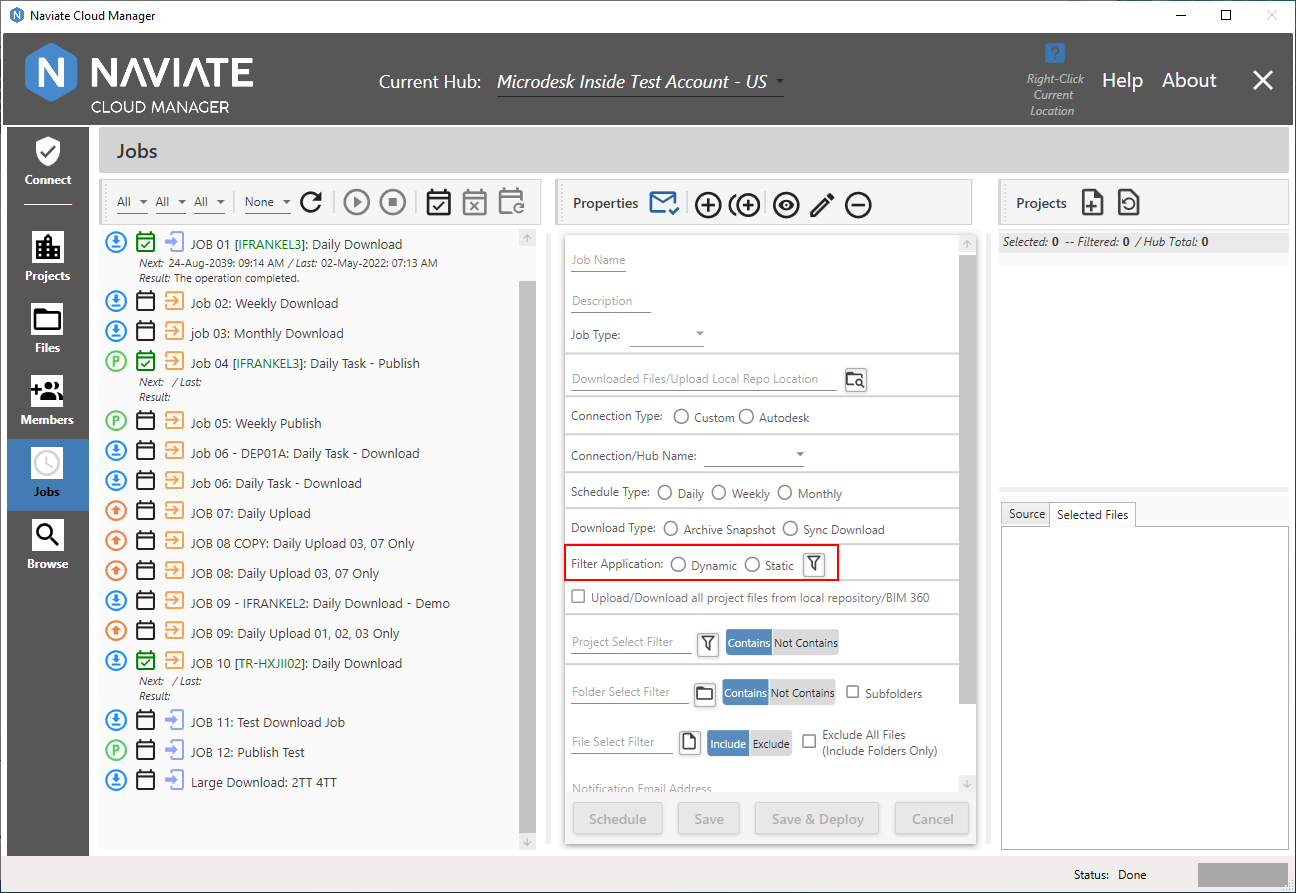
Dynamic
Dynamic Filter Application refers to when the filter defined for the job is applied at the time the job is run. This means that any new folders or files that are added after the job has been deployed will be located and processed by the job. Use this when you want the job to find these newly added files and folders--according to the filter data that has been defined for the job.
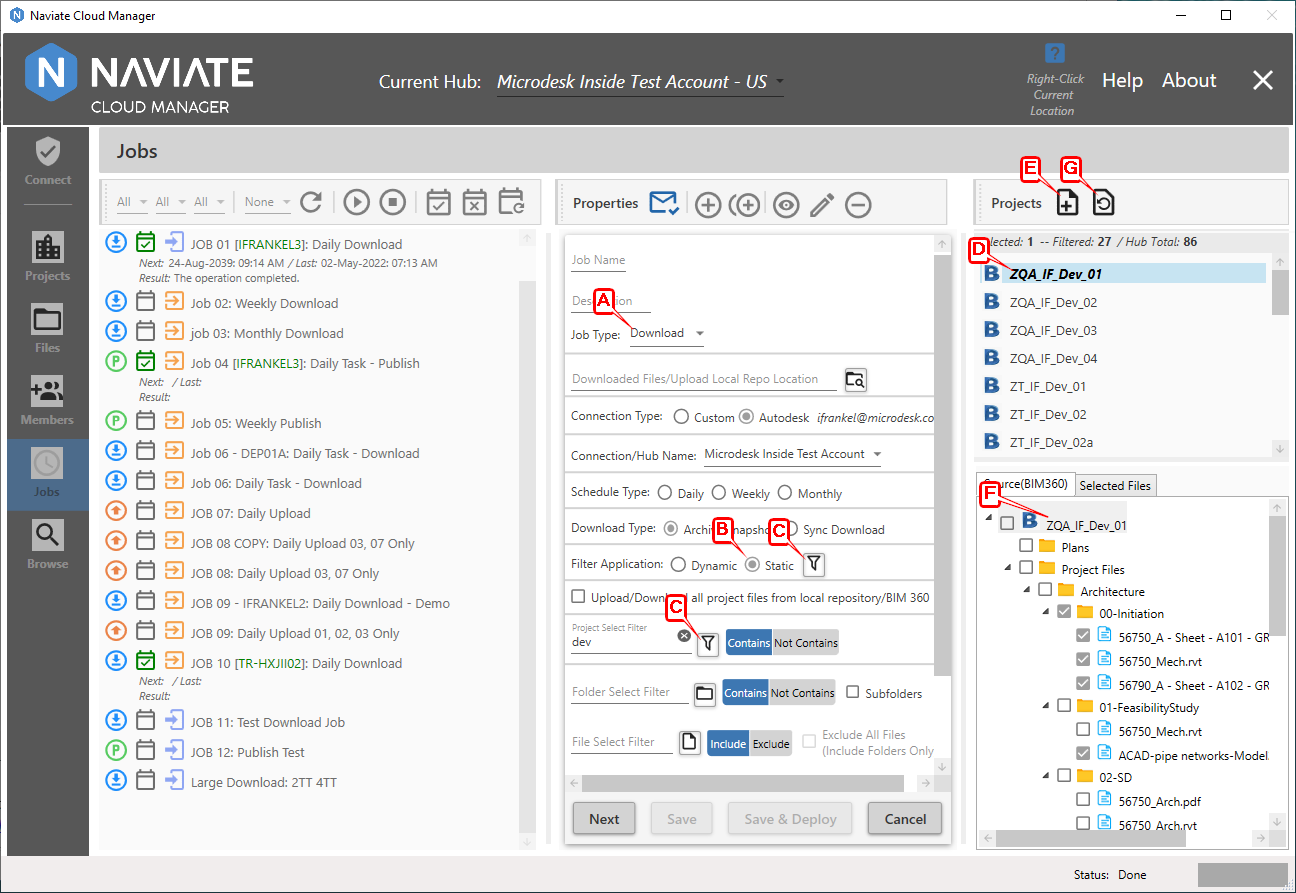
With Download or Upload A selected and the Filter Application set to Dynamic B, press the press the Apply Current Project Filter C button ![]() from either the Filter Application or Project Select Filter fields. This will cause the Project list D to populate with all projects for the Connection or Hub, or only those matching the Project Select Filter. Next, press the Add/Modify Settings E button
from either the Filter Application or Project Select Filter fields. This will cause the Project list D to populate with all projects for the Connection or Hub, or only those matching the Project Select Filter. Next, press the Add/Modify Settings E button ![]() to display the full project contents F. Keep in mind, with the Filter Application set to Dynamic, the current project contents represent the current BIM 360® data. When the job is run, it will display all contents current at that time — and those selected according to the settings of all filters--Project, Folder and File.
to display the full project contents F. Keep in mind, with the Filter Application set to Dynamic, the current project contents represent the current BIM 360® data. When the job is run, it will display all contents current at that time — and those selected according to the settings of all filters--Project, Folder and File.
Static
Static Filter Application refers to when the filter defined for the job is firmly established when the job is created. No matter what changes may occur to the BIM 360® project, only those files defined here will be processed. Any pre-defined Static folders or files that have been either renamed or moved to a different location in the project will not be found and will be noted as such in the log file as skipped. Also, any new folders or files that are added after the job has been deployed will not be able to be located or processed by the job.
Press the Refresh Filtered Display from Static Files G button  to read the most recently saved settings and apply them to the current tree-view listing.
to read the most recently saved settings and apply them to the current tree-view listing.
The setup steps for a Static filter are essentially the same as for Dynamic. The difference is that when Filter Application is set to Static, the Source(BIM360) tree view display contains checkboxes for each folder and file. With a Static filter selected, only those files that are checked will be processed.
Check or uncheck a folder to a folder to automatically check or uncheck all of its contents.