Refresh Filter Initial Setting
The InitialJobsServerRefreshFilterSetting is contained in the applicationSettings file and provides control over the Server Location Refresh Type initial setting. By changing this setting to the desired preference, it ensures the initial setting — None, Local or Remote — is initially set exactly the way you prefer. So when first entering the Jobs module, if, for example, you wanted to perform a Remote refresh, all that would be necessary would be to make this the default setting.
This setting is stored in the Naviate Cloud Manager configuration file, located at C:\Program Files\Naviate Cloud Manager\CloudManager.exe.config. To change the initial setting, open this file in any text editor, such as Notepad, for example, and edit the following entry, saving it as a standard text file format:
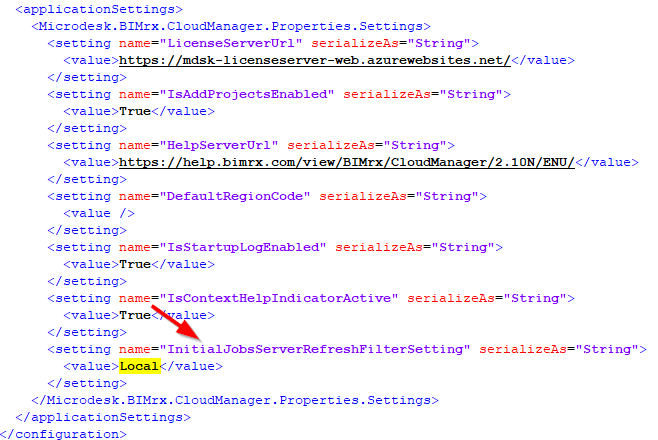
Please note, the setting entered here only controls the initial setting when first entering the Jobs module. From that point on, the application retains whatever selection is manually made by the user, refreshing only under the circumstances laid out in general under Server Location Refresh Filter, and particularly relating to the conditions governing automatic refreshing by the system under Refresh Data From Task Scheduler.
The Refresh Filter default setting is initially set to Local. As mentioned, this can be changed by editing the configuration file as described above.