Selected Files
The Selected Files tab displays by default when browsing through the Job Listing of defined and deployed jobs. Depending on the Filter Application of each job — Static or Dynamic — the Selected Files display takes on one of two possible appearances.
When the job Filter Application is set to Static, the Selected Files tab shows each project selected, along with each selected file including the full file path.

The above display applies to Publish and Export Static jobs. It also applies to Download and Upload jobs when Upload/Download Entire Project from Local Repository/BIM 360 is not checked.
When Upload/Download Entire Project from Local Repository/BIM 360 is checked for Download and Upload jobs, the Selected Files display just shows the projects:
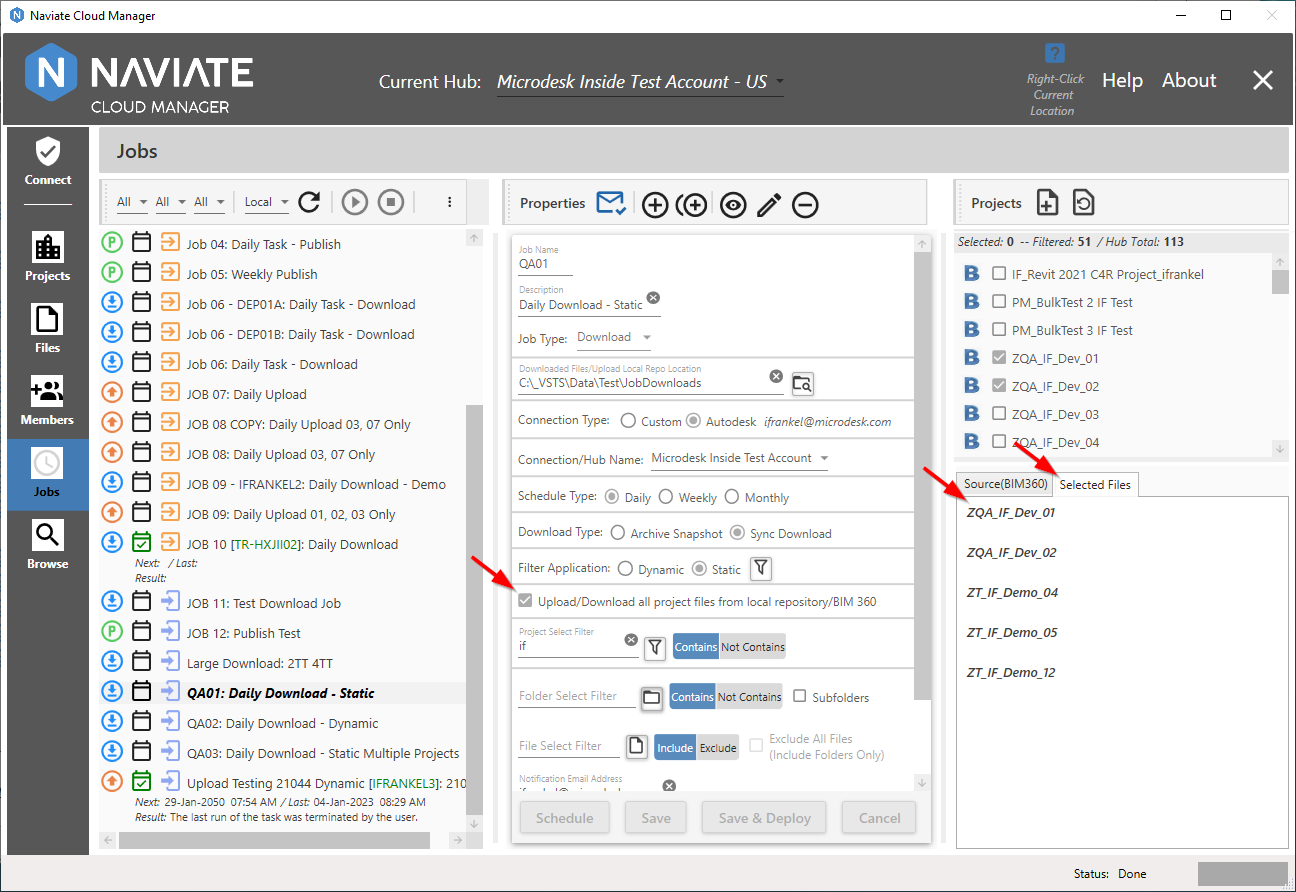
Finally, when Filter Application is set to Dynamic — for all Job Types — the Selected Files display shows the current settings for the Project Select Filter, Folder Select Filter, and File Select Filter settings.
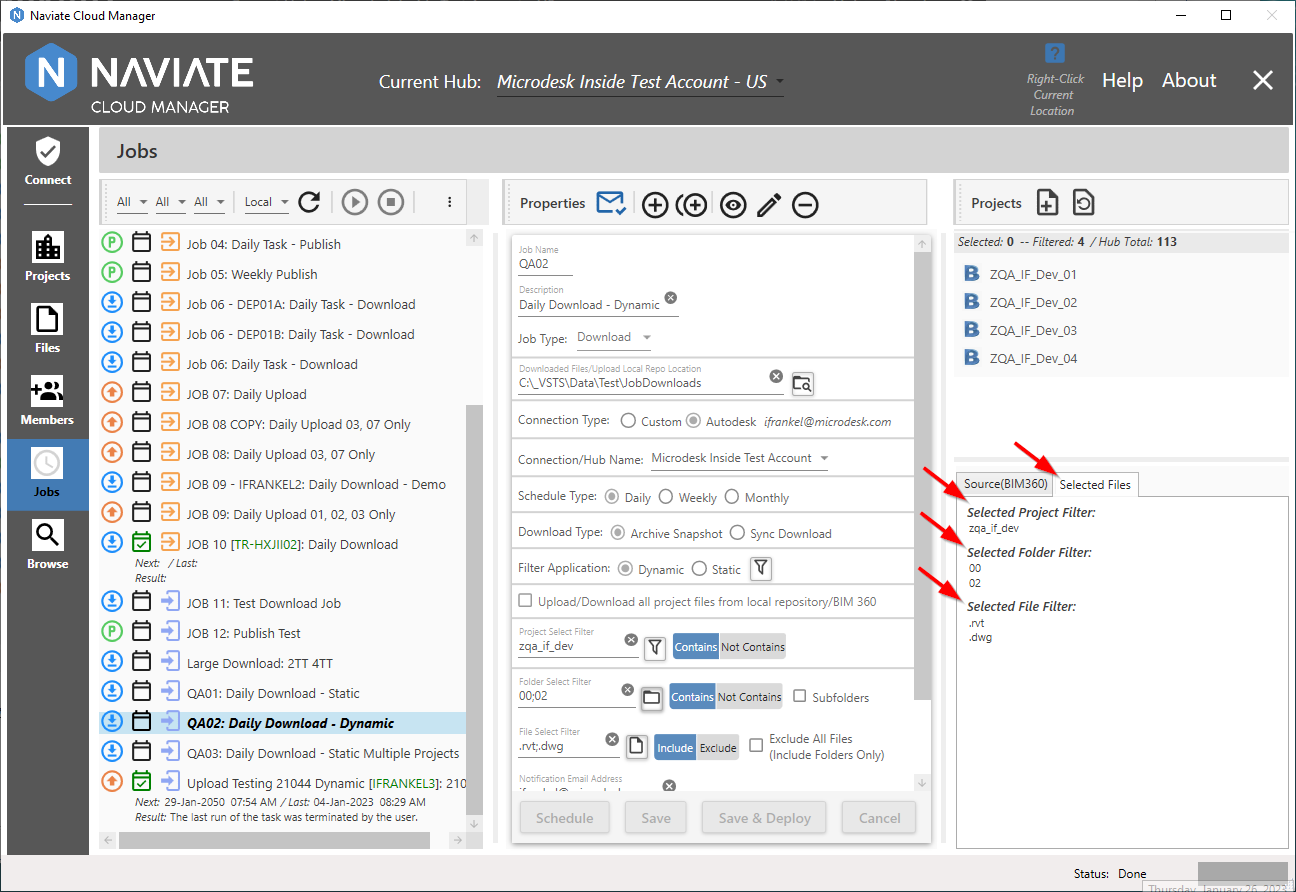
This approach is necessary for Dynamic Filter Application, since the file set is resolved at runtime — and the files are selected at that time, according to the filters defined and the current contents of the data.