Network Servers
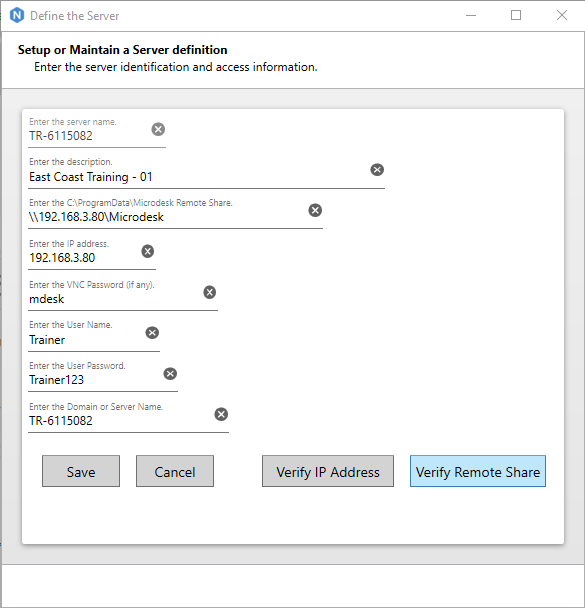
Naviate Cloud Manager — Edit Network Server Description
If running under a Professional license, one or more Servers can be added here. It will not be possible to add a Job to the system before creating a Server for the local machine.
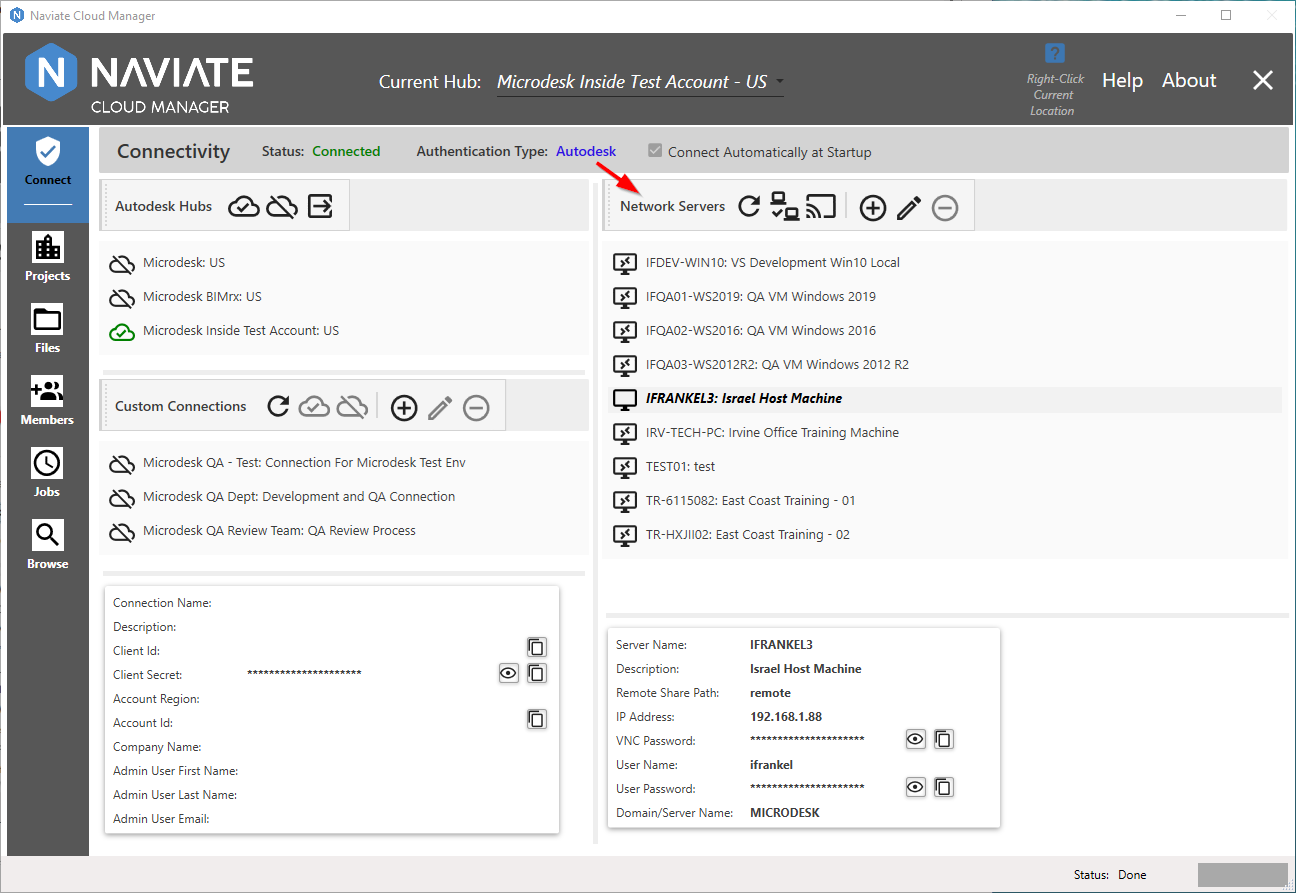
The term Network Servers, for our purposes, refers to any machine on the network to which Naviate Cloud Manager is authorized to deploy Windows Task Scheduler Jobs. These ‘Network Servers’ must be post Windows 98, which means they come with Windows Task Scheduler installed and running. Naviate Cloud Manager runs on both Windows Desktop or Windows Server machines.
The definitions and activities described here relate directly to deploying Jobs to a remote server. The information stored in the Server record provides the information necessary to locate a server, logon and interact with it.
- Job System Requirements
- Local Server Definition
- Remote Server Definition
- Encrypted Storage
- Navigation
- View
- Refresh
- Verify IP Address
- Verify Remote Share
- Add
- Edit
- Delete
Regarding Windows operating system setup and configuration information necessary to interact with the Task Scheduler — particularly on remote machines across the network, it is a good idea to refer to the Remote Server Setup and Configuration information contained in the Jobs chapter.