Navigation
As is the case with Connections, the Servers navigation system provides fast and easy access to the Server data.
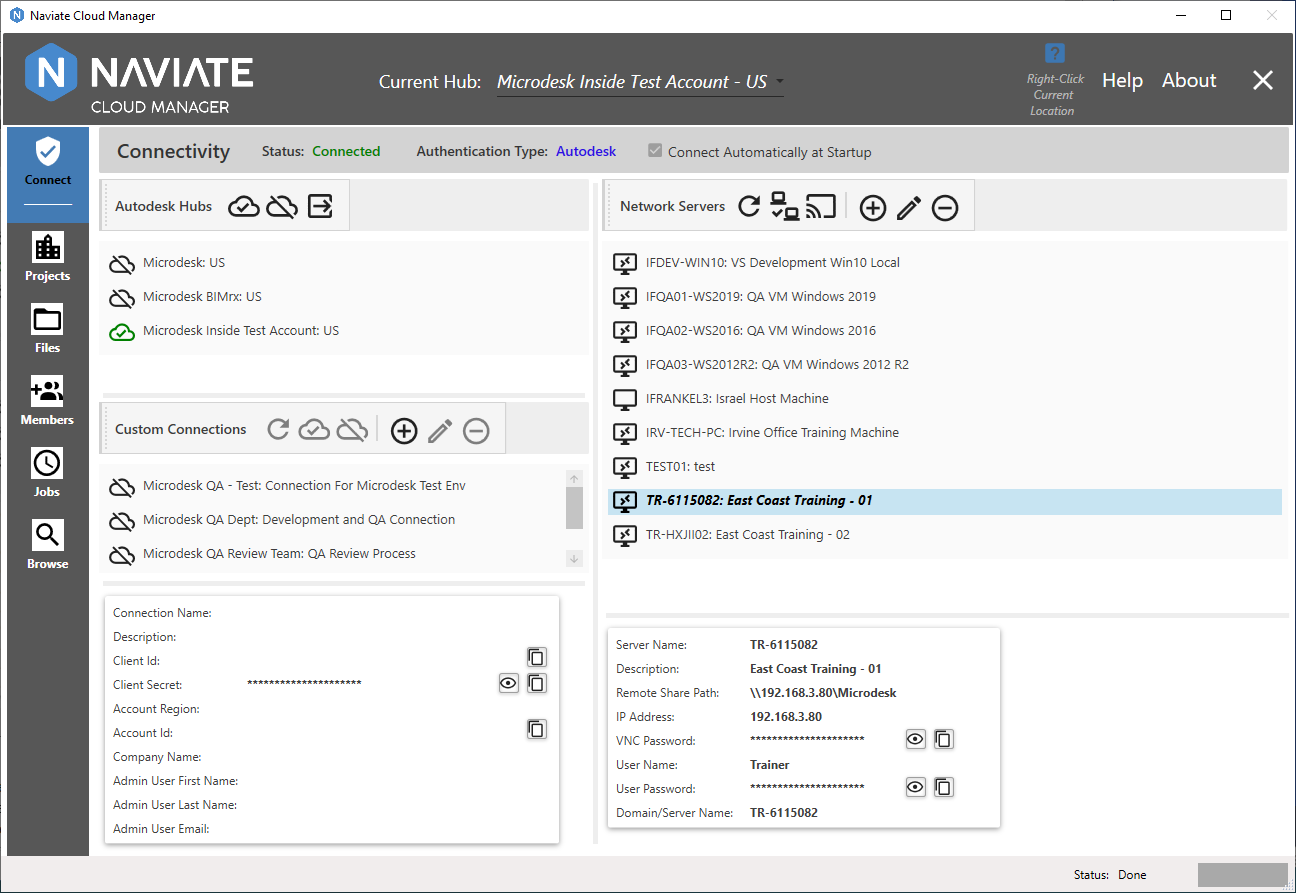
The icons on the left side of each Server row indicate whether the Server is the local machine ![]() or a remote one
or a remote one ![]() . As is the case throughout Naviate Cloud Manager, the selected row is highlighted with bold italics. All function buttons are enabled when a row is selected. If a row is not selected, the Refresh and Add buttons are still available.
. As is the case throughout Naviate Cloud Manager, the selected row is highlighted with bold italics. All function buttons are enabled when a row is selected. If a row is not selected, the Refresh and Add buttons are still available.