Edit
To make changes to an existing Server definition, press the Edit ![]() button to bring up the Edit window.
button to bring up the Edit window.
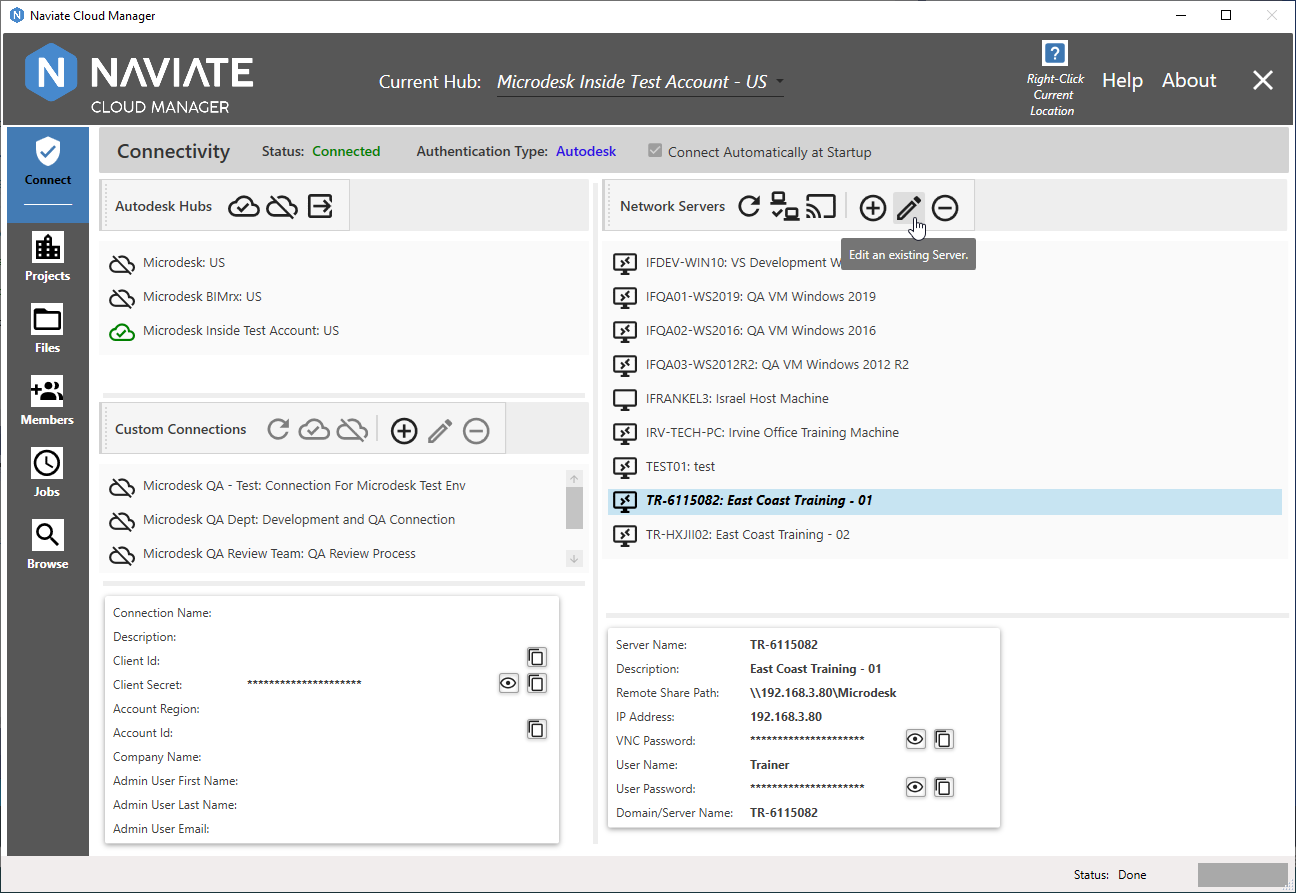
The Edit window’s appearance and behavior is identical to that described for Add.
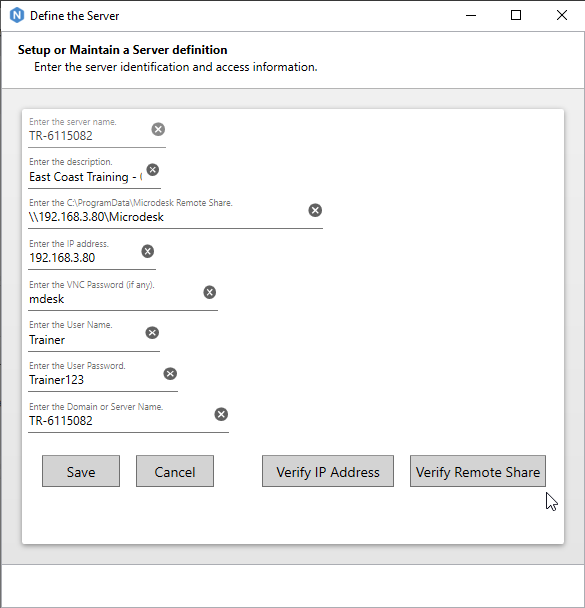
All fields are available for modifying, except for Server Name. The same entry rules and validations apply for editing as when adding.
Press ![]() when done to keep all changes and exit the screen. Press
when done to keep all changes and exit the screen. Press ![]() to abandon all changes and exit the screen. The Verify IP Address
to abandon all changes and exit the screen. The Verify IP Address ![]() and Verify Remote Share
and Verify Remote Share ![]() buttons work exactly as described in the IP Address and Remote Share entries, above, and perform the same function as the corresponding buttons on the navigation toolbar.
buttons work exactly as described in the IP Address and Remote Share entries, above, and perform the same function as the corresponding buttons on the navigation toolbar.