Connectivity
To run the application, navigate to the folder path “C:\Program Files\Naviate Cloud Manager” and right click on the file named “CloudManager.exe”, then select the “Open” option. The CloudManager desktop icon or Start > Naviate > CloudManager shortcuts may also be used.
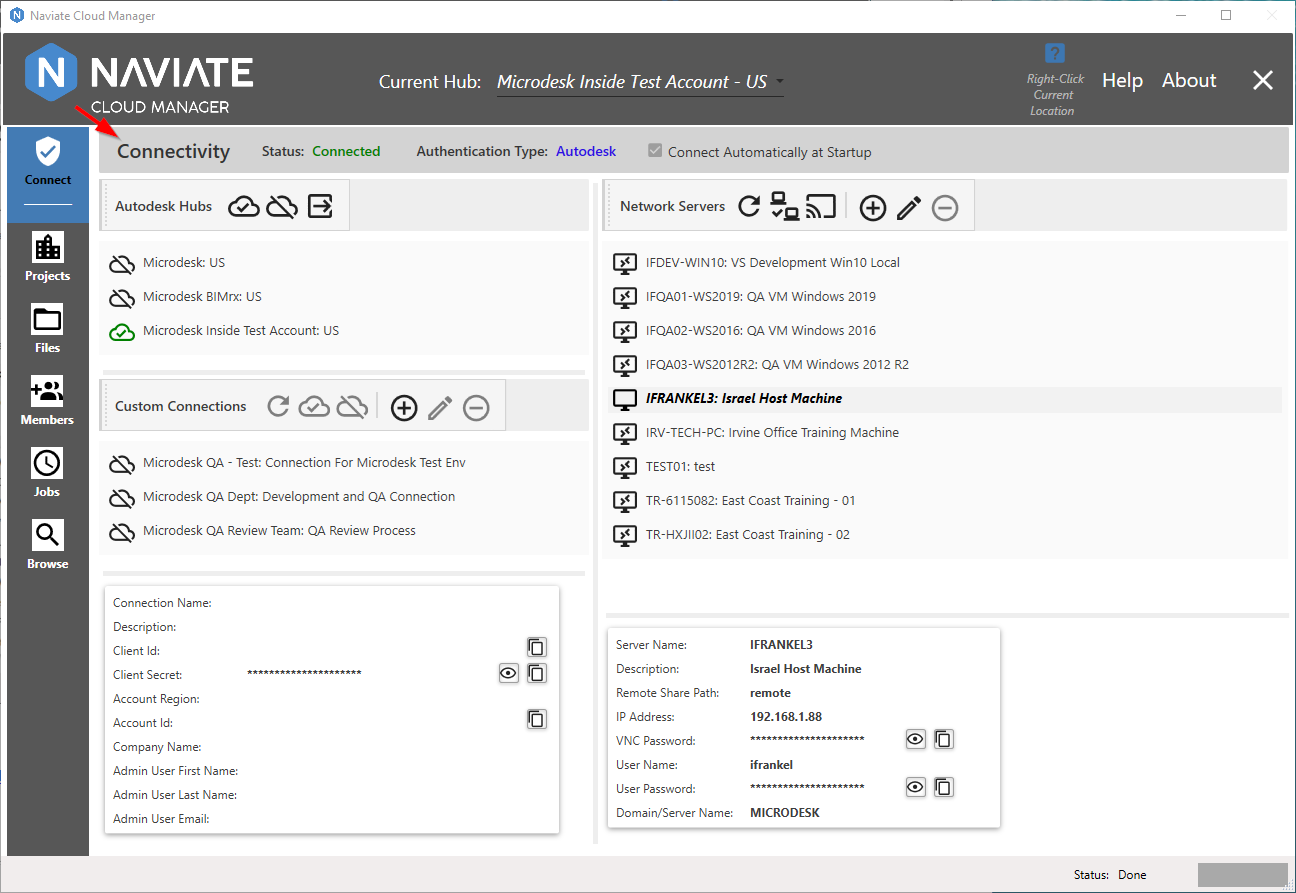
Naviate Cloud Manager — Connectivity Module
- Add Naviate Cloud Manager to BIM360 Hubs
- Autodesk® Connection
- Custom Connections
- Connect Automatically on Startup
- Display Current Hub or Connection
- Network Servers
- Migrating from v2.1 or Earlier