Connect Automatically on Startup
At any time while using Naviate Cloud Manager, the user has the option of choosing whether to “Connect Automatically at Startup” when first running the program.
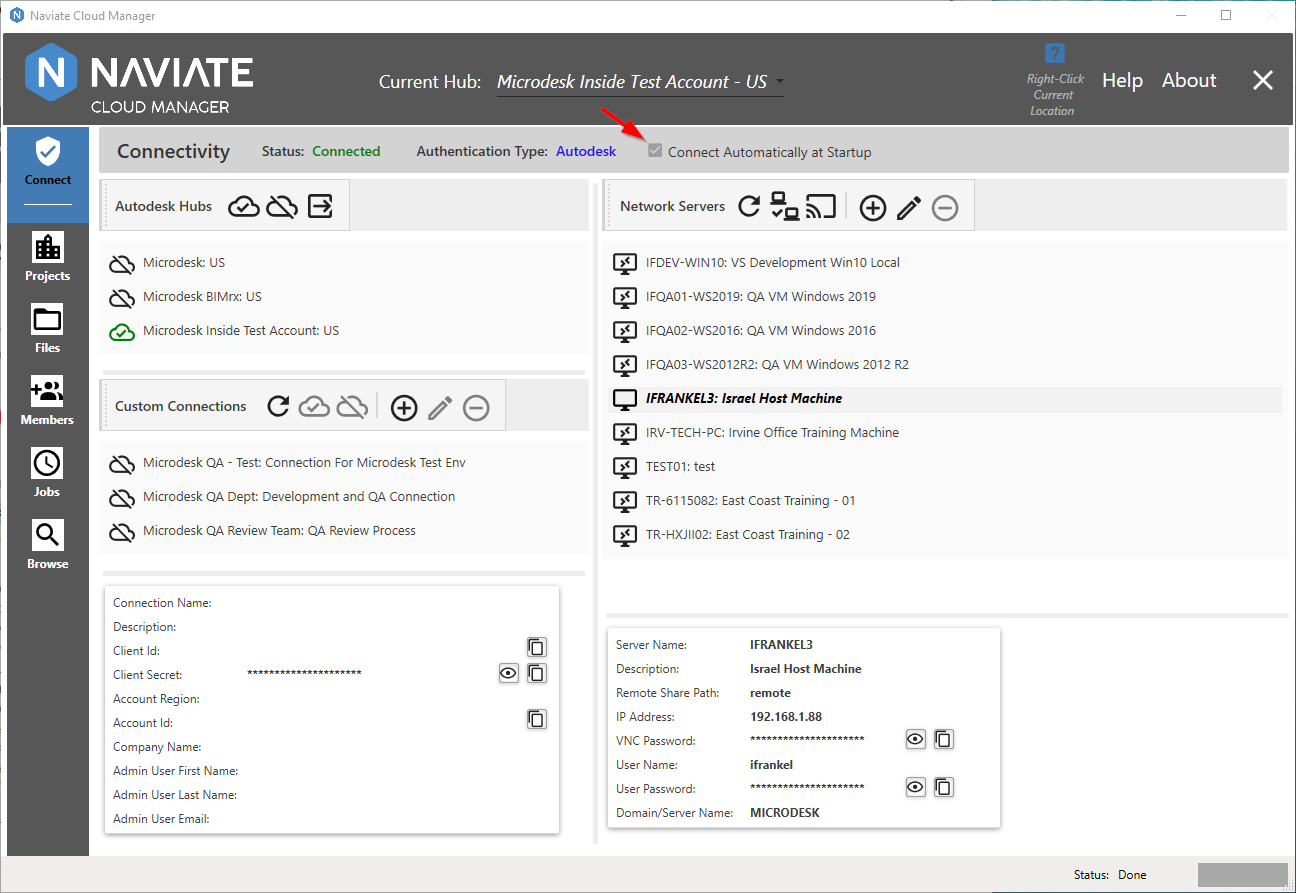
With this setting checked, the next time Naviate Cloud Manager is started, it will connect automatically to the same connection it was connected to when the application was closed--regardless whether it is an Autodesk® or Custom Authentication Type.
If, however, the application is disconnected and auto connect is checked when closed, it automatically turns off auto connect and treats the setting as though it weren’t checked at the next startup.