Migrating from v2.1 or Earlier
The first time Naviate Cloud Manager runs after installing the latest version it checks for the existence of a previous installation. If it finds one, it automatically does the following:
Creates a connection from a previous connection — If a previous Custom Connection (according to how these connections are currently referred to) exists, it is transformed into a connection definition. This occurs only if migrating from a version of Naviate/BIMrx® Cloud Manager prior to version 2.2, when only a single connection was used.
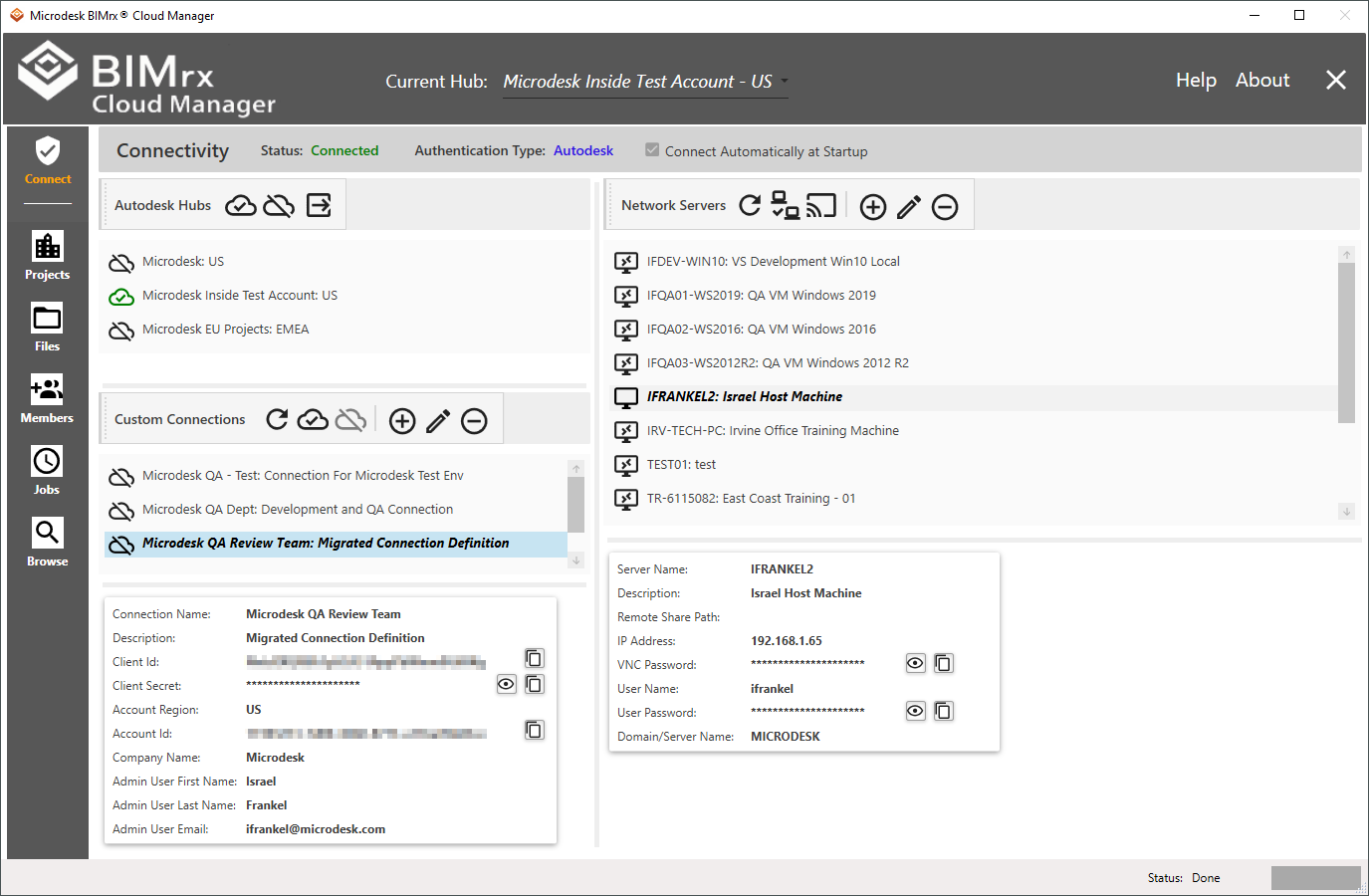
It also connects automatically, according to whether Connect Automatically at Startup was checked. The description for the new connection is set to ‘Migrated Connection Definition’. All stored connection information is retained intact.
Updates the job data to be compatible with the new format — When present, existing Jobs are updated to reflect the new data retained by the system for each job definition. This includes the local Server name and the current connection.
Moves each deployed job to the new Task Scheduler folder structure — As of version 2.2, Naviate/BIMrx® Cloud Manager has a revised Windows Task Scheduler folder structure. Instead of keeping each task immediately under \\Microdesk\BIMrx Cloud Manager, they are now kept in subfolders.
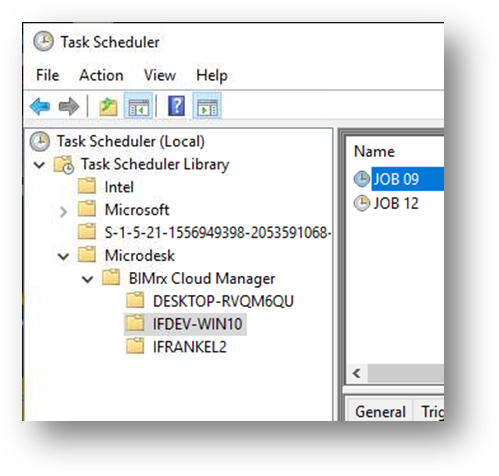
Each subfolder corresponds to the machine that deployed it and therefore ‘owns’ it. Because all new Jobs deployed to the Task Scheduler are deployed in this manner, the one-time migration feature ensures that all previously deployed Jobs are deployed and managed in the same way.