Scheduled Jobs
The ability to create, maintain, delete, deploy, execute, remove and monitor the activity of Scheduled Jobs places great power and flexibility in the hands of the BIMrx® Cloud Manager user. This chapter describes how to accomplish all these—and more—from within the application.
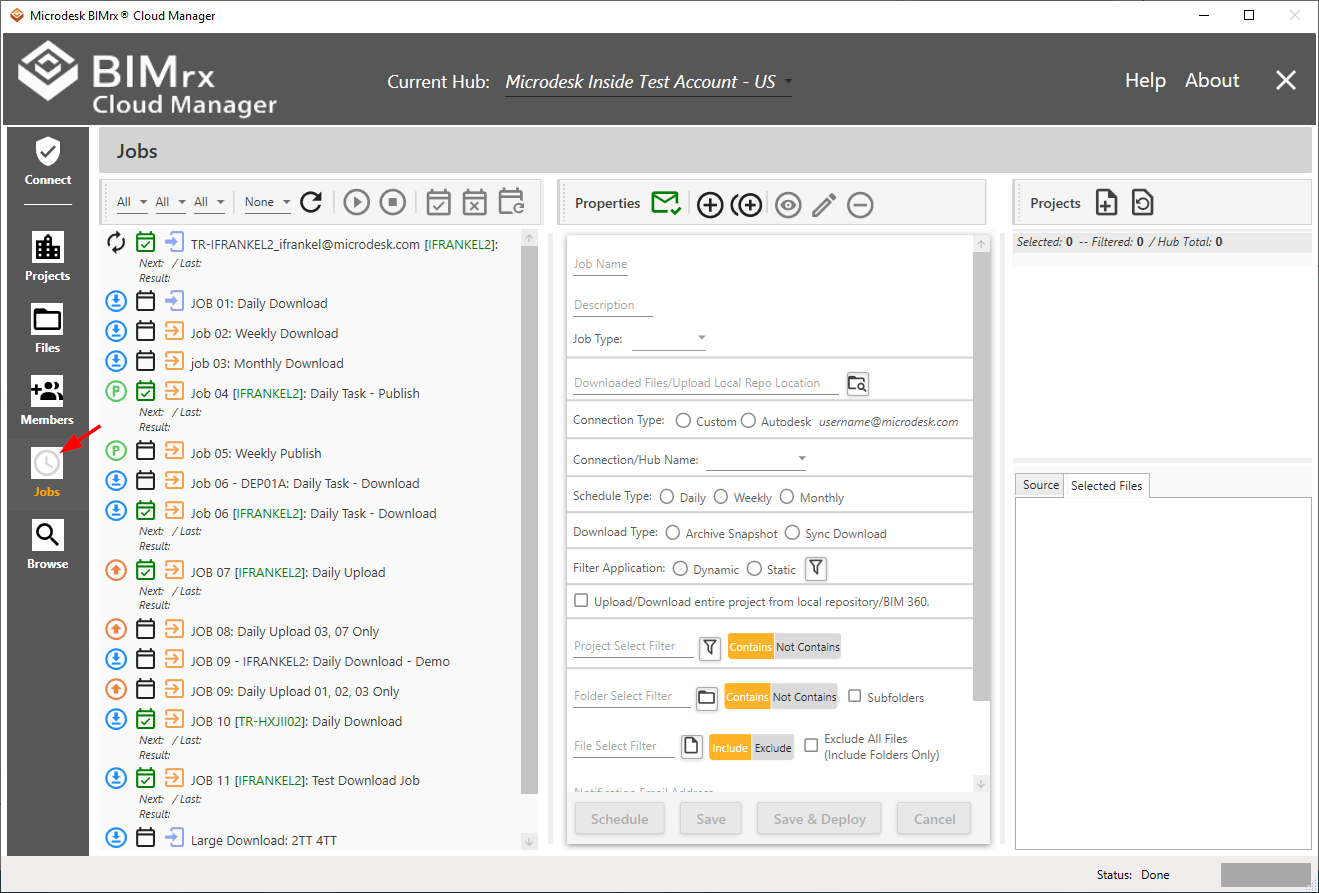
Remote Server Setup and Configuration
Remove a Job from the Task Scheduler
Please Note—The Jobs module is only available with a BIMrx® Cloud Manager Professional license.
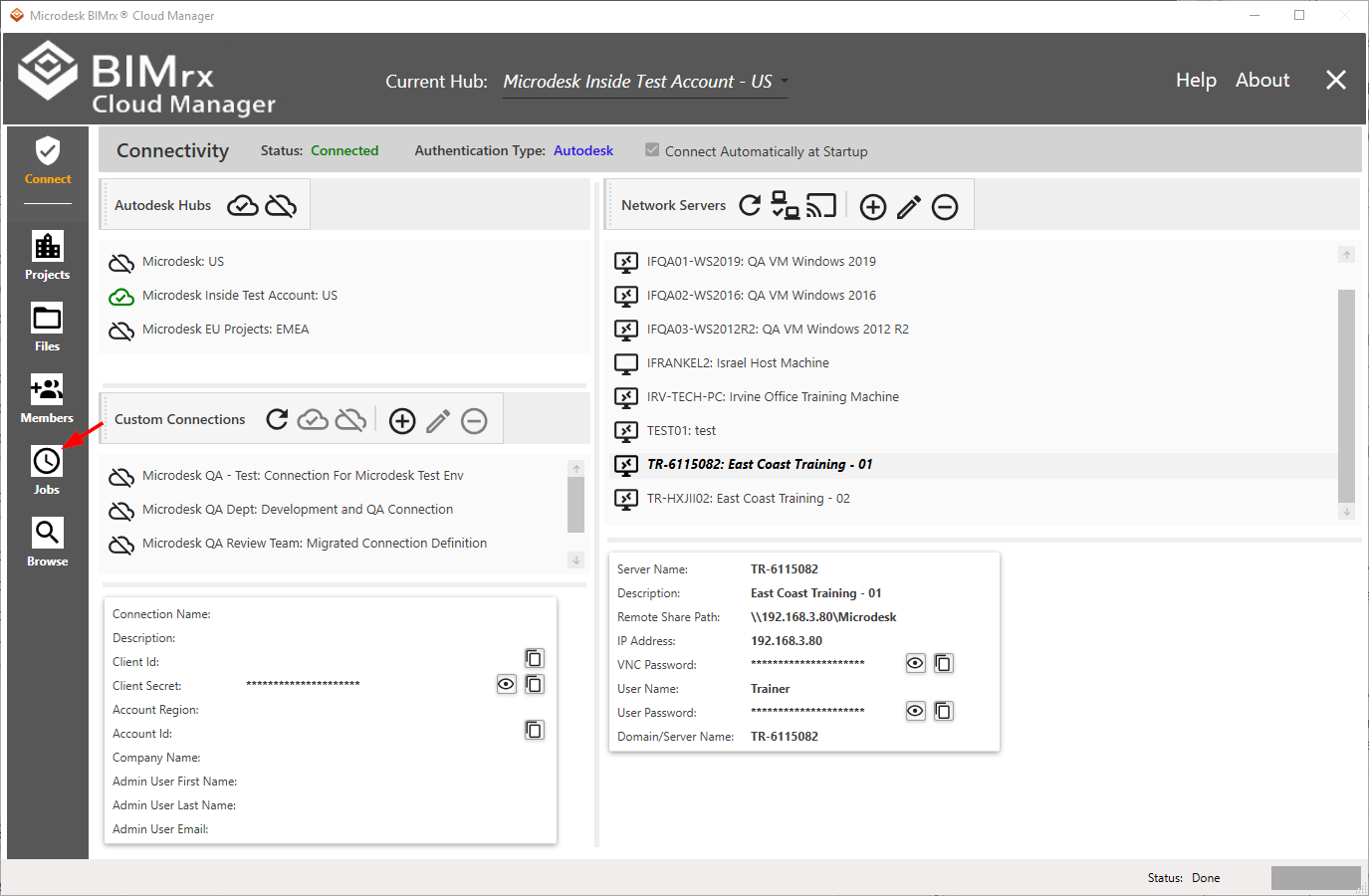
When operating under the Standard license, the Job menu option does not appear and the Network Servers information does is not displayed.
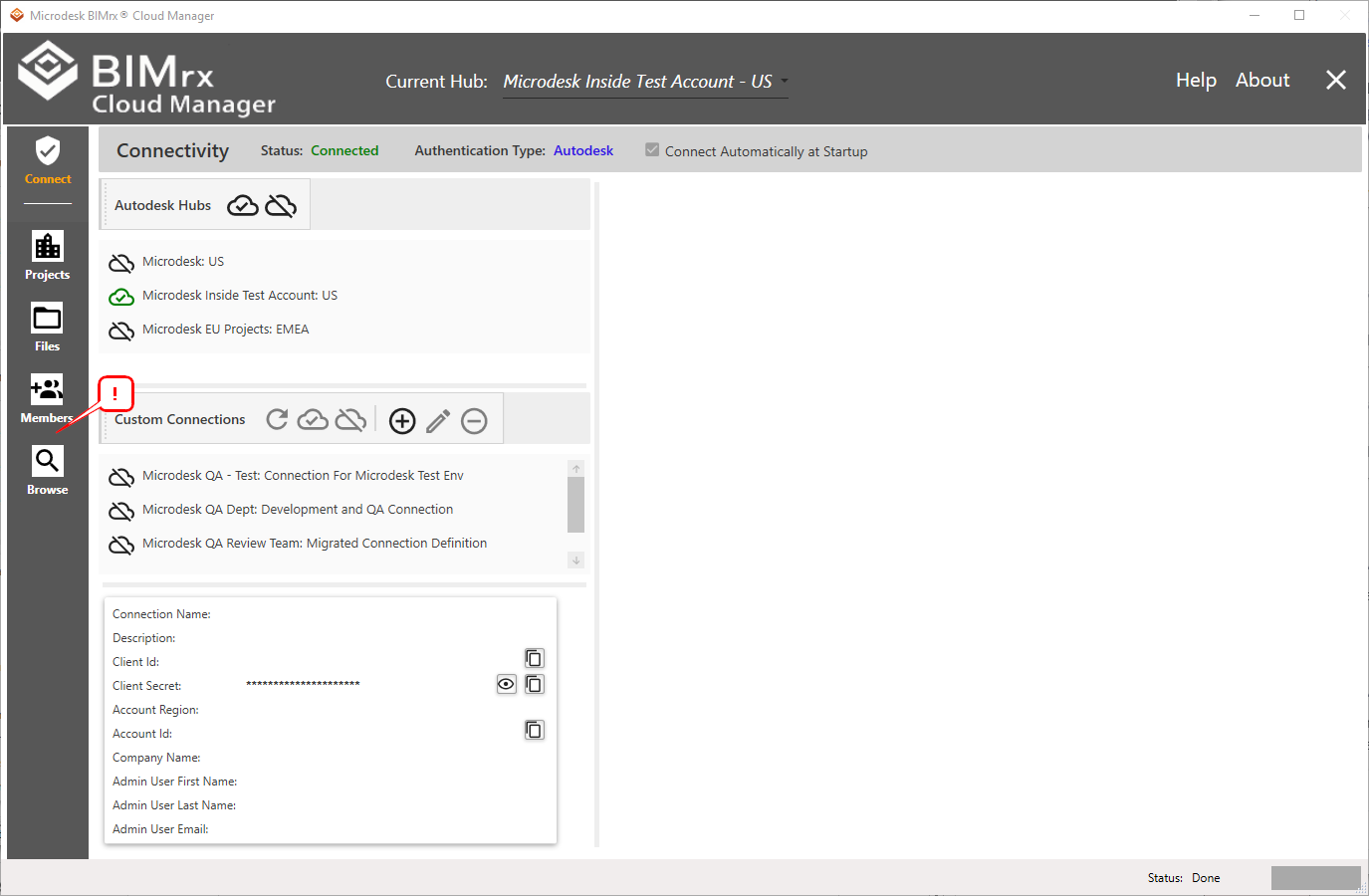
For more information, please refer to About Box and License Information. If you require the scheduled Jobs functionality and don’t currently see it on the main menu, please contact your Microdesk Sales Consultant for more information.