Update Project Members
BIMrx® Cloud Manager provides the capability of updating Members that are already assigned to a project. At the present time, this ability to update consists of changing or removing the 1) default company 2) Industry Roles and 3) Project Admin Access. This process works the same, regardless of whether Multi-Select is set to On or Off.
To update Project Members, select the Project and Members as described in the preceding sections.
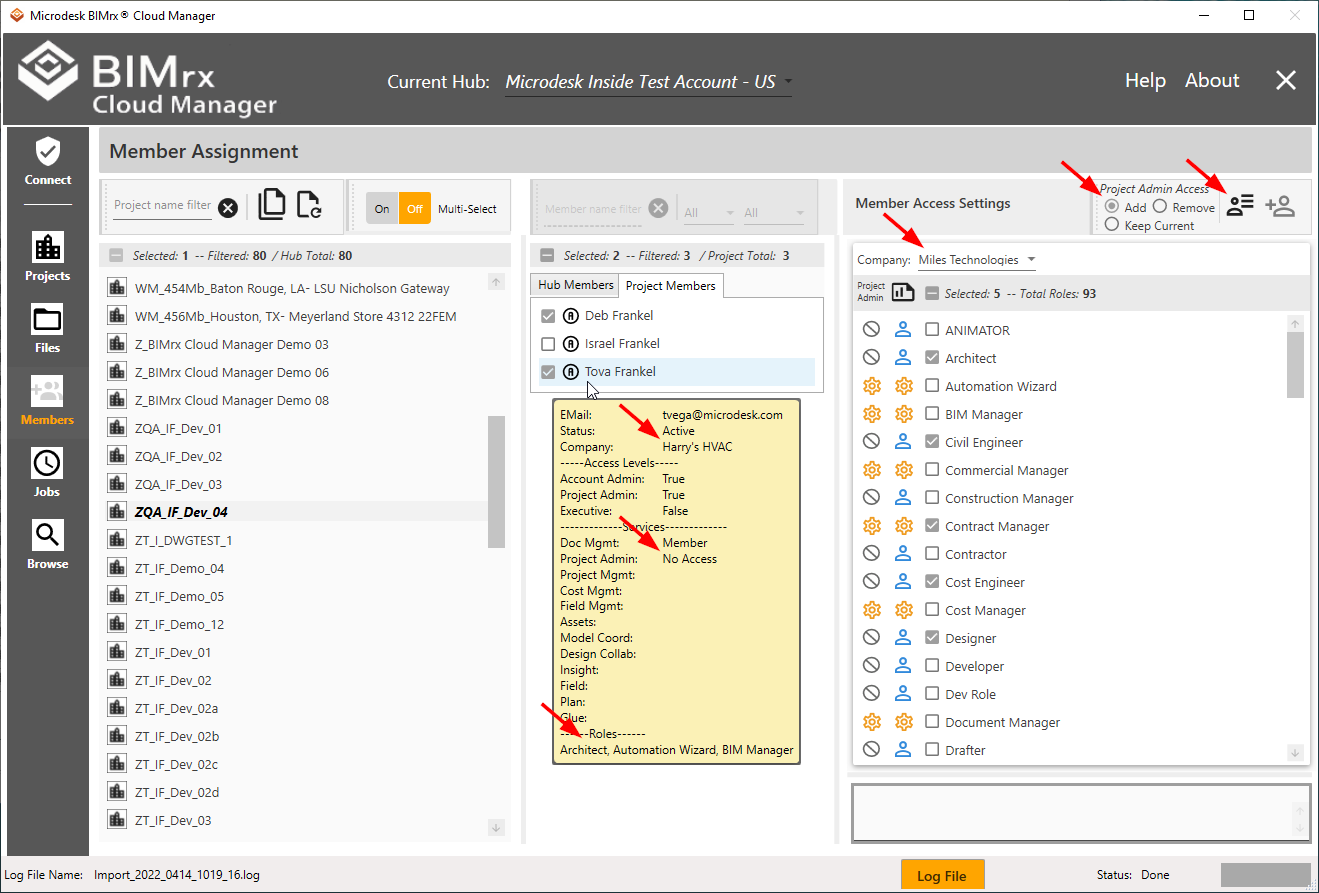
For Company and Industry Role, whatever is selected from BIMrx® Cloud Manager will replace the current settings. These new settings could be different settings or, if left blank, will effectively remove any existing Company and/or Role setting. Keep in mind that anything that exists will be removed if not included in the replacement Role selection. If Roles currently exist and more need to be added to them, be sure to re-select the existing Roles so they aren't removed.
Once satisfied with the selections, press the ![]() Import Member settings for Selected Project button.
Import Member settings for Selected Project button.
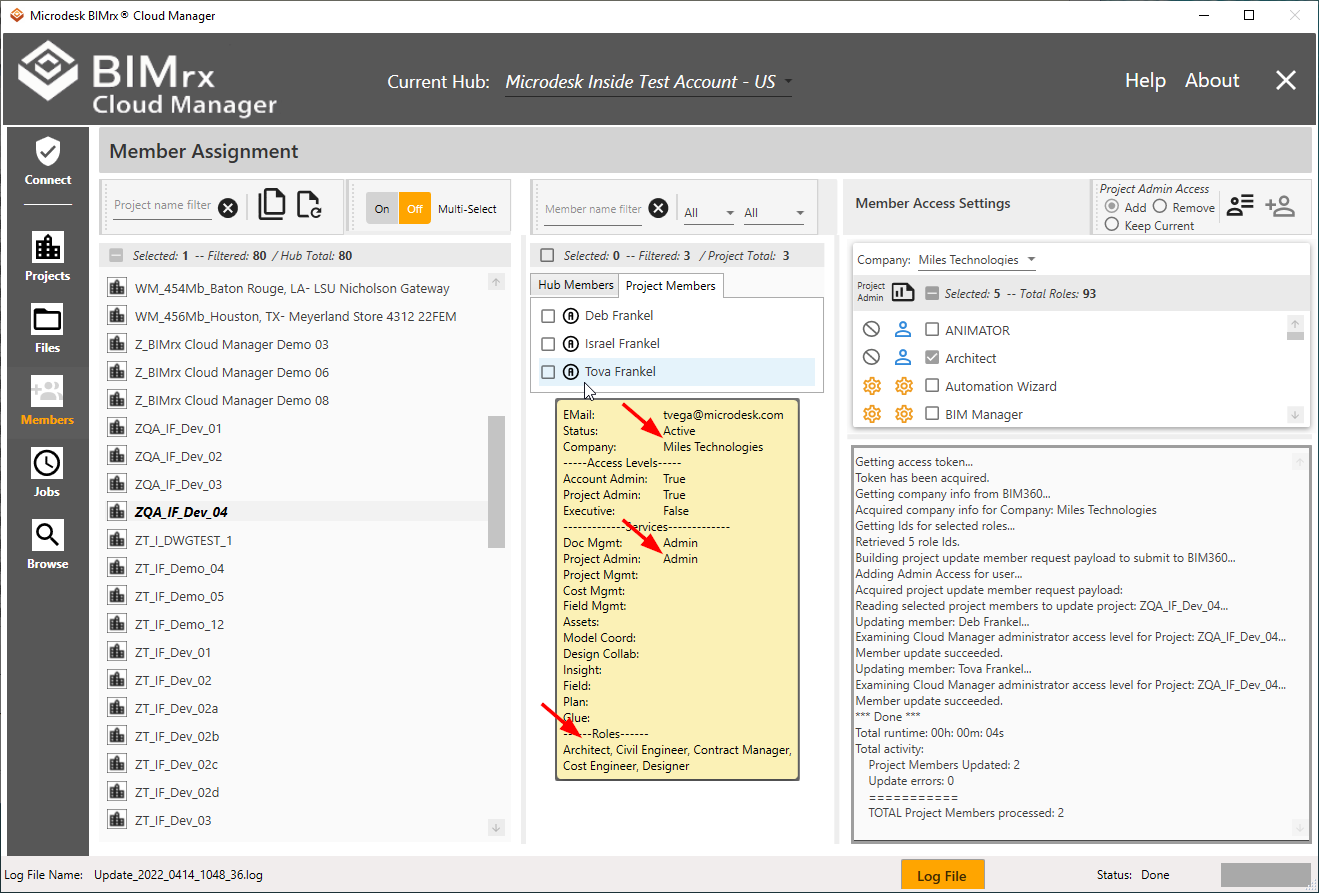
Processing normally occurs very quickly (4 seconds in this case for two Members, as shown in the log at the lower right of the above screen). As the Project Member data displays demonstrates, the user has been assigned the selected Company and Roles.