Job Listing
The BIMrx® Cloud Manager Job Listing features a fully featured Job browser. This browser allows the user to navigate between Jobs, allowing a Job to be selected so it can have various operations performed on it. With a Job selected, access becomes available to perform the following Job maintenance operations, as described in the preceding sections:
- Add
- Copy
- View
- Edit
- Delete
The Listing browser also provides access to the following display information and operations:
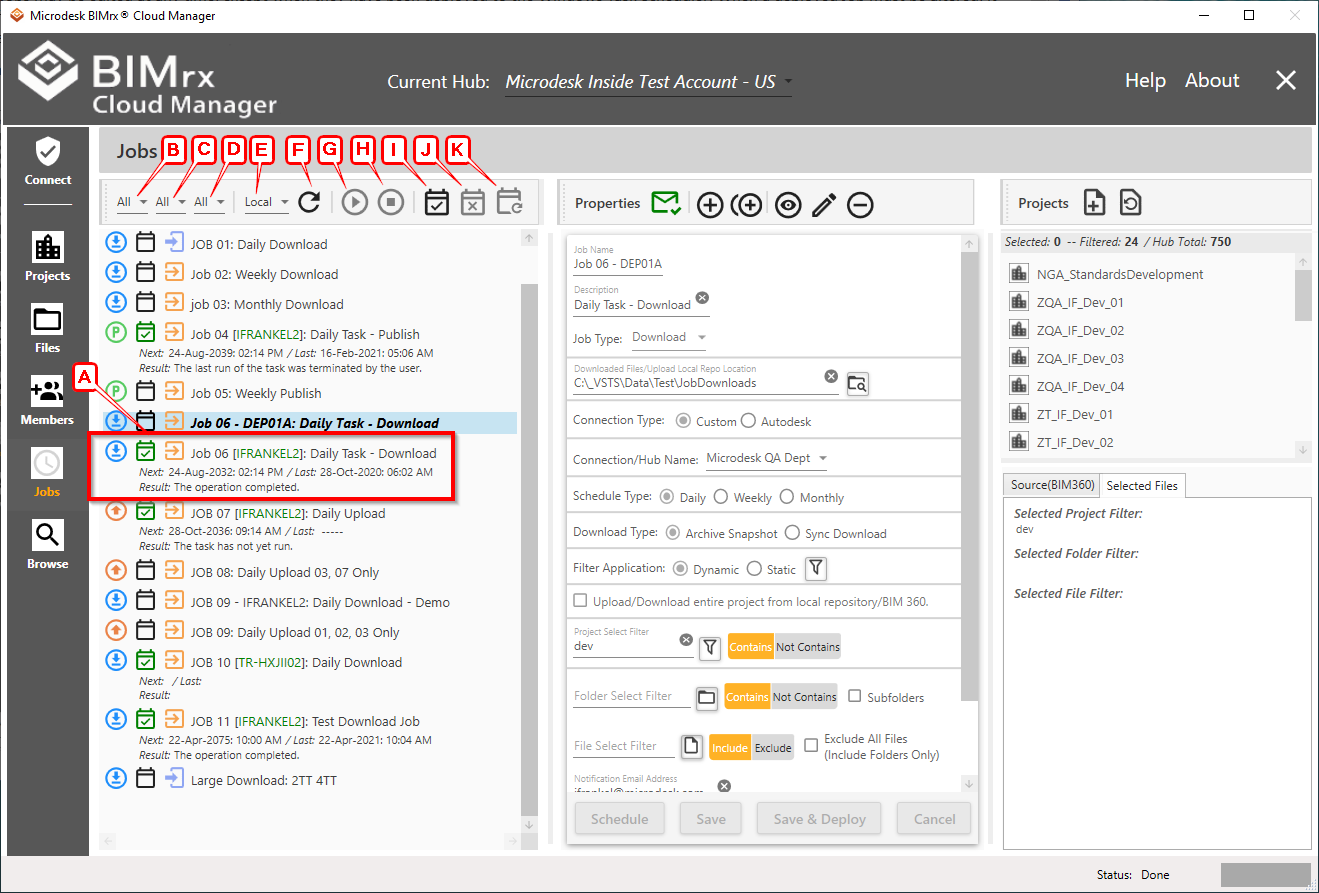
- Status Display
- Job Type Filter
- Server Filter
- Connection Type Filter
- Server Location Refresh Filter
- Refresh Data from Task Scheduler
- Run Deployed Job
- Stop Running Job
- Add Job as a Scheduled Task
- Remove a Job from the Task Scheduler
- Reactivate Token Refresh Job
Each Job contains information displaying its Job Type and Deployment Status and Connection Type. For Jobs deployed to the Task Scheduler, this also includes certain elements of runtime information.
Multiple filters are provided to customize the current display according Job Type, Deployment Server and more. Finally, a Refresh Button is provided to ensure the Task Scheduler status display is current for deployed jobs.
Please Note—BIMrx® Cloud Manager utilizes enabling and disabling buttons here, as throughout the application, to control access to specific functionality. What this means is when a button is grayed out it is not available for access. For example, with an undeployed Job selected, the Remove Job From Task Scheduler button is not available. However, in most cases the tool tip will provide information regarding exactly why it is not available.
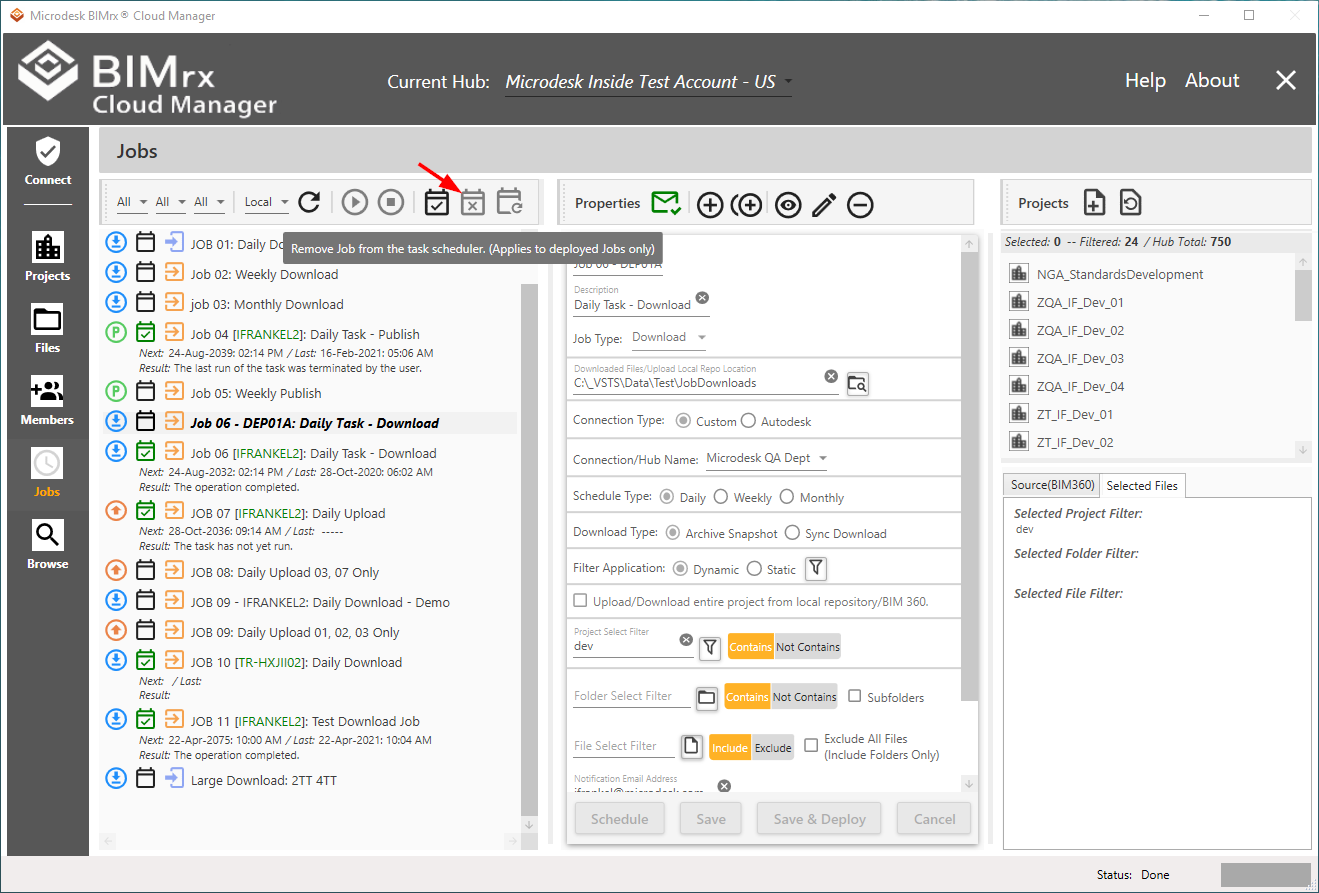
Tip—Use button tool-tips to learn why a button is disabled and what must be done for it to become enabled for use.