Refresh Data from Task Scheduler
The deployed task status information from the Task Scheduler is updated whenever the Job listing is refreshed. This occurs when any of the following occurs:
- The Jobs screen is navigated to from elsewhere in BIMrx® Cloud Manager.
- When the Job Type or Server Status filter is changed.
- When Jobs are deployed or undeployed.
- When a scheduled task is either run or stopped.
- Whenever a Job is added, modified or deleted.
However, it can also be refreshed manually at any time by simply pressing the ![]() Refresh Job status from Task Scheduler button.
Refresh Job status from Task Scheduler button.
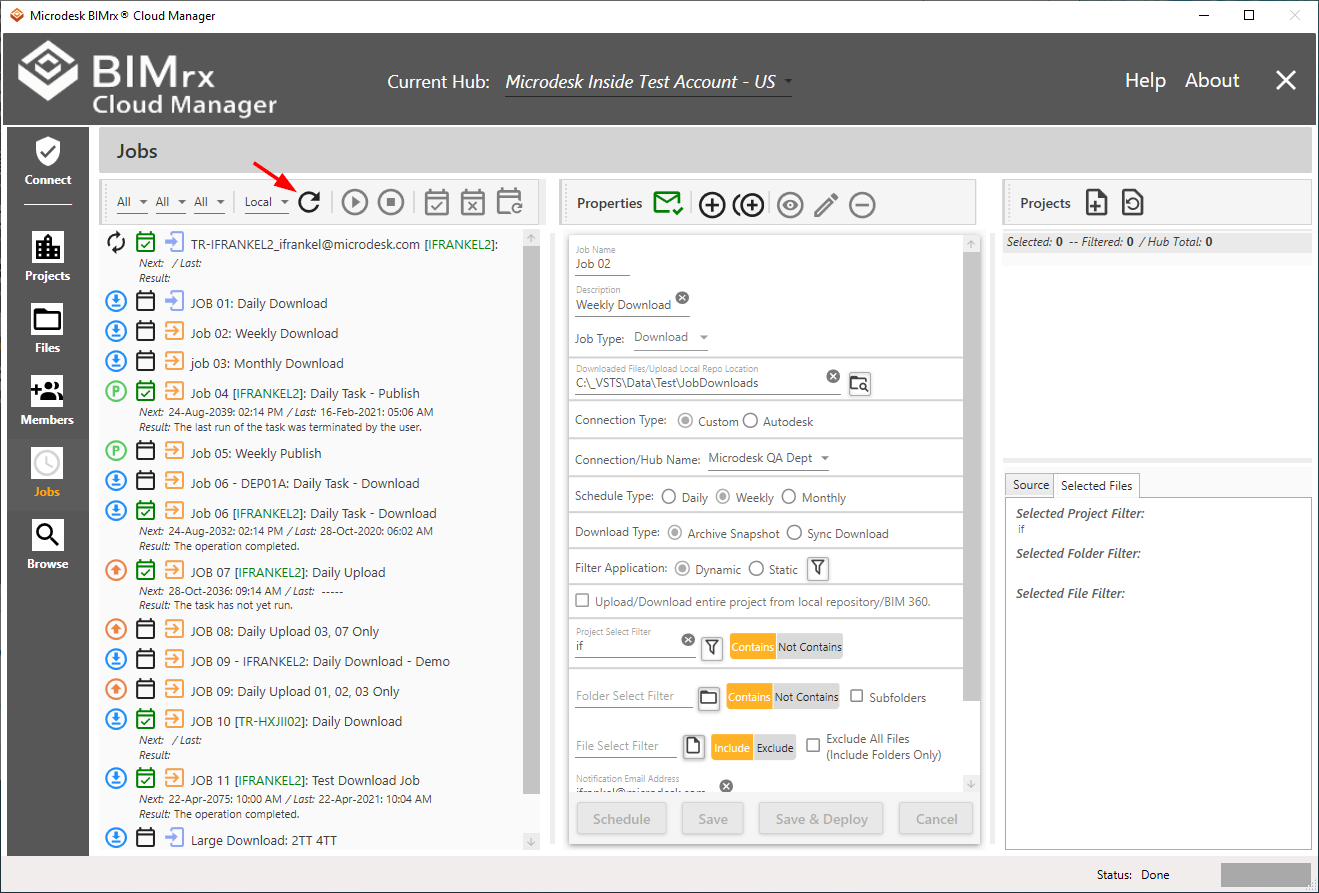
The None and Local refresh typically takes little time and ensures the non-server status data being viewed is the latest and most accurate.
However, when Jobs are deployed to one or more remote servers, it can take more time to do the Refresh. To assist in managing this process, BIMrx® Cloud Manager provides a warning that appears before doing a potentially time-consuming refresh.
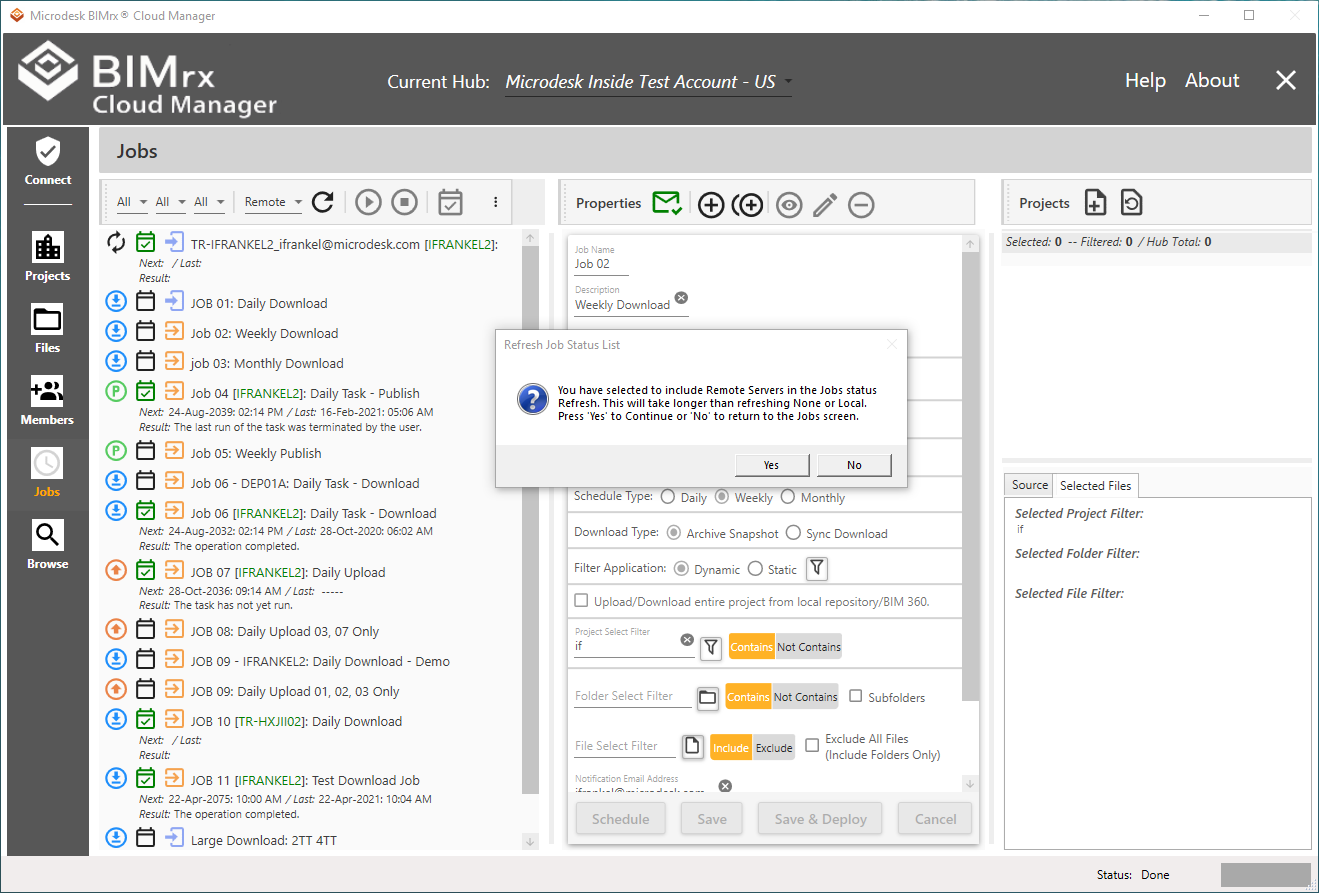
The amount of time required to perform a Remote refresh will vary according to a number of factors and take anywhere from a few seconds to a minute or two or more. Please refer to the preceding sections, Server Filter and Server Location Refresh Filter for more information.