IP Address
An Internet Protocol address (IP address) is a numerical label assigned to each device connected to a computer network that uses the Internet Protocol for communication. In short, it is a unique identifier that allows computers to exist and communicate with each other on the network. This IP address is used internally by Naviate Cloud Manager to communicate with the remote server.
Locate the IP Address while logged onto the remote machine by running the Windows Command Prompt, or just ‘cmd’ from the ‘Type here to search’ field at the Windows main screen bottom left. From the Windows Command Prompt screen, enter in ‘ipconfig’ then press return.
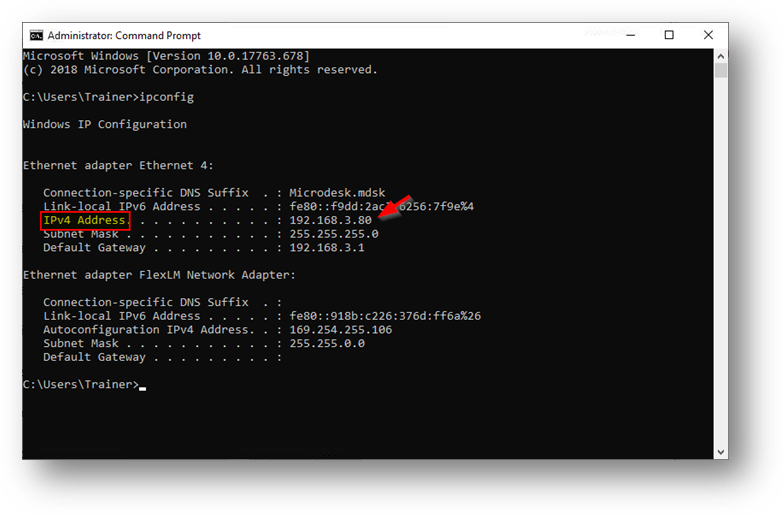
The IP Address is listed as the IPv4 Address and consists of a 4-section number. In our case, this is 192.168.3.80.
As opposed to the Remote Share, which requires additional logon information, the IP Address can be verified after entering only it and nothing more. Simply enter it in the IP Address field and press ![]() to verify it.
to verify it.