Resending Account Email
If an activation email has expired or you did not receive one, you can resend an activation email by resetting your password.
Go to a login location in the Website or the Revit Product.
When the Login page opens enter your email and continue.
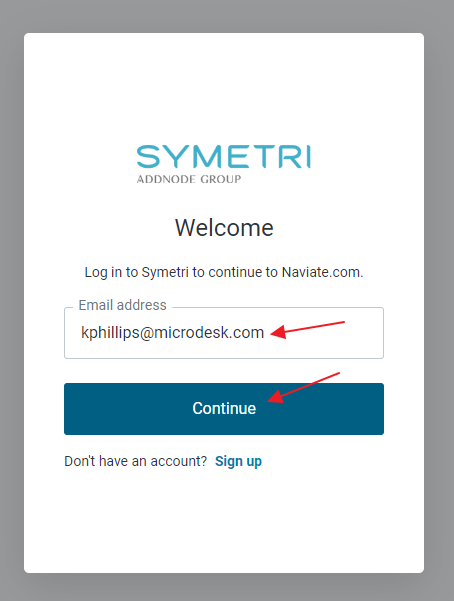
Select the Forgot Password Option.
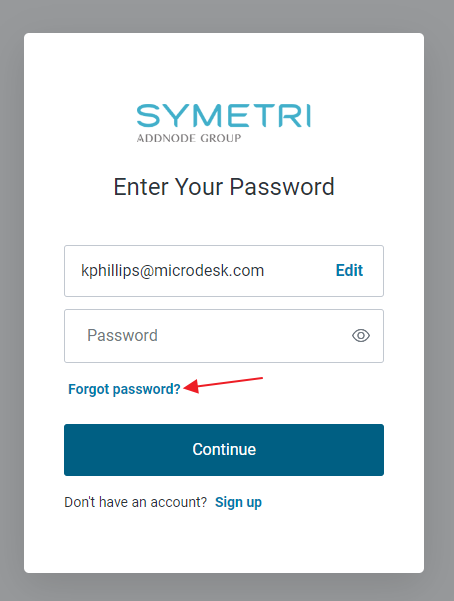
Enter the Users Email to be reset and press continue. You can do this with your own email or any other email that you are helping resend an email for.
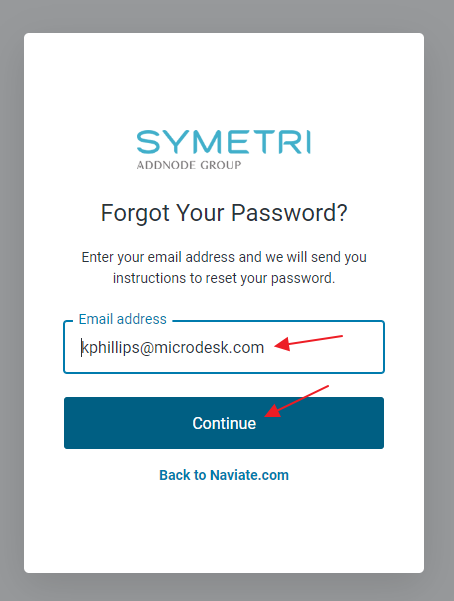
Check your email or let the user know that they can check their email now.
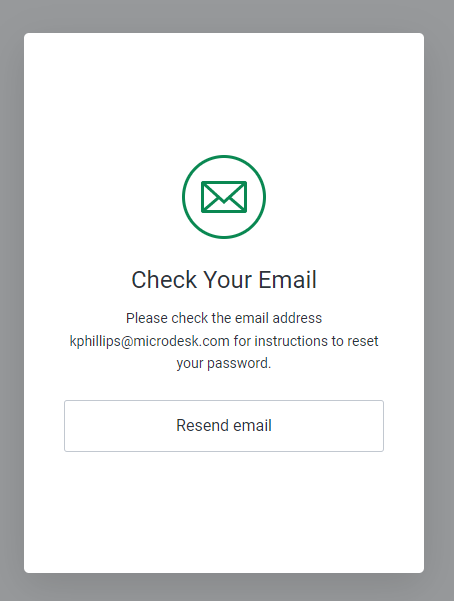
The email entered should receive a Reset your Password email. Select the Create New Password link.
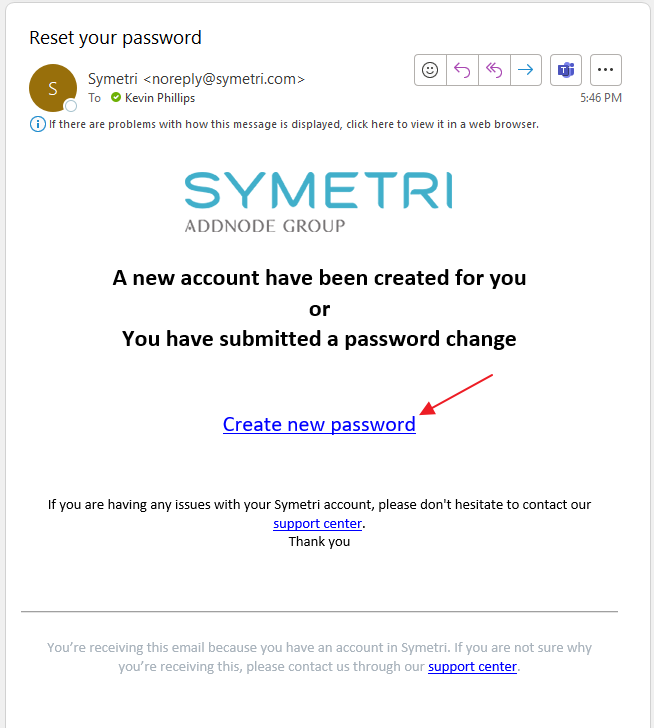
Enter your new password and select Reset Password.
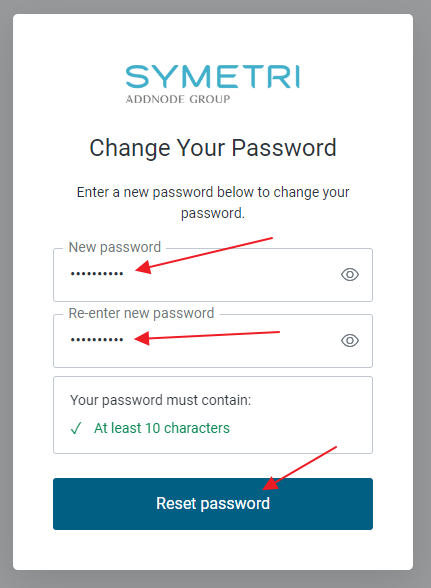
You should receive a reset Password Notification.
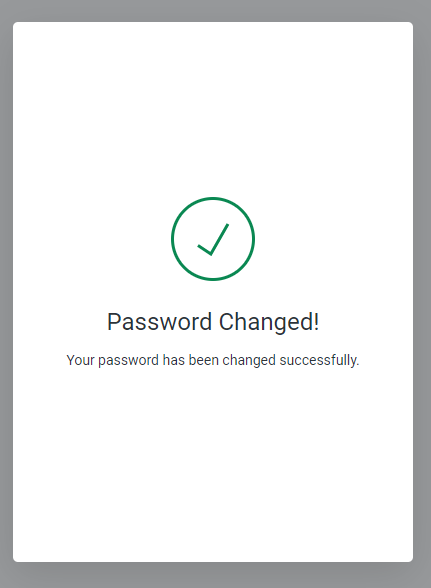
Now you can navigate to the Website or restart Revit to Log into the Product.