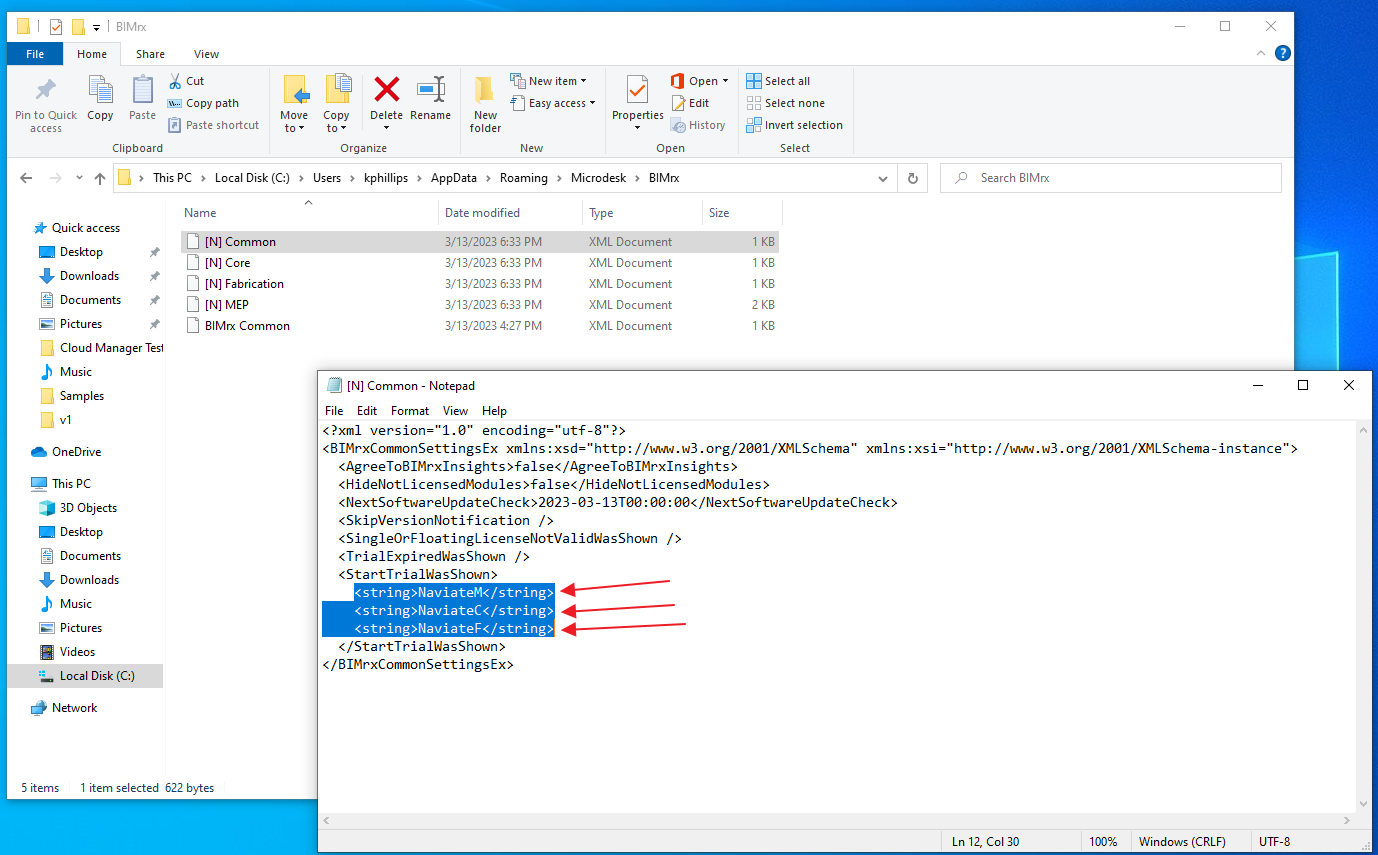Trials Not Activated
If you notice that your Trial is not activated or you presses No on the dialogs below when they were presented, you can manually reset this configuration to show the Trial dialog again.
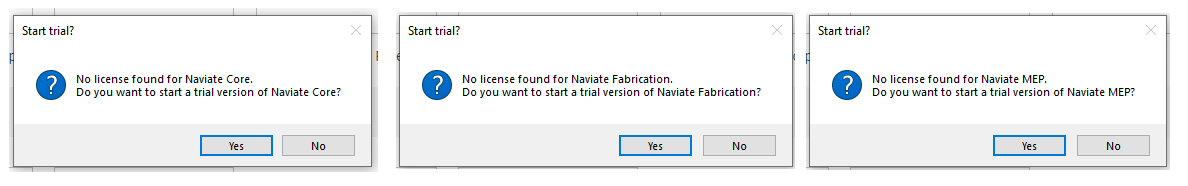
If you navigate to the following location you can reset the configuration. Remove the row if the Trail is not activated so the activation dialog will show again on Startup. You will need to close and restart Revit after this change.
<StartTrialWasShown> <----- Do Not Delete this Row
<string>NaviateM</string> <----- Delete this row if you need the Trial Dialog to show again for MEP
<string>NaviateC</string> <----- Delete this row if you need the Trial Dialog to show again for Core
<string>NaviateF</string> <----- Delete this row if you need the Trial Dialog to show again for Fabrication
</StartTrialWasShown> <----- Do Not Delete this Row