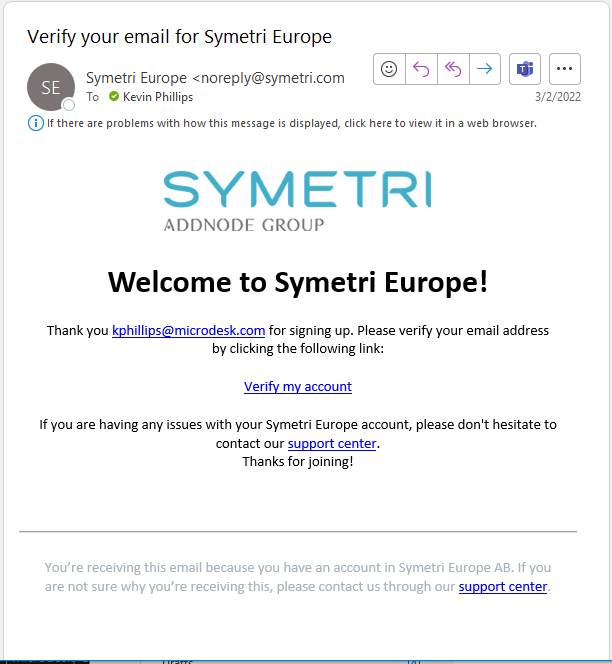Creating a Naviate/Symetri Account - Web
Each user that will be an Administrator on the Symetri License Portal or that will install and use the Naviate Products needs to create a Symetri Account on the Naviate website.
There are a few ways to create a Symetri account that will allow you to access Naviate Downloads and Symetri License Portal.
1) Navigate to https://www.naviate.com and hover over the Avatar in the top right and select Login. Then follow the account creation dialogs below
2) By installing Naviate and running Revit for the first time. If you already have a Naviate Revit product installed See those steps here -> Revit Create an Account
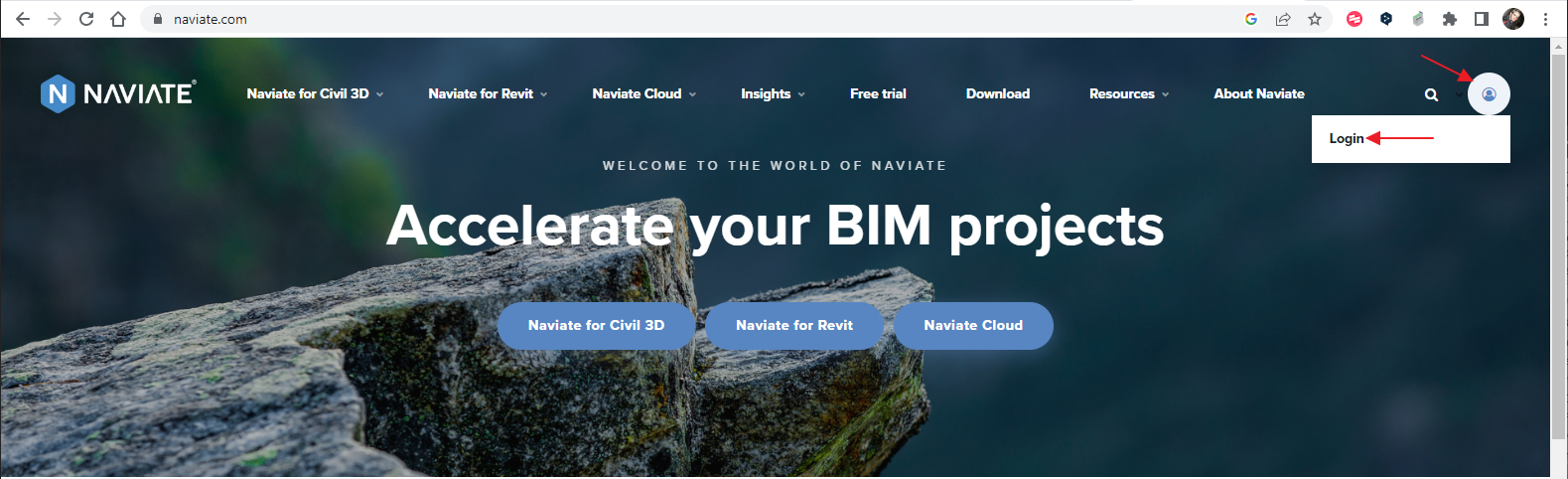
Select the Sign Up option on the Symetri Login
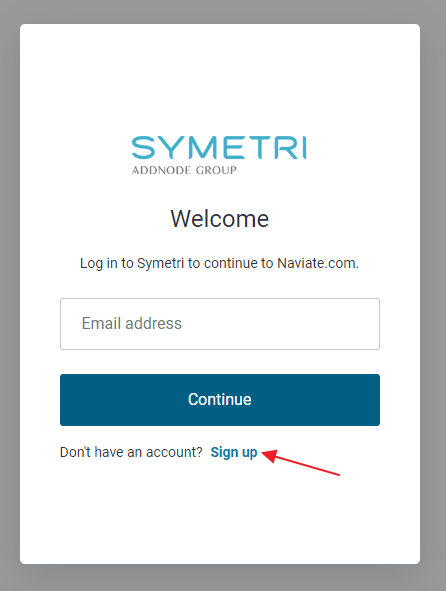
Fill in the Symetri email and Password to create your account.
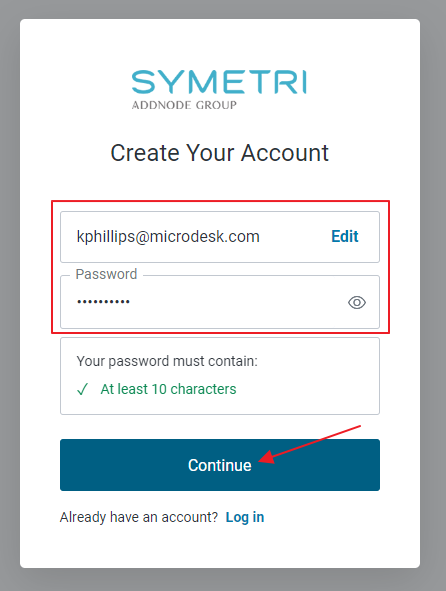
You should receive an email to verify your account.