Upload/Download Entire Project from Local Repository/BIM 360
When defining a job, it is sometimes necessary to specify individual projects to be included for processing. These projects may have different naming conventions or be totally unrelated to one another based on the name. Upload/Download Entire Project from Local Repository/BIM 360, when checked, provides this capability. While a project filter may be used to narrow the project list, it is entirely optional. Once there is a list of projects displayed, simply check only those required. When the job executes, it will select these projects and process the entire contents for each project.
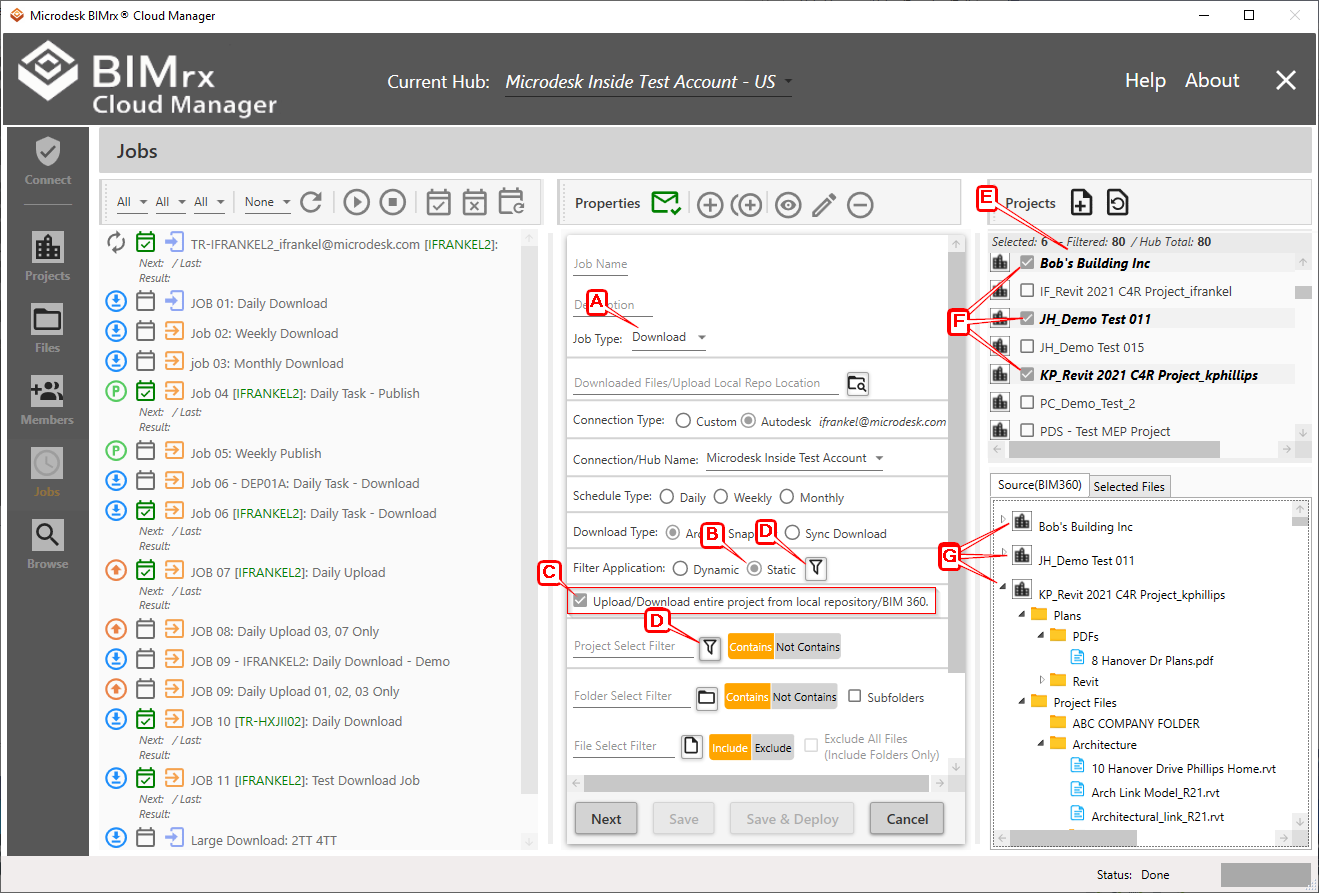
With Job Type A selected and the Filter Application set to Static B, check the press the Upload/Download entire project from local repository/BIM 360 field C. Press the filter D button ![]() from either the Filter Application or Project Select Filter fields. This will cause the Project list E to populate with all projects for the Connection or Hub, or only those matching the Project Select Filter. Next, check all projects F that should be selected for this job. Once a project is checked, it automatically populates the Source (BIM360) treeview display to show the full project contents G.
from either the Filter Application or Project Select Filter fields. This will cause the Project list E to populate with all projects for the Connection or Hub, or only those matching the Project Select Filter. Next, check all projects F that should be selected for this job. Once a project is checked, it automatically populates the Source (BIM360) treeview display to show the full project contents G.
Note--Upload/Download Entire Project from Local Repository/BIM 360 is an extremely powerful tool when selection of multiple, otherwise unrelated projects is necessary--and when the processing of the complete contents for each project is required. If this is not the case, then simply ignore this field and instead incorporate the appropriate combination of Static or Dynamic Filter Application along with the definition of Project, Folder and File filters.