Notification Email Address
Once the Job is deployed, when it runs and completes normally or experiences an error, notification can be sent to the address indicated in this field.
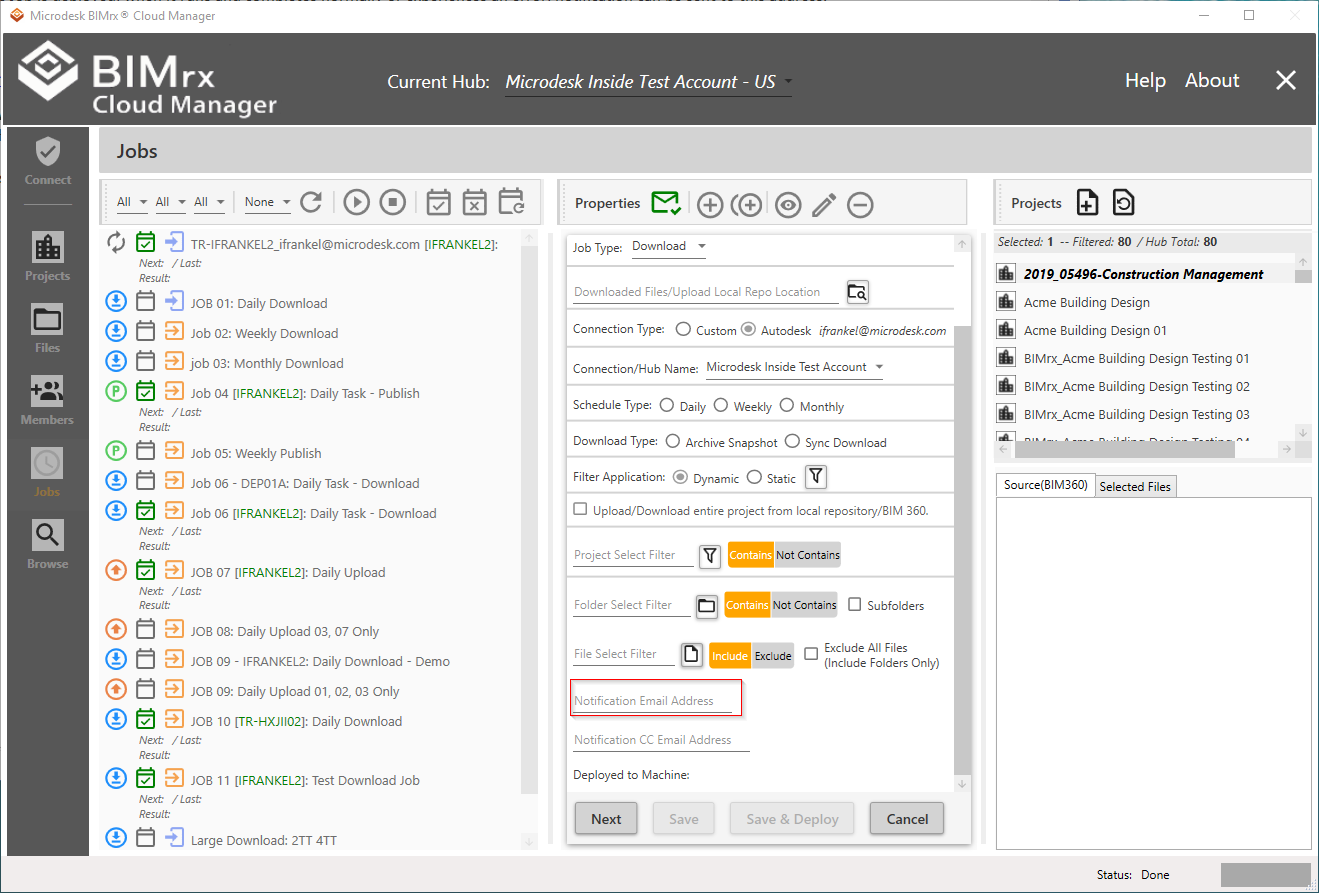
However, while a Notification Email Address must be entered here, it will not be sent unless the Jobs Email Configuration has first been defined (see below under Email Configuration). This can be any valid email address.
Please Note—The email configuration button icon indicates whether the system is setup and ready to send notifications ![]() or not
or not ![]() . BIMrx® Cloud Manager allows the user to define and deploy Jobs to the Windows Task Scheduler with email notifications turned off (i.e., without a configuration being defined). However, once a configuration is added notifications will be sent automatically without any further intervention for specific Jobs. Configuring email settings is addressed below, under Email Configuration.
. BIMrx® Cloud Manager allows the user to define and deploy Jobs to the Windows Task Scheduler with email notifications turned off (i.e., without a configuration being defined). However, once a configuration is added notifications will be sent automatically without any further intervention for specific Jobs. Configuring email settings is addressed below, under Email Configuration.