Email Notification
When a BIMrx® Cloud Manager Job executes, it can automatically notify a designated individual or group regarding completion of the Job. The notification email indicates successful completion, includes Job statistics, and provides an attached copy of the detailed Job log.
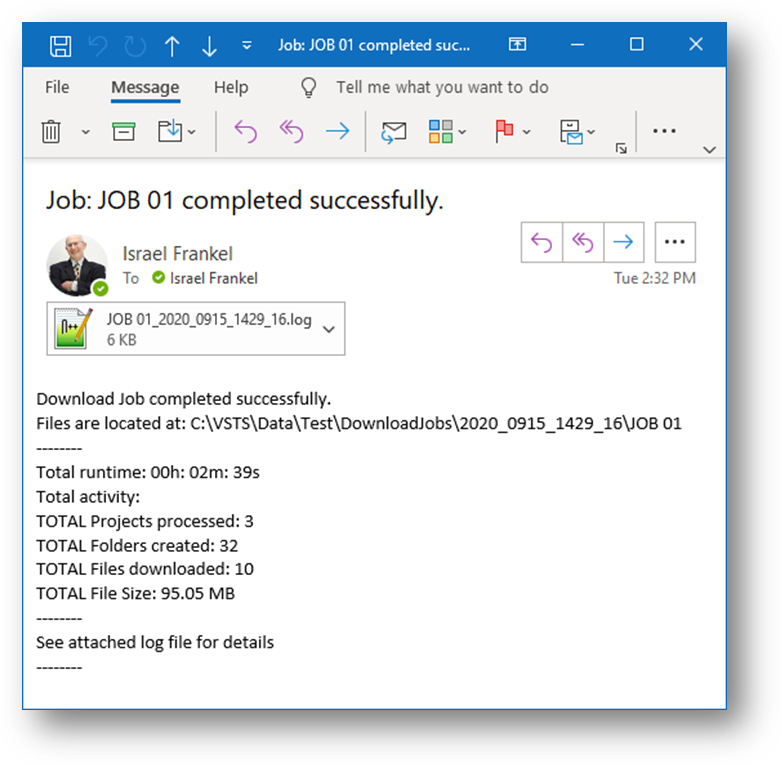
If, however, instead of a normal, successful completion an error occurs during execution, the following email is sent:
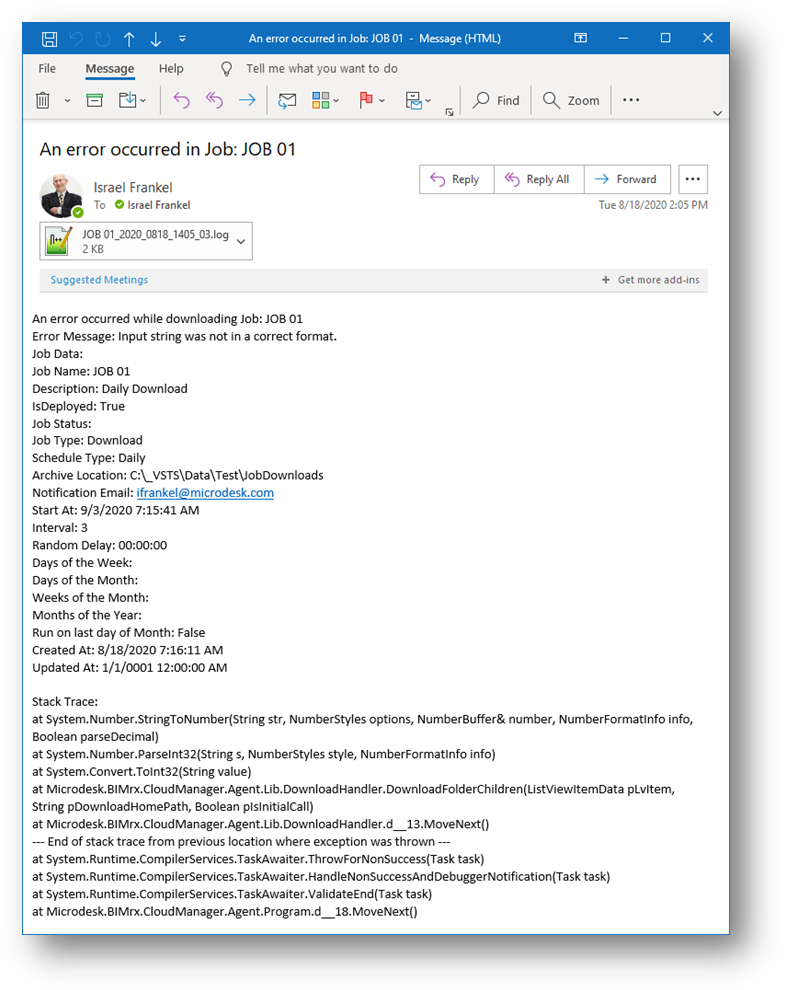
This email displays the complete contents of the error log file that is saved to disk—the error message, the details of the Job definition, and an internal processing stack trace (meaningful to the programmers!). Additionally, it attaches a copy of the Information Log to assist in locating exactly where in the processing of the data the error occurred. This email delivery format is intended to make it easy to forward all necessary information either to internal support resources or to Microdesk Technical Support.
Ultimately, however, BIMrx® Cloud Manager Job execution email notification—while extremely useful—is in fact optional. It is turned off by default, which is indicated by the yellow Configuration Settings ![]() icon.
icon.
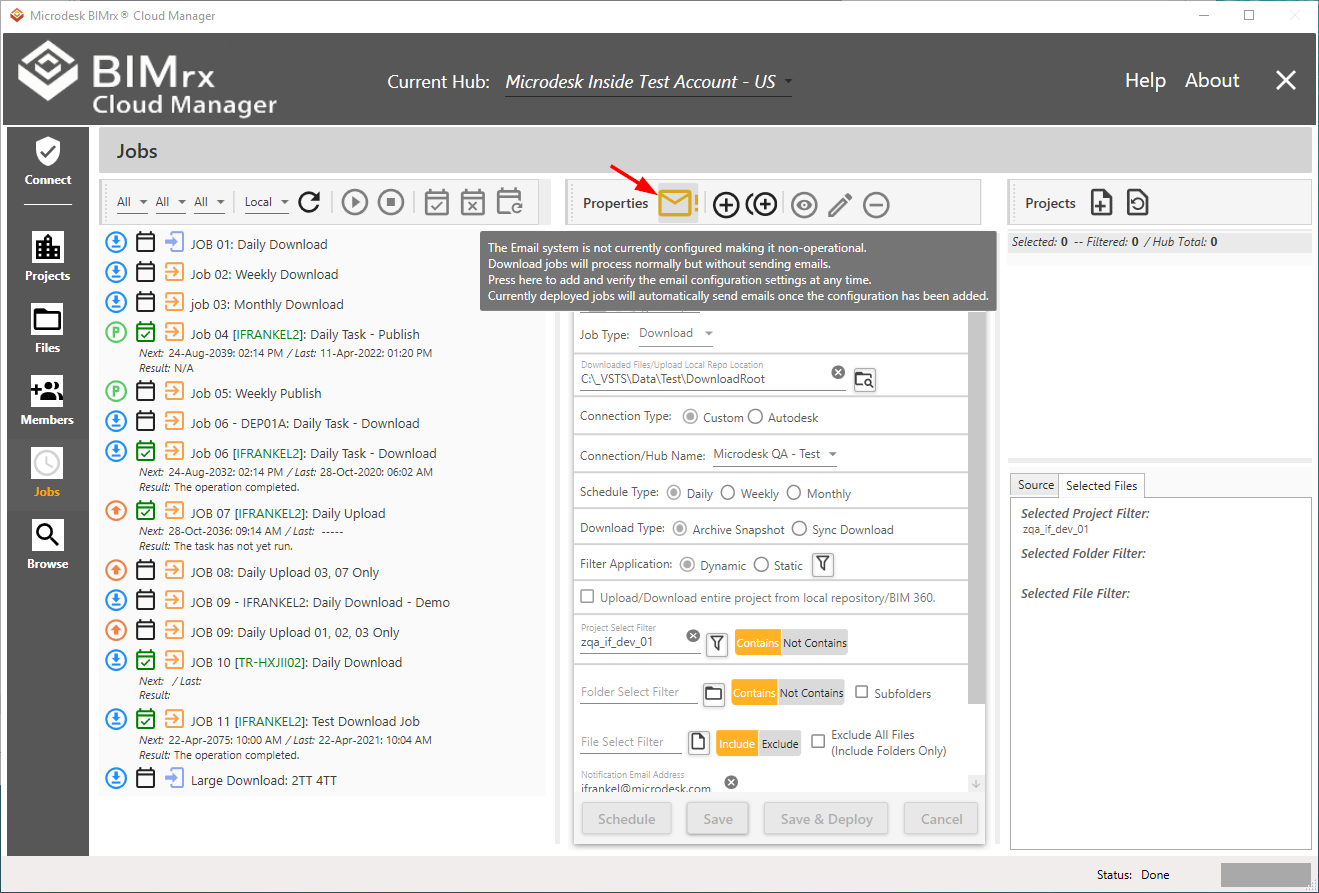
Once these settings have been properly configured (see following section), the ‘Email Notification enabled’ ![]() icon appears, and email notification is automatically turned on for all Jobs. This includes Jobs that are already deployed and waiting to execute, plus all Jobs that will be deployed going forward. No additional settings or switches are required—just set it up, verify the settings and save the configuration.
icon appears, and email notification is automatically turned on for all Jobs. This includes Jobs that are already deployed and waiting to execute, plus all Jobs that will be deployed going forward. No additional settings or switches are required—just set it up, verify the settings and save the configuration.
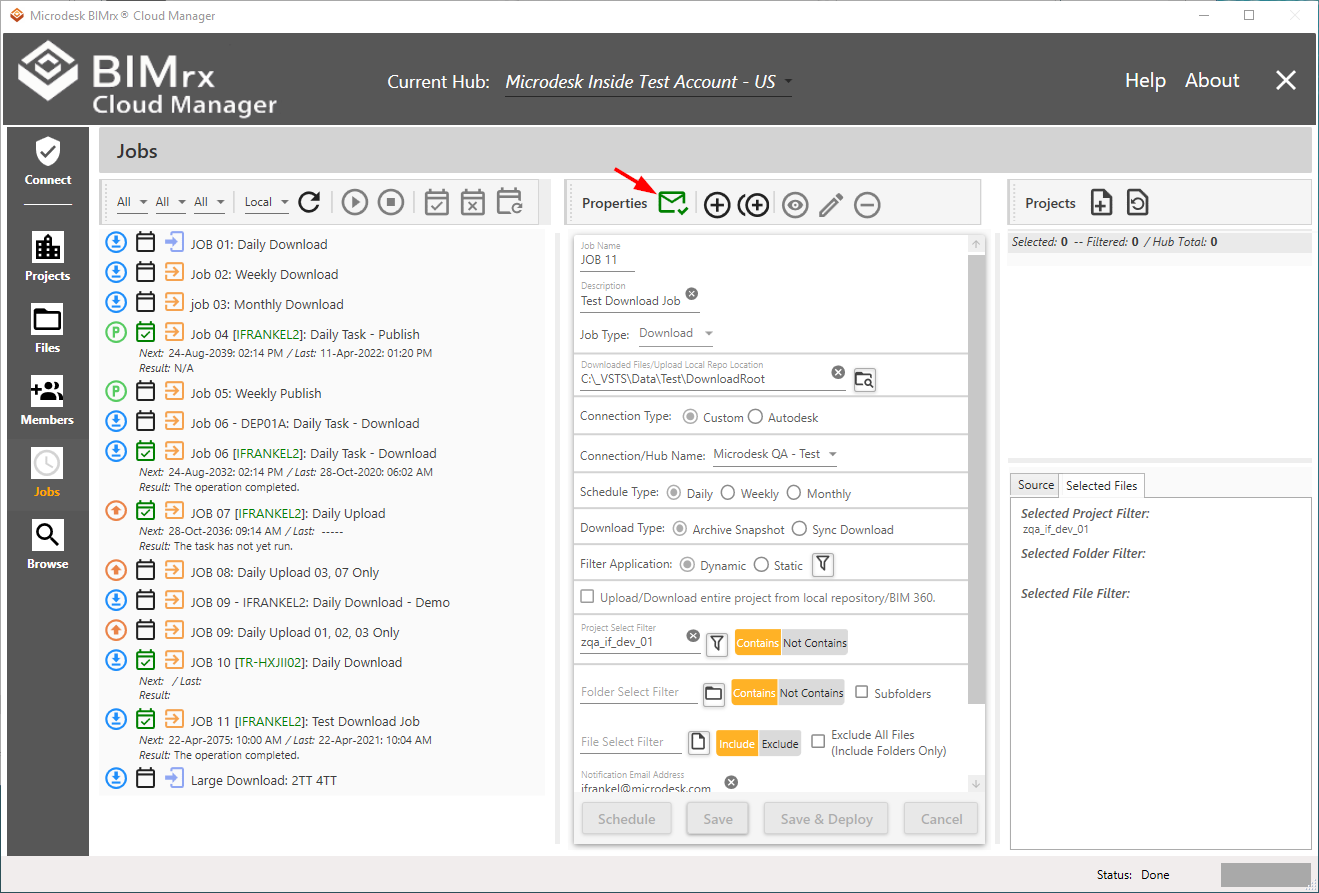
With the configuration setup saved and the activated icon ![]() displayed on the button, notification is turned on and emails will be sent to the addressee configured for each Job.
displayed on the button, notification is turned on and emails will be sent to the addressee configured for each Job.