Error Log
Errors happen. The main thing is that when they do, the support person—and, if necessary, the application developer—have as much information as possible to determine the cause of the problem. The objective here is to expedite resolving the issue as soon as possible. To help achieve this, error handling is embedded throughout BIMrx® Cloud Manager. When errors or other problems occur while accessing data entry screens, they typically present some manner of dialog box.
However, when a batch Job is running invisibly in the background, as is the case with BIMrx® Cloud Manager scheduled Jobs, finding out exactly what happened and when in the execution process it took place and where in the underlying system it occurred requires log files.
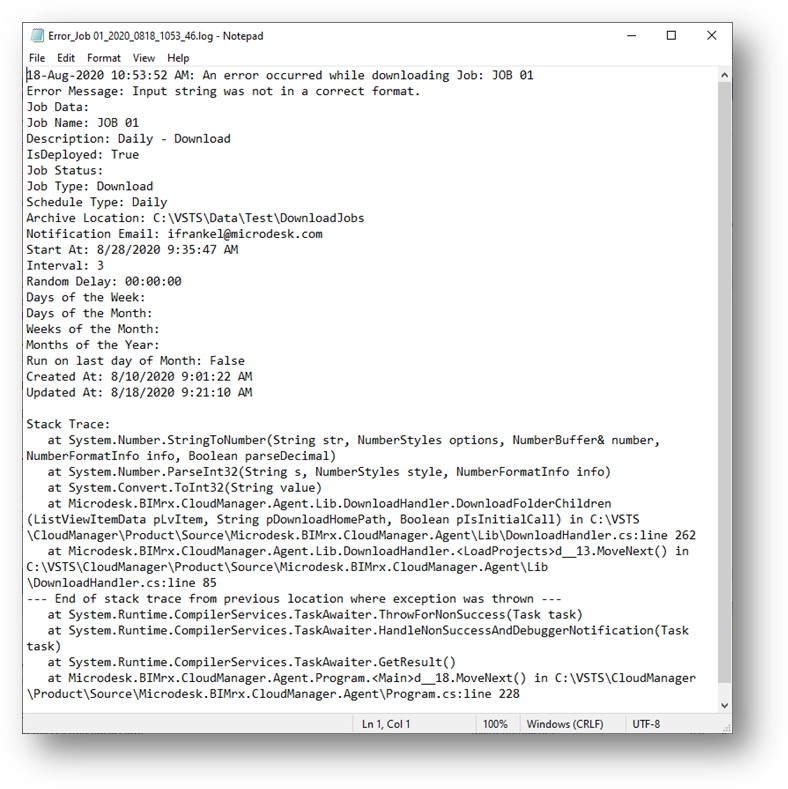
When an error occurs, BIMrx® Cloud Manager gathers as much information as possible and adds it to a new error log file. This error log provides the Microdesk support technician and development team with critical information to help diagnose the cause of the problem. Job error messages are stored at C:\ProgramData\Microdesk\BIMrx.CloudManager\Agent\[Machine Name]\ErrorLogs and may be accessed and viewed directly from there, using Microsoft Notepad or any other text editor. This information is also included as part of the email sent by the Jobs Email Notification.