Download Files/Upload Repo Location
Download Location indicates where files are downloaded to via the Download Job Type.
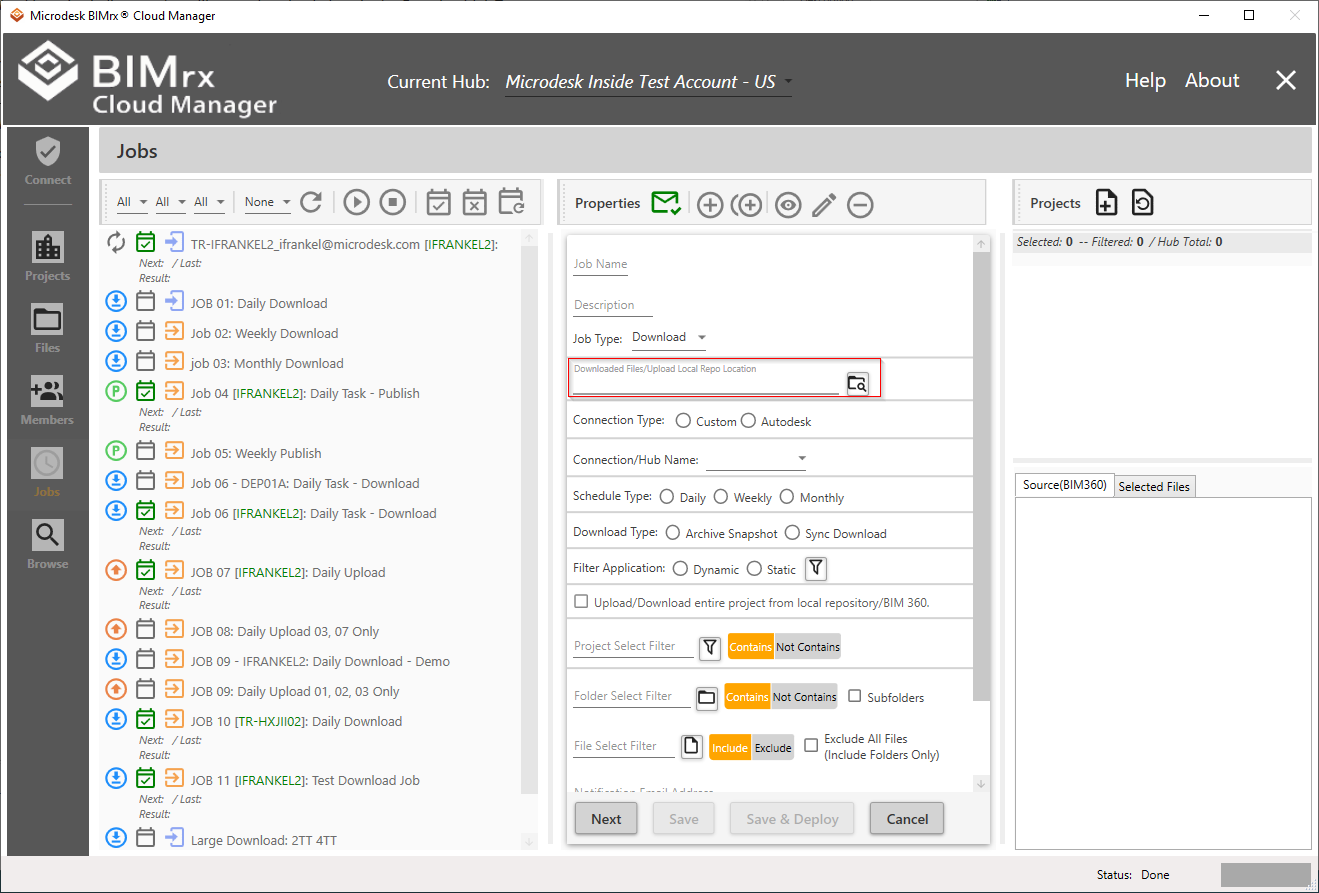
This must be a directory location accessible with write access from the local machine. If the location does not have the necessary write access the Job will fail. This location can be typed in if known or navigated to and selected by pressing the Browse Folders ![]() button. The previously selected location will be remembered when pressing the
button. The previously selected location will be remembered when pressing the ![]() button. Download Location entry is required when Job Type is set to Download.
button. Download Location entry is required when Job Type is set to Download.
For more information on how the files are organized in the Download Location, refer to the previous section, Download Type, and to Browse Projects, under Archive Snapshot vs Sync Download.