Add Job Validation
Once the Add Job to Windows Task Scheduler Add button is pressed (above) BIMrx® Cloud Manager performs validations to ensure the Job is completely ready to be deployed. For example, when deploying an Upload Type Job, it checks to ensure that at least one project has been selected to upload data to.
If the validation test fails, deployment doesn’t occur and BIMrx® Cloud Manager issues a clear message describing exactly what the problem is. Once the problem is remedied, the deployment can then be done.
There are several Job Type-specific validations the system checks for and communicates to the user regarding problems. To stay with the above example, this error at the time of deployment should not be unexpected since, when the Job was most recently saved, the following warning message appeared:
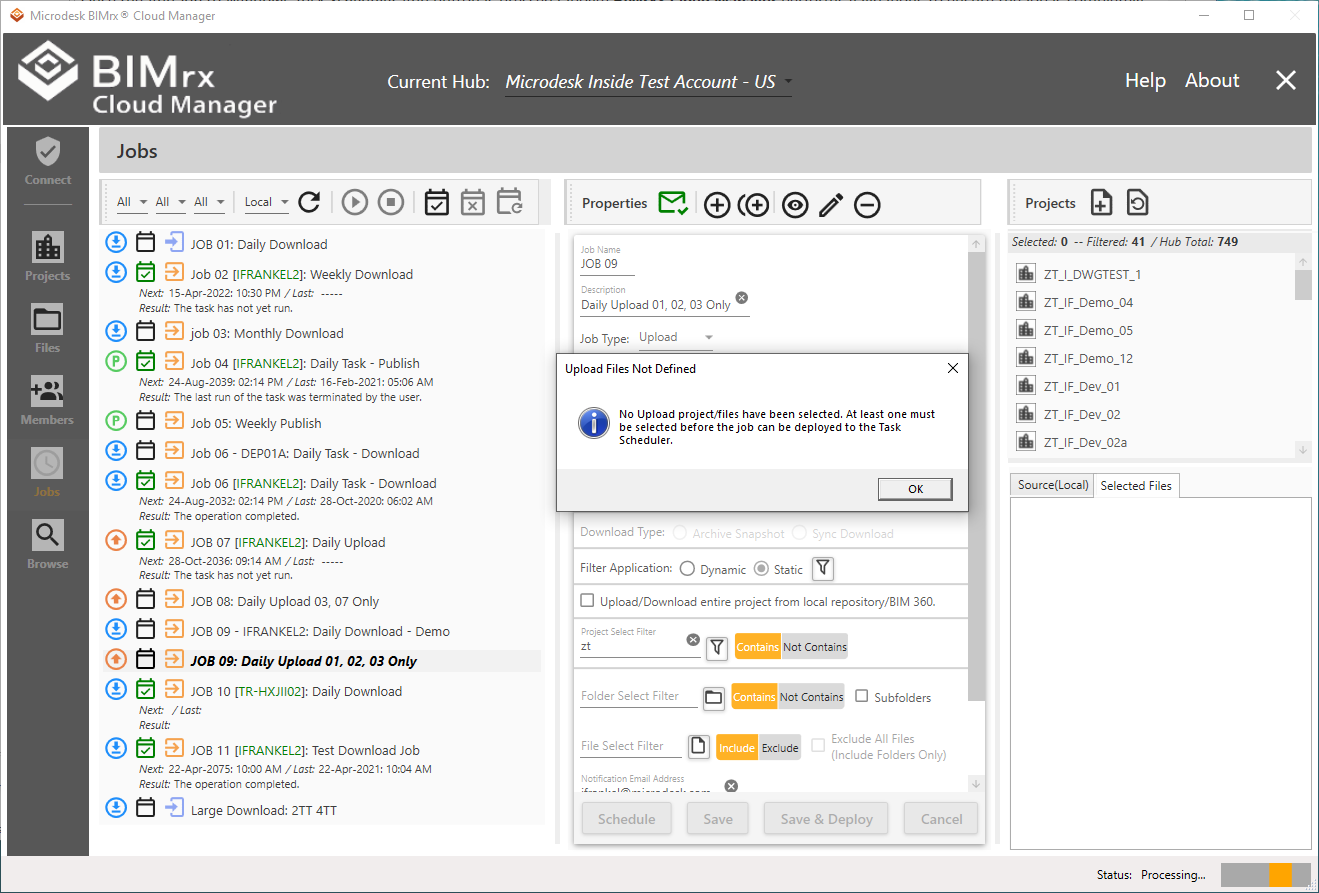
Also, please note these messages are communicated as information and warnings. They are not errors, per se, but rather notification of a problem that must be remedied before the Job can be deployed. Errors, on the other hand, represent a problem occurring within the system at the time of execution or processing.