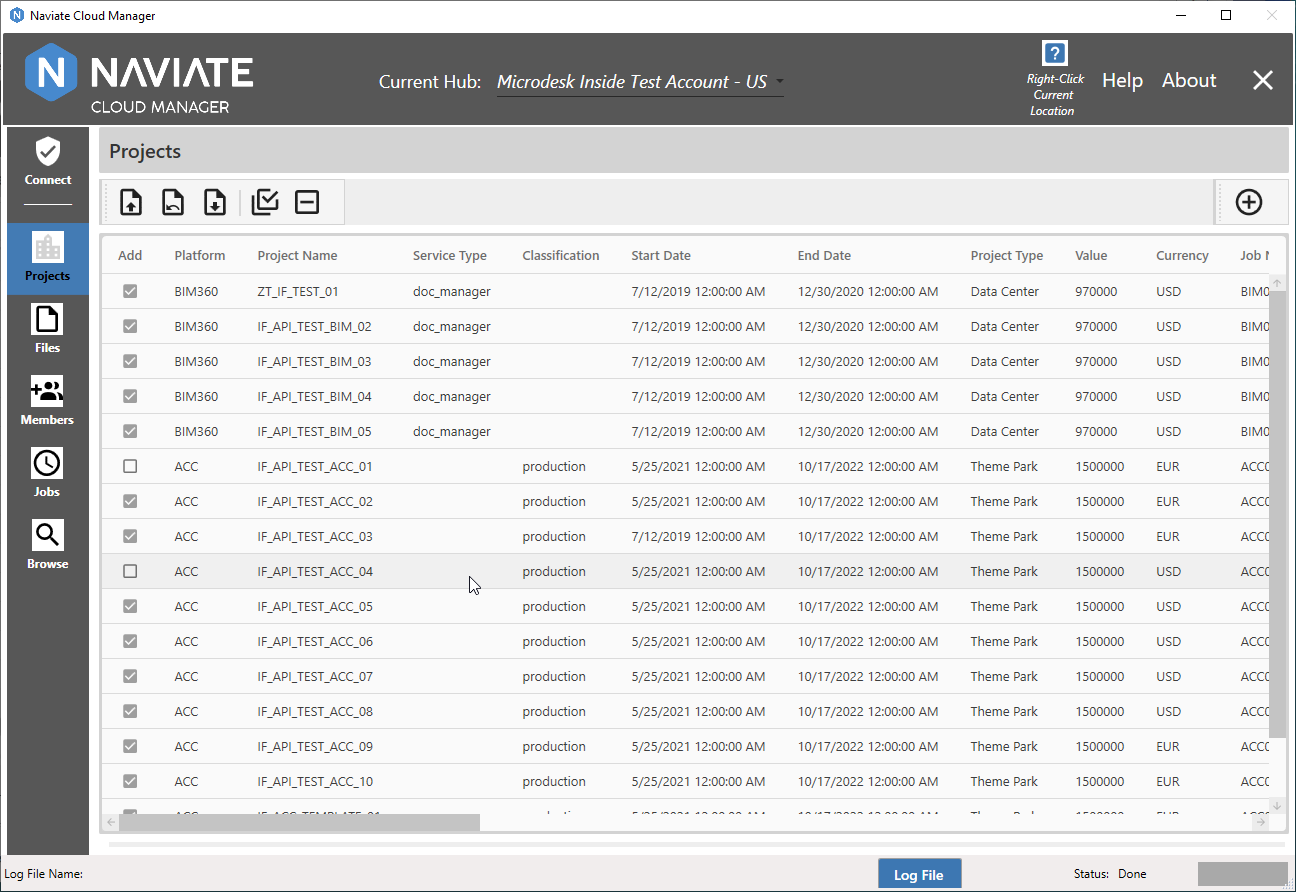Select Spreadsheet Projects
Once the project template spreadsheet has been loaded, the next step is to select one or more projects from the grid for creation as new BIM 360® or ACC projects.
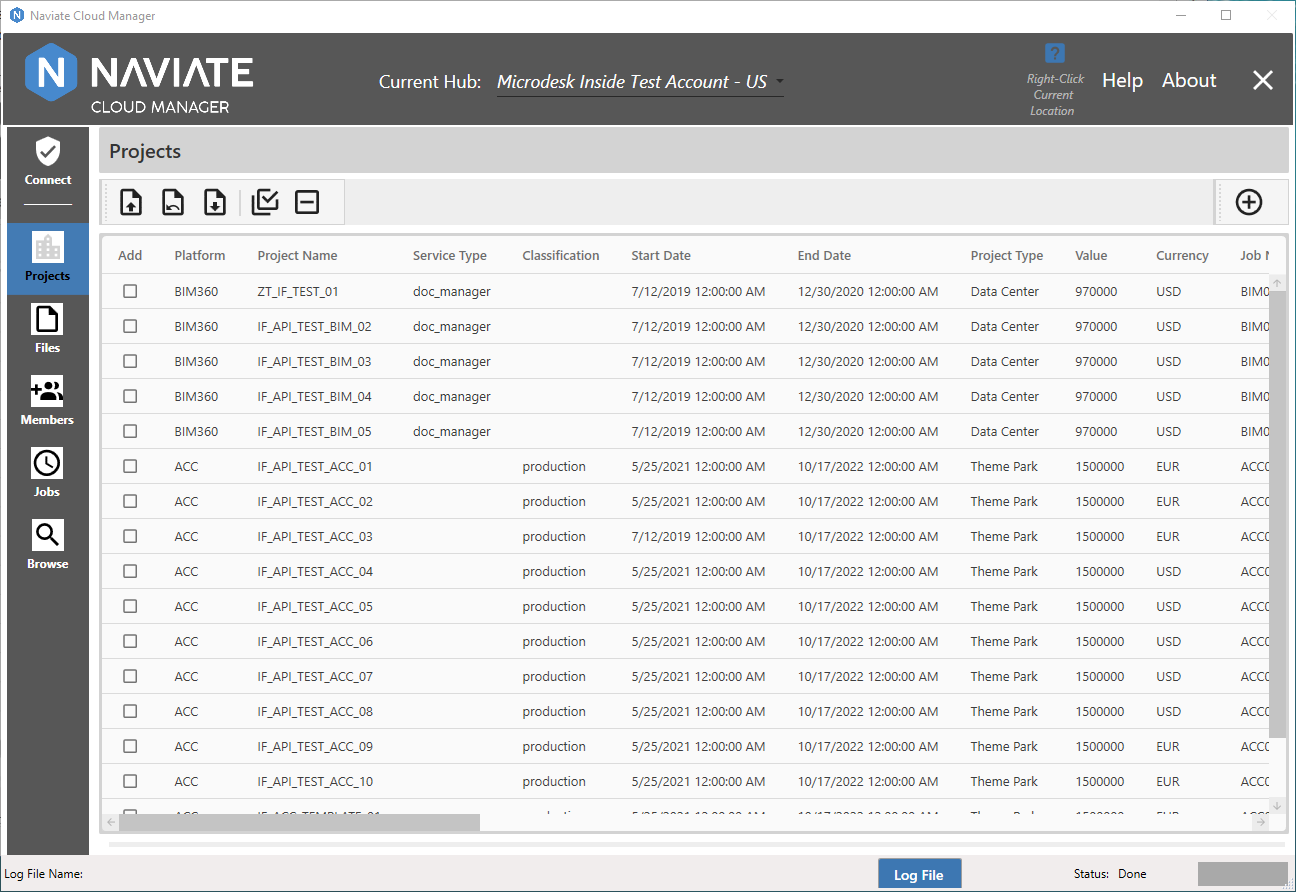
With a spreadsheet template loaded, click on one row at a time to select:
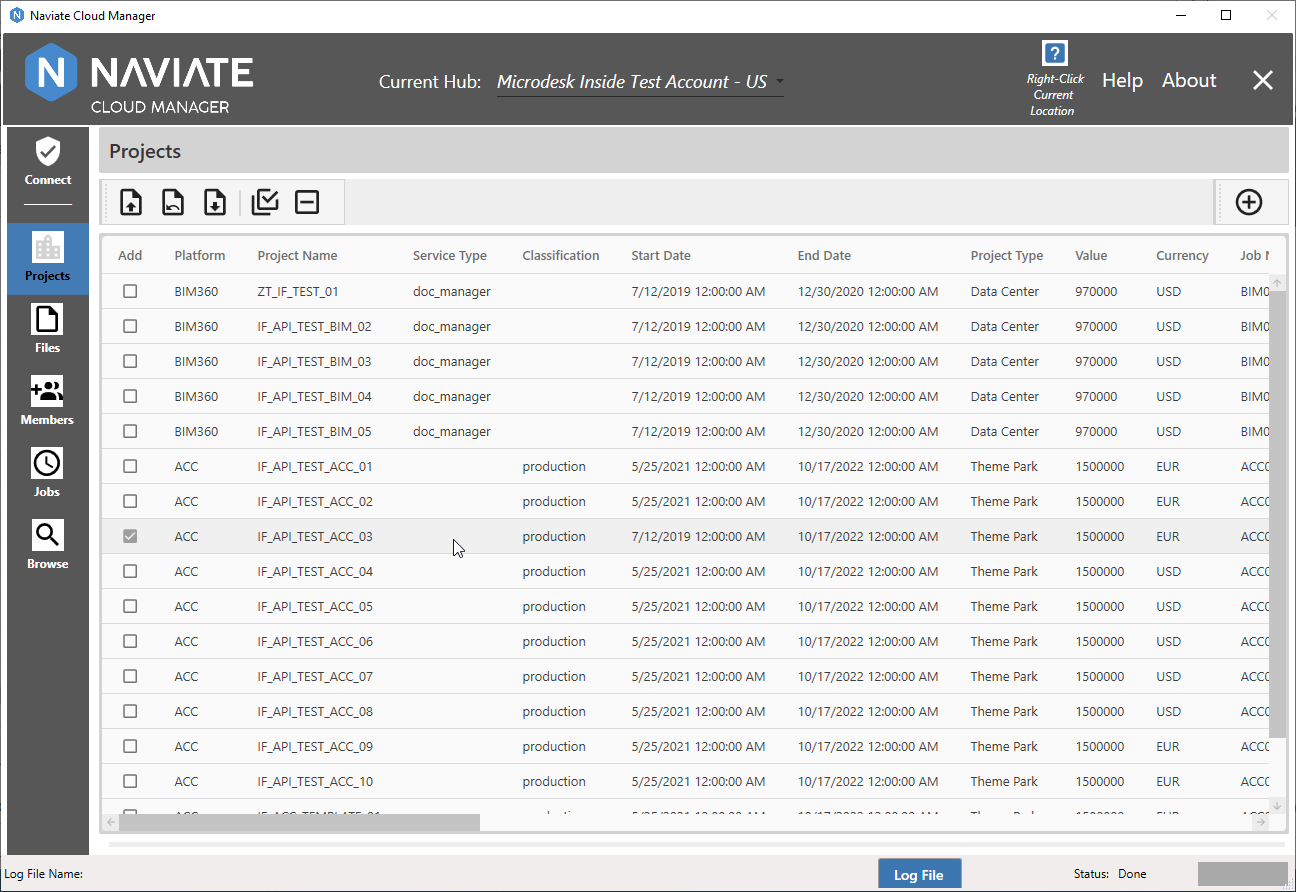
Please note you can click anywhere on the row to select it.
You may also deselect a selected row by clicking on it a second time:
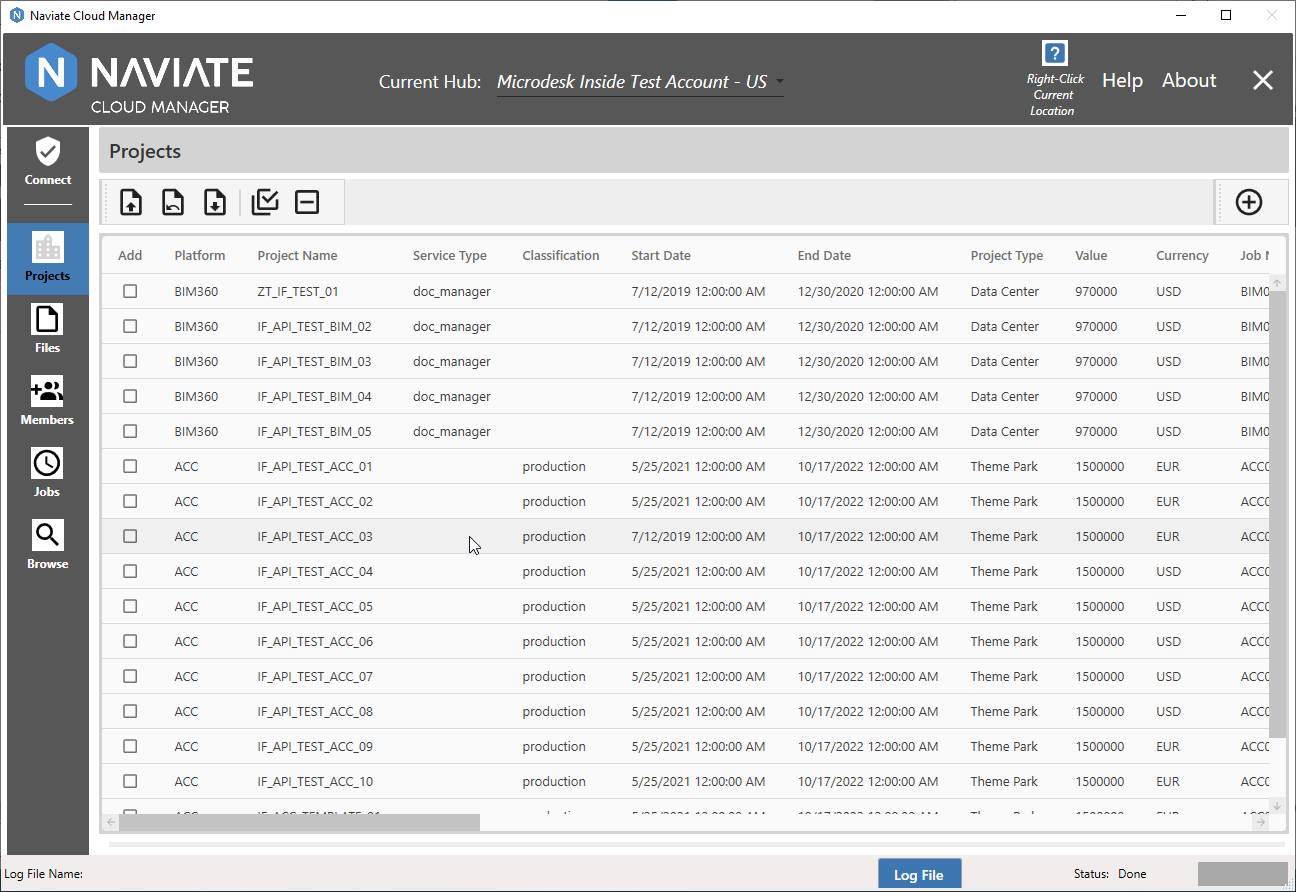
It is also possible to select all projects by pressing the ![]() Select All button:
Select All button:
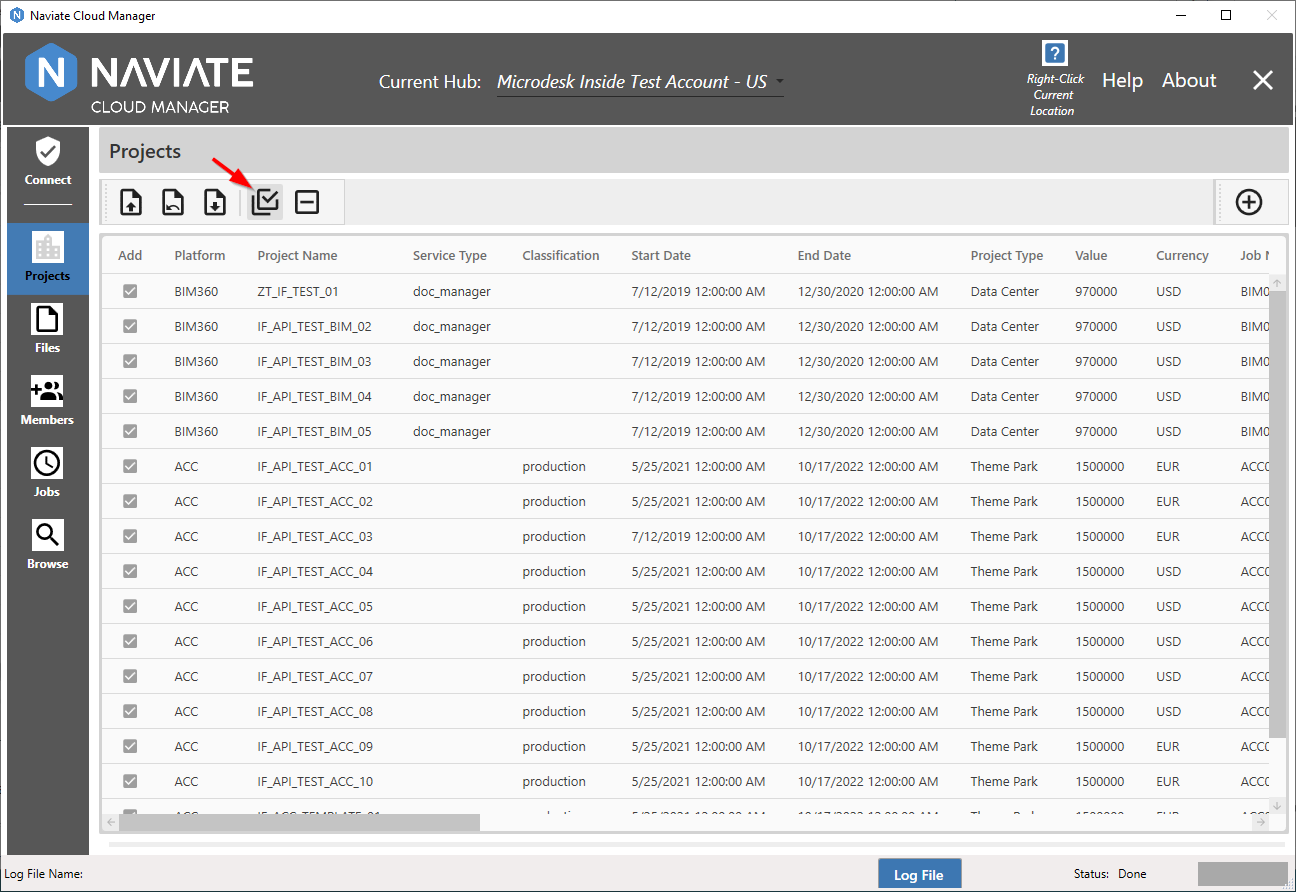
They can all just as easily be unchecked by using the ![]() Unselect All button. This button clears all selections, whether they were made using the Select All or manually:
Unselect All button. This button clears all selections, whether they were made using the Select All or manually:
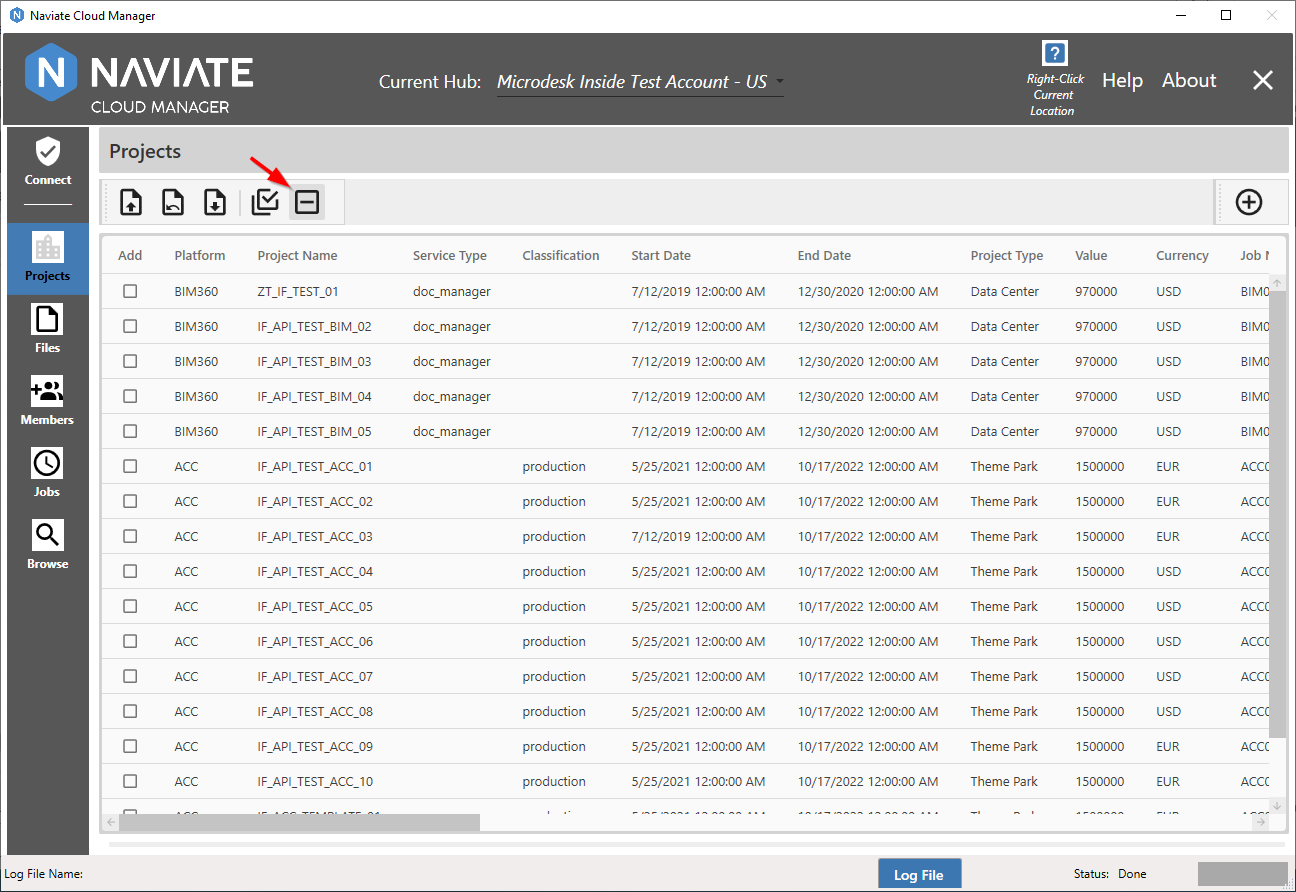
Additionally, after all projects have been selected using the Select All button, individual projects can be un-selected as required: