Enable ACC Beta Features
Users will be able to add ACC Projects and manage ACC Project Members when Beta Features for ACC are enabled.
Startup
The Enable Beta Features for ACC checkbox is, by default, set to disabled upon initial startup of Naviate Cloud Manager. However, the next time the application is started, the user’s previously saved preference on whether ACC Beta Features need to be enabled or disabled will automatically be filled out. Thus reducing the amount of times the user needs to check/uncheck the checkbox.
Beta Features can only be enabled or disabled from the Connect Module. The Enable Beta Features for ACC checkbox will only be available to check (or uncheck) when the user is connected to an Autodesk® Hub.
It is important to note that these Beta Features are still in development and may be disabled by Autodesk® at any given time.
Enabling Beta Features for ACC
To Enable Beta Features for ACC, the user needs to navigate to the Connect Module, must be connected to an Autodesk® Hub, and then check the Enable Beta Features for ACC checkbox.

Disabling Beta Features for ACC
To Disable Beta Features for ACC, the user needs to navigate to the Connect Module, must be connected to an Autodesk® Hub, and then uncheck the Enable Beta Features for ACC checkbox.
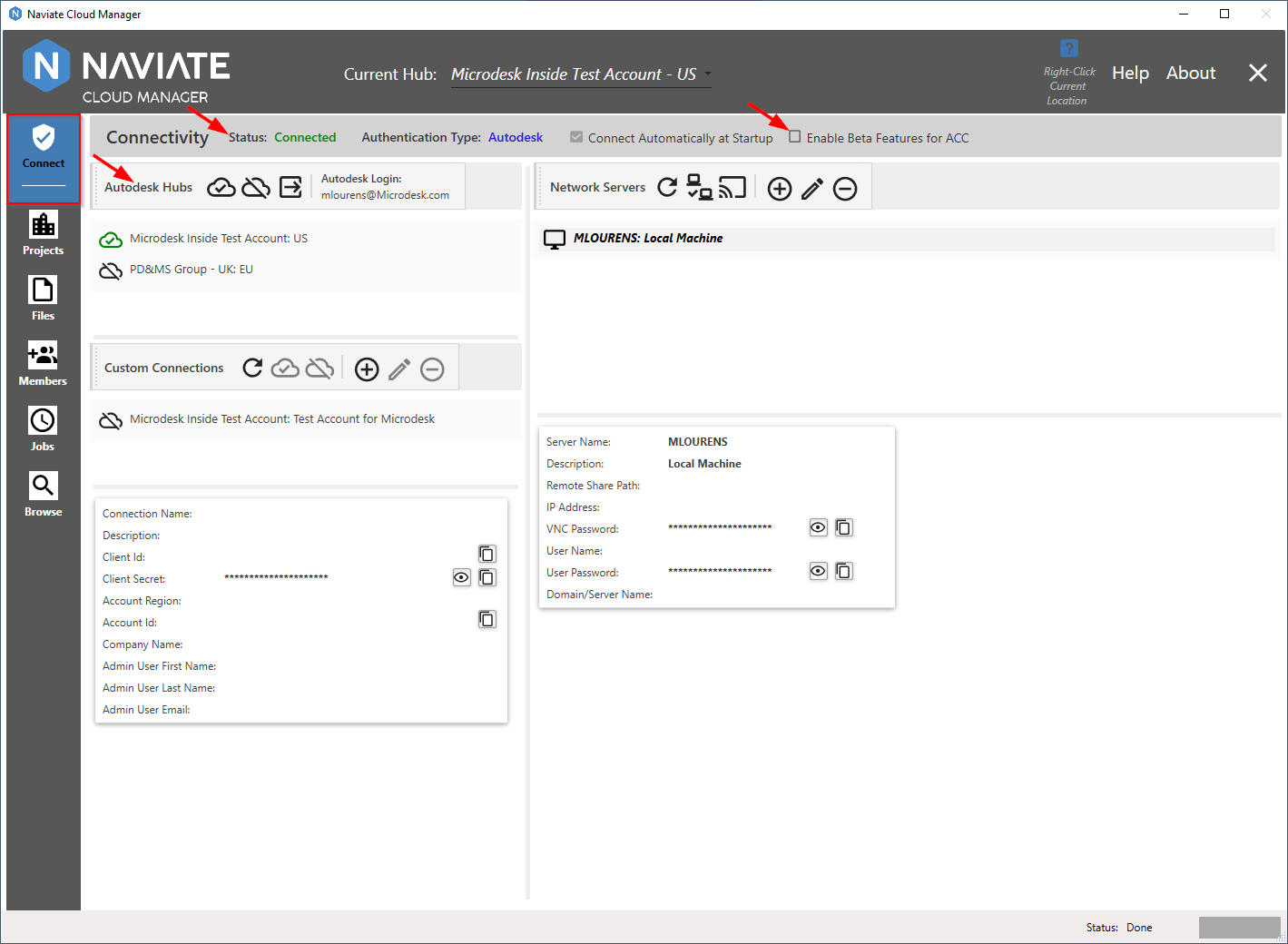
These features are currently not supported for Custom Connections. The Beta Feature checkbox will therefore be unchecked and made unavailable to use when the user is connected to a Custom Connection.
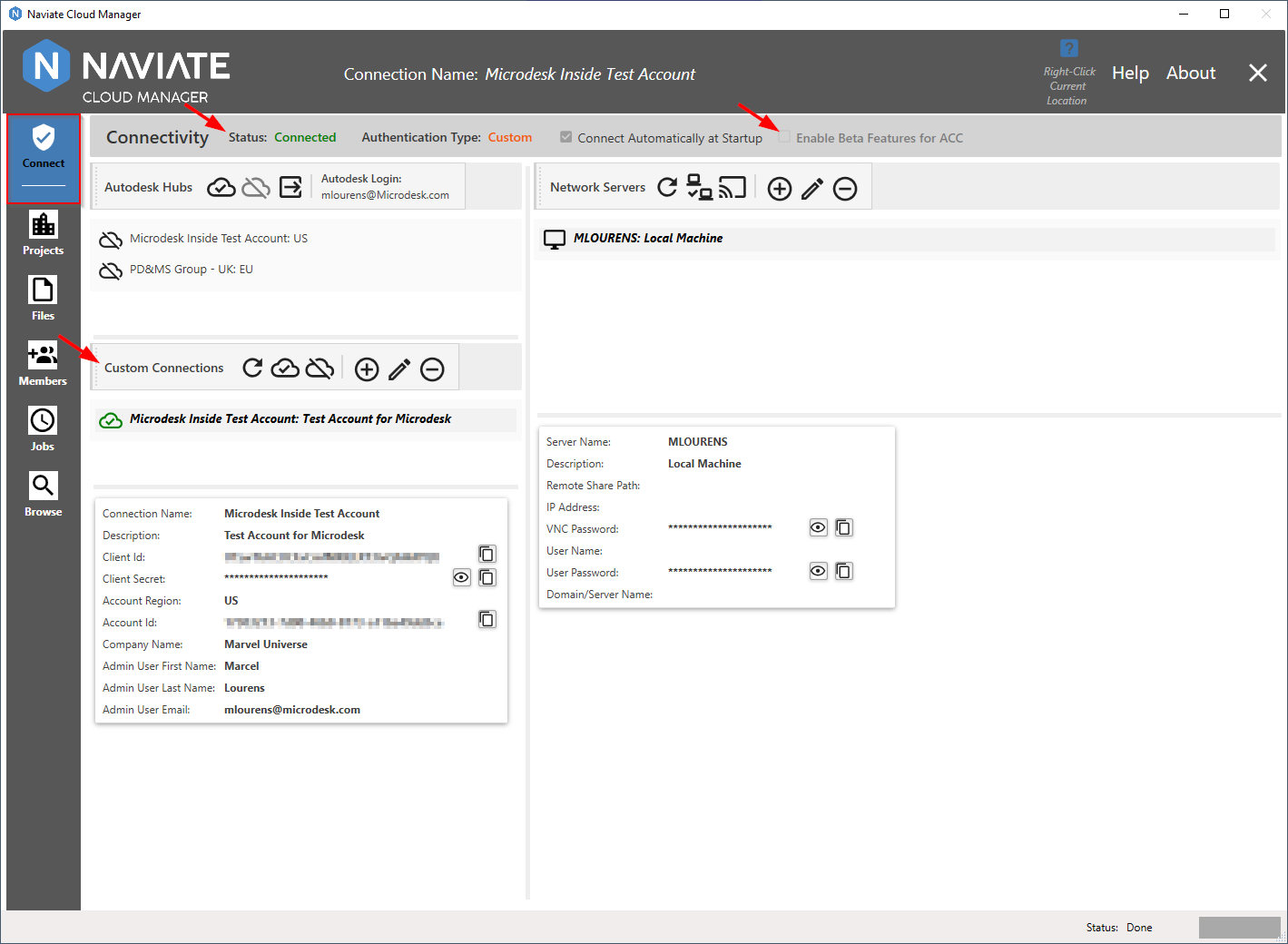
The Beta Feature checkbox will also be unchecked and made unavailable to use when the user is not connected to any Hub.
