Email Verification
Once the above fields have been filled out — and before they are saved — the settings should be tested.
Please Note — The Email address verification entry is intentionally not saved. This protects against a situation where person A creates the settings and person B maintains them and inadvertently sends the verification email to the wrong person.
To test the settings, do the following:
- Make sure the Email from Address and the Email from Display Name are present in the designated fields.
- Enter the test email recipient email address in the Email Send To Address field. This is the email address to which the email will be sent.
- Press the Send Verification Email
 button.
button. - If the settings are valid, a dialog window stating a successful send occurred should appear.
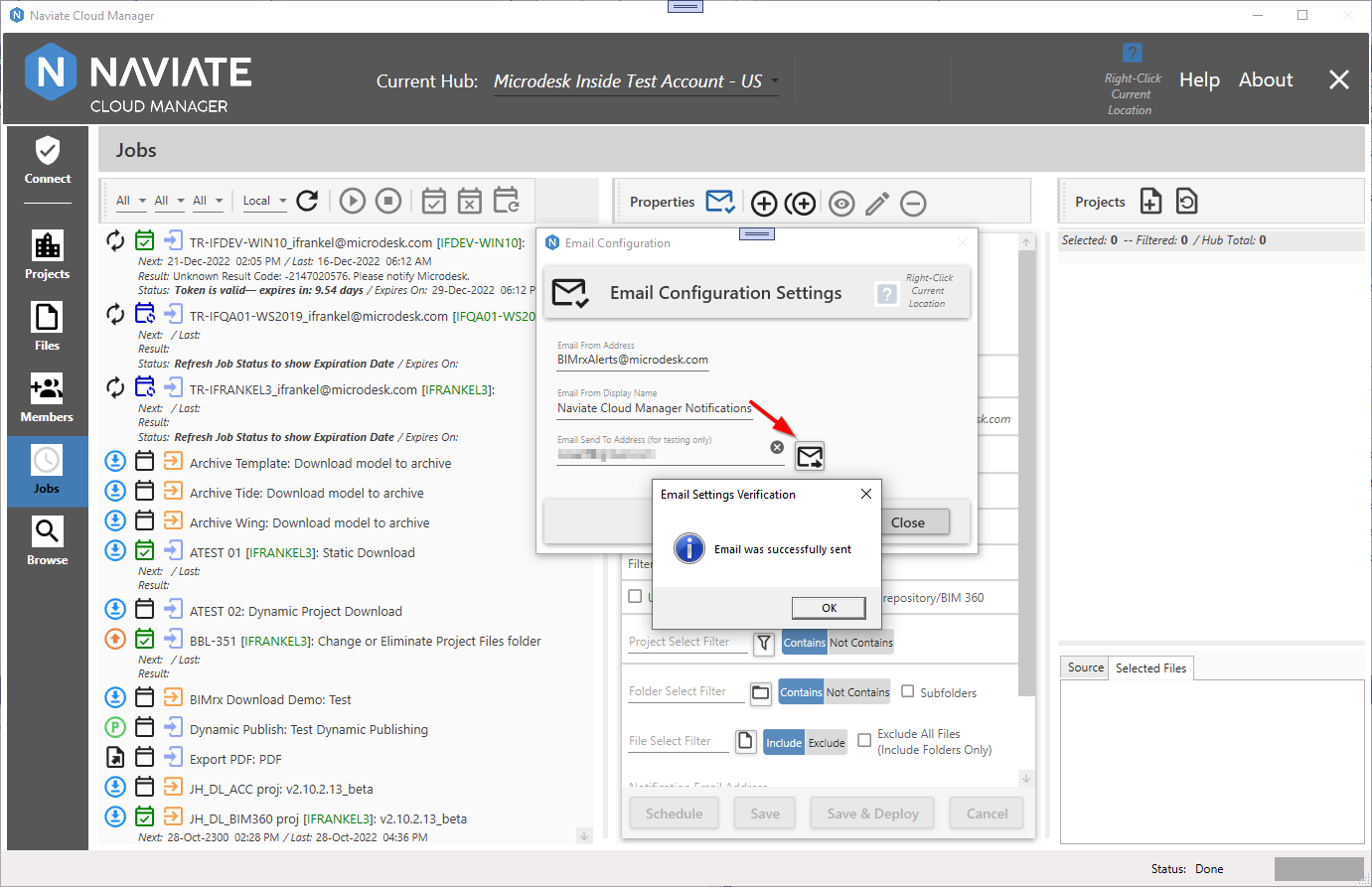
Additionally, the following email should arrive in the mailbox of the designated recipient:
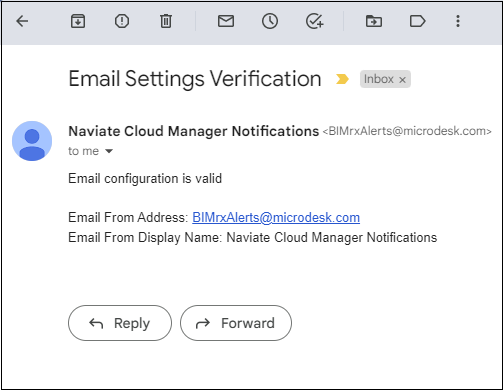
If an invalid Email Send To Address is entered, the following dialog appears:
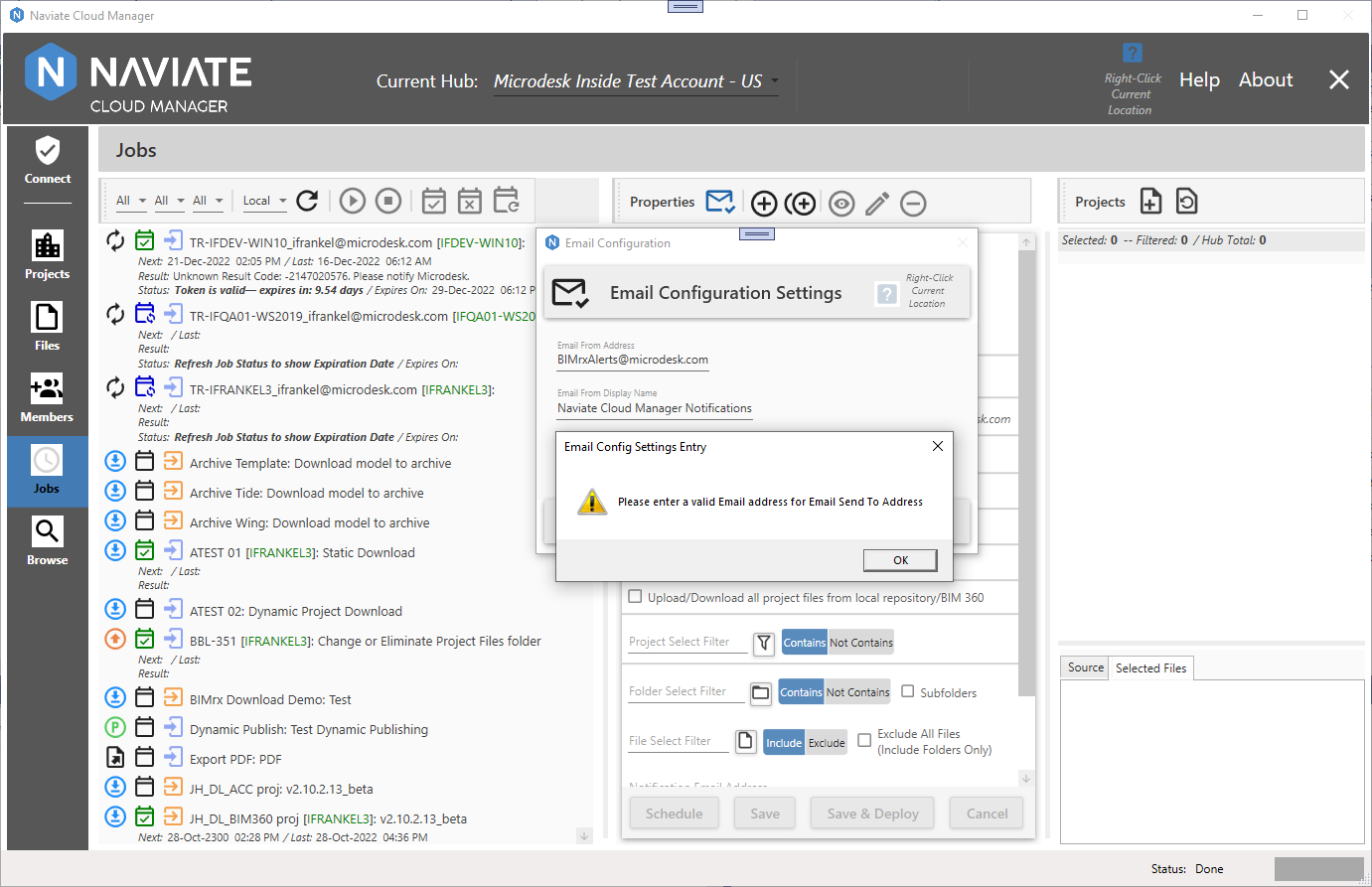
Please press 'Ok', re-enter the email address, and try again.