Email Configuration
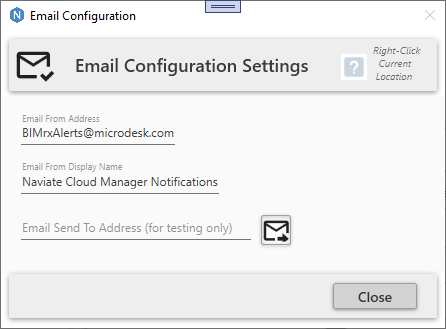
Naviate Cloud Manager — Email Configuration Dialog Window
Prior to version 2.10.4, for email notifications to occur, Email Configuration had to first be setup. Now, however, this process has been virtually eliminated. The only setup required is an Email From Address and Email From Name, which are both supplied automatically by the system. If necessary, these can be modified from the default values shown below by editing the C:\Program Files\Microdesk BIMrx Cloud Manager\CloudManagerAgent.exe.config file.
The Email Configuration button is available at any time to view the current settings and to send a confirmation email. To access this screen, from the Jobs Properties toolbar, press the ‘Email Configuration’ ![]() button and the Email Configuration Settings screen appears.
button and the Email Configuration Settings screen appears.
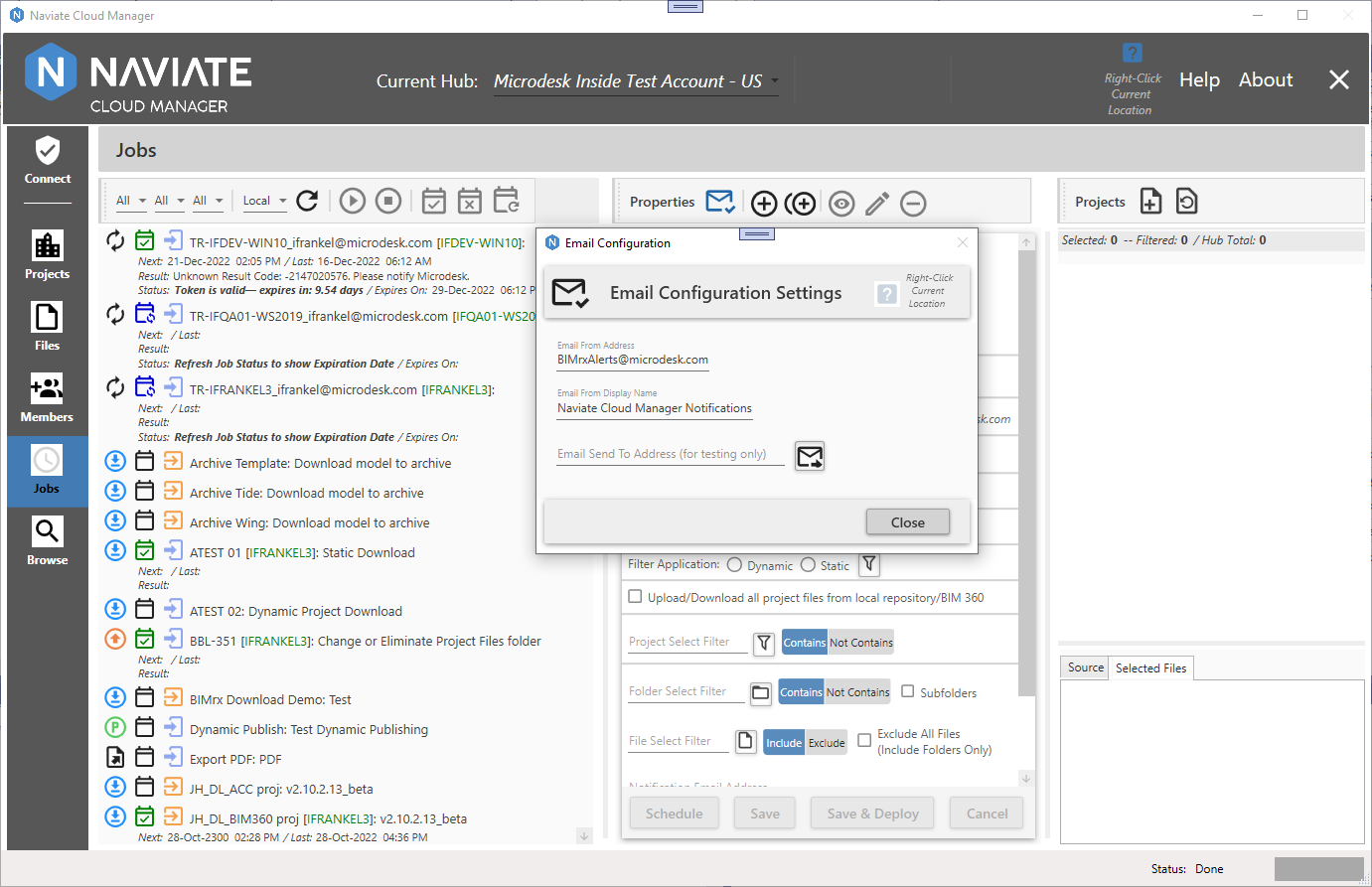
For more information, please refer to the following topics: