Download Spreadsheet from Projects Screen
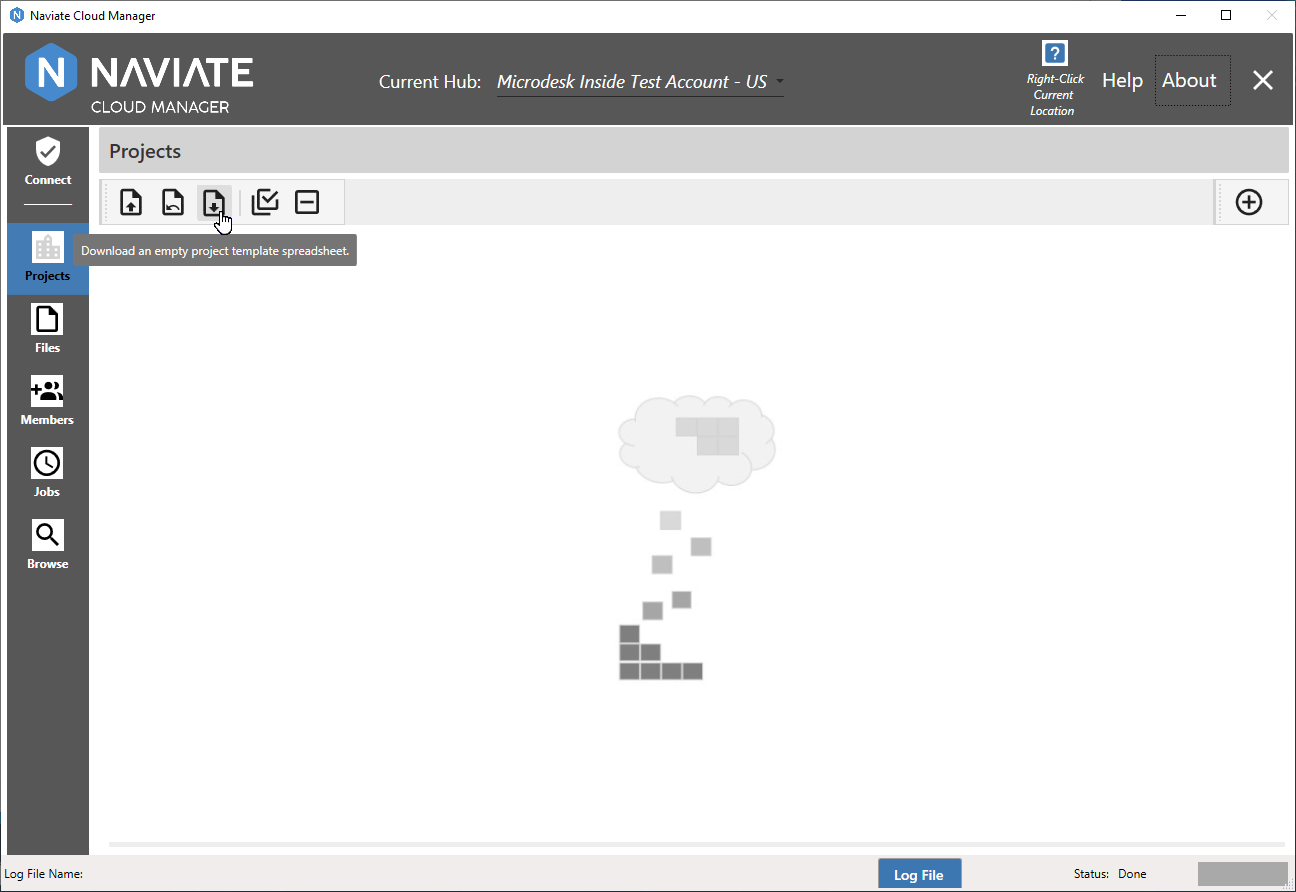
Naviate Cloud Manager — Download an Empty Project Template Spreadsheet
To further simplify the process of quickly and easily adding new projects to BIM 360®, blank Project Template Spreadsheets are now available on demand directly from the Projects main window.
To get a new template, click on the Download an empty project template spreadsheet button, which produces the following File Save dialog:
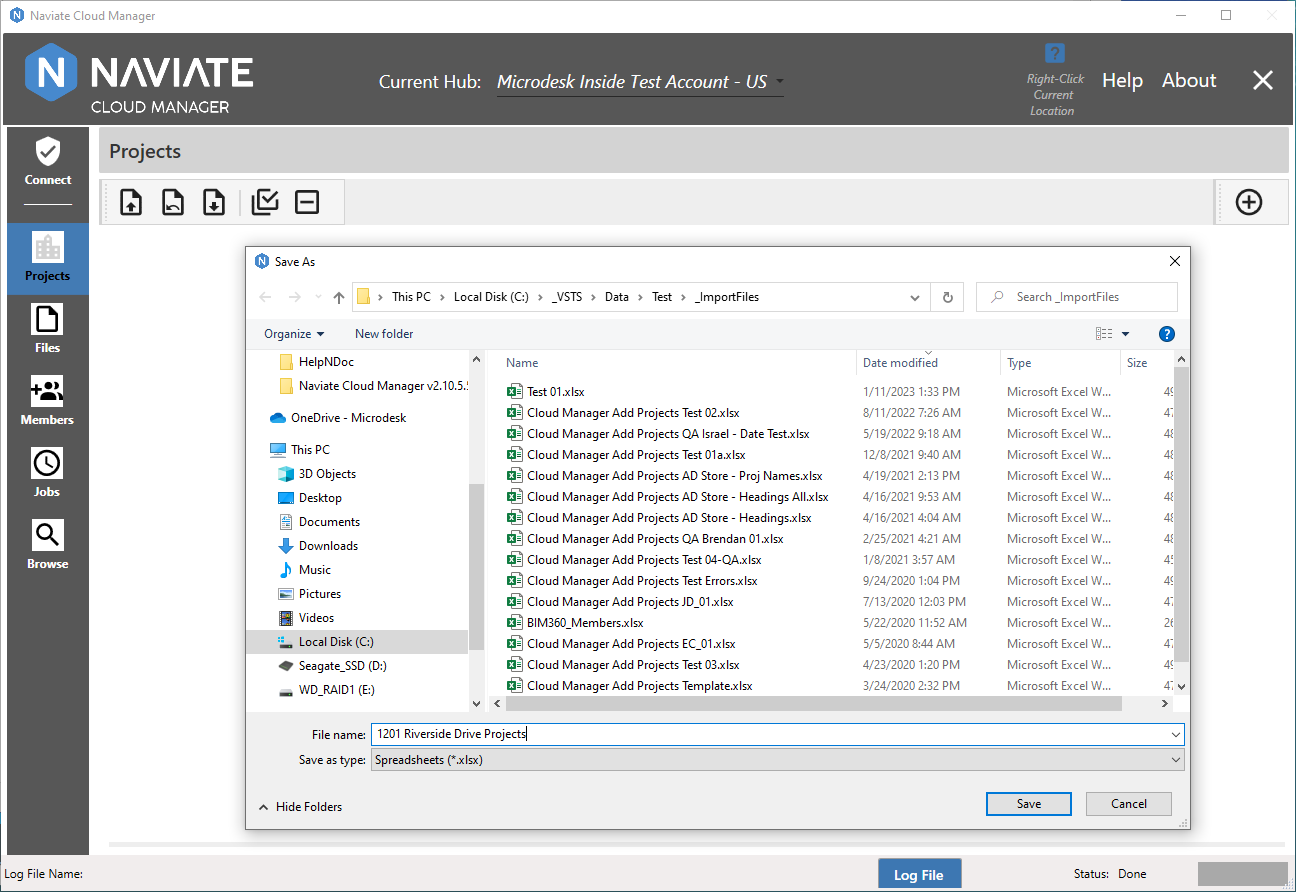
This is the standard MS Windows File Save dialog that should be familiar to Windows users. Use it to browse or navigate to the intended location for the new file to be saved. Then assign a File name and press the Save button. The new, empty Project Template Spreadsheet will be saved to the selected location with the assigned name. Please note, it is not necessary to enter the xlsx file extension, since it will be added automatically as to the assigned name once Save is pressed.
Once the file has been saved, it is ready for the new project data to be entered using MS Excel.