Included in Distribution Archive File
Naviate Cloud Manager is often distributed via a zip archive file. These files are easily opened and accessed using standard tools that are often installed by default on corporate computers. If you are unfamiliar with unzipping zip file contents or retrieving files from a zip file archive, please contact your IT department or reach out to Symetri Customer Support.
Once the zip file has been opened, look for a file named Naviate Cloud Manager Multi-Platform Project Template.xlsx . This is the Project Template Spreadsheet. Depending on the archive source, this MS Excel spreadsheet will be located at the top level and be immediately visible:
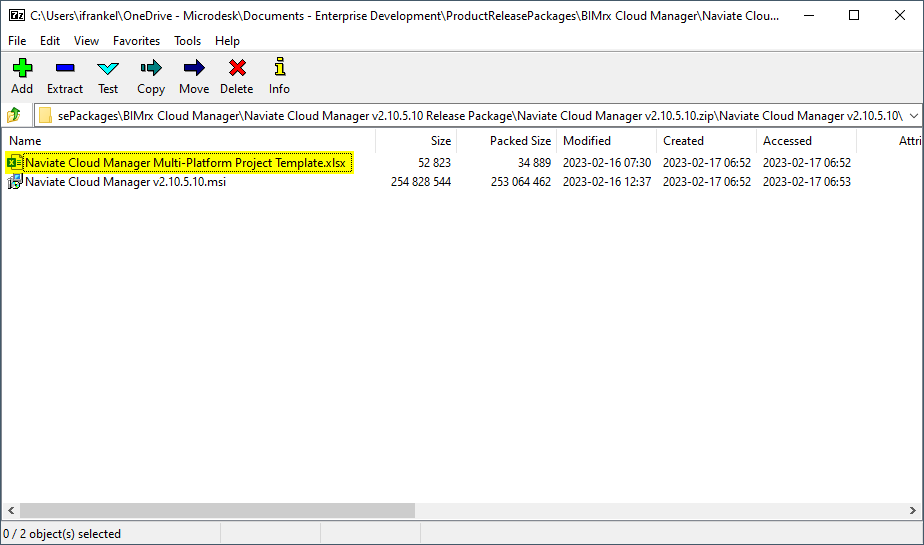
Or, it may located in a subfolder:
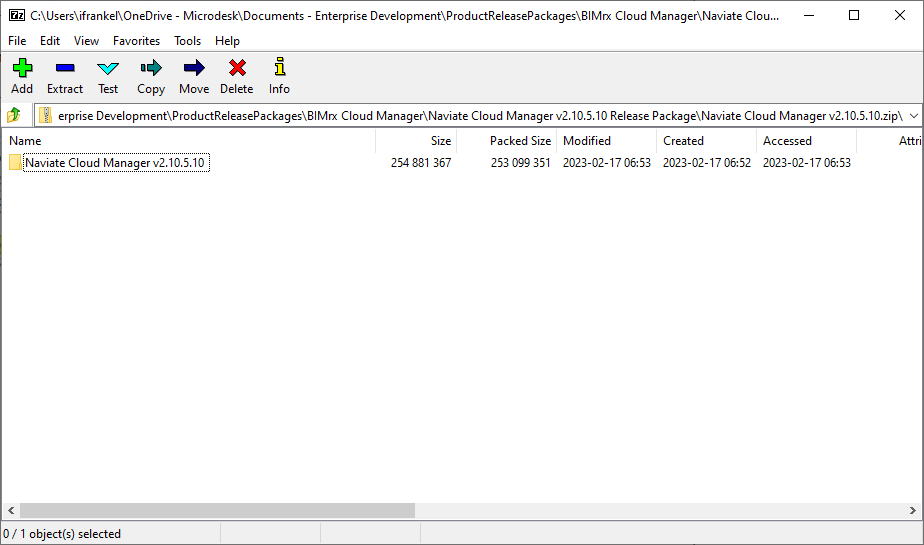
Which simply requires navigating down one level to where the files are kept:
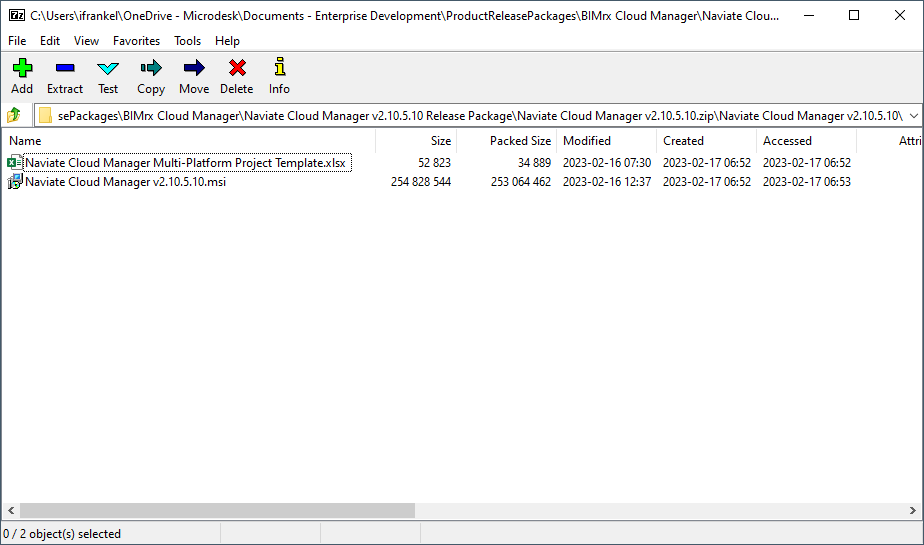
Regardless of the archive file arrangement, simply extract the Naviate Cloud Manager Multi-Platform Project Template.xlsx file and it is ready for use.
Note — It is possible that after opening the distribution archive you see an Microsoft Excel file with a different name, such as Naviate Cloud Manager Add Projects Template.xlsx. This simply means you have opened an archive for an earlier version of the application, which only supported the single, BIM360® platform. In this case, the best course of action is to update to the latest version of the software and use the Naviate Cloud Manager Multi-Platform Project Template.xlsx spreadsheet. If this is not possible, then you must use the spreadsheet that came with the installed version of the program.