Domain / Server Name
A network domain is an administrative grouping of multiple private computer networks or hosts within the same infrastructure. Networks are often configured using domains. When this applies, a user is required to enter their name with the domain prefix, such as Symetri\ifrankel. Most internal operations performed on the computer utilize this domain name, either supplying it implicitly or requiring it be specifically entered.
Locate the domain name by entering in the command ‘set’ from the Windows Command Prompt screen (see above) while logged in as the user.
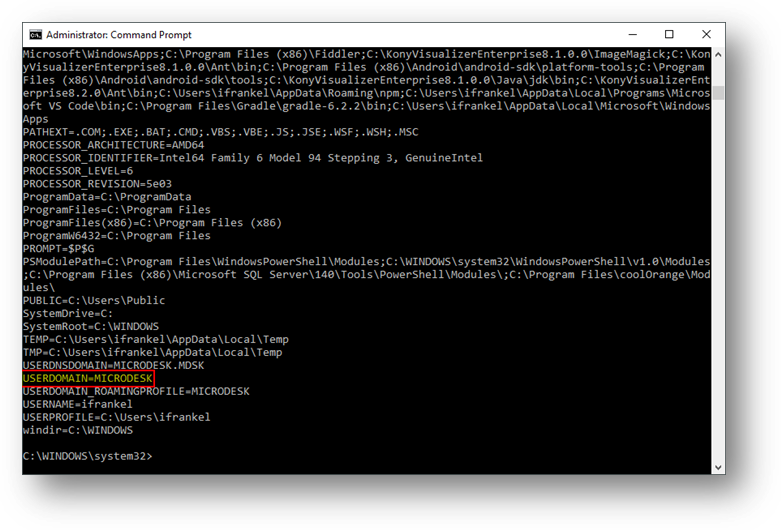
As shown, USERDOMAIN provides the domain name in which we are interested, regardless of whether the computer is on a domain or not. The above screenshot shows a user logged onto computer belonging to a domain.
It is also possible that certain computers on the network don’t belong to a domain, per se. In this case, Windows assigns the equivalent and treats it as a domain name for login access. This presents no problem, since it is still viewed using the USERDOMAIN variable.
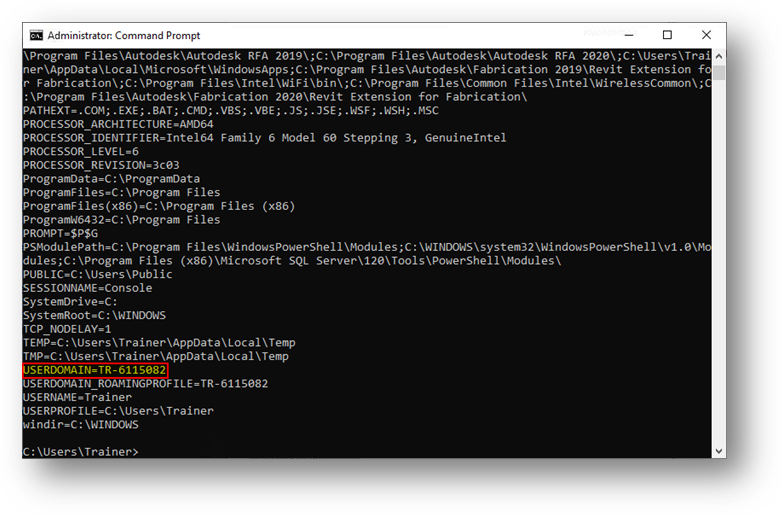
As is the case for the non-domain computer shown above, the USERDOMAIN variable still provides the necessary login information, which in this case is the machine name, TR-6115082.