DWG
DWG allows the user to export NWC files from a selected Revit® model, while also allowing the user to filter select which of the model's Print Sets are to be exported. The user is then able to specify the location to which the file will be saved. Each model has it's own folder created in the specified Export Folder Location. The user also has the ability to specify the Revit® Year Version via the dropdown selection.
With DWG selected, press the ![]() button to the right of the Export Type field to bring up the Export DWG Configuration Settings dialog window.
button to the right of the Export Type field to bring up the Export DWG Configuration Settings dialog window.
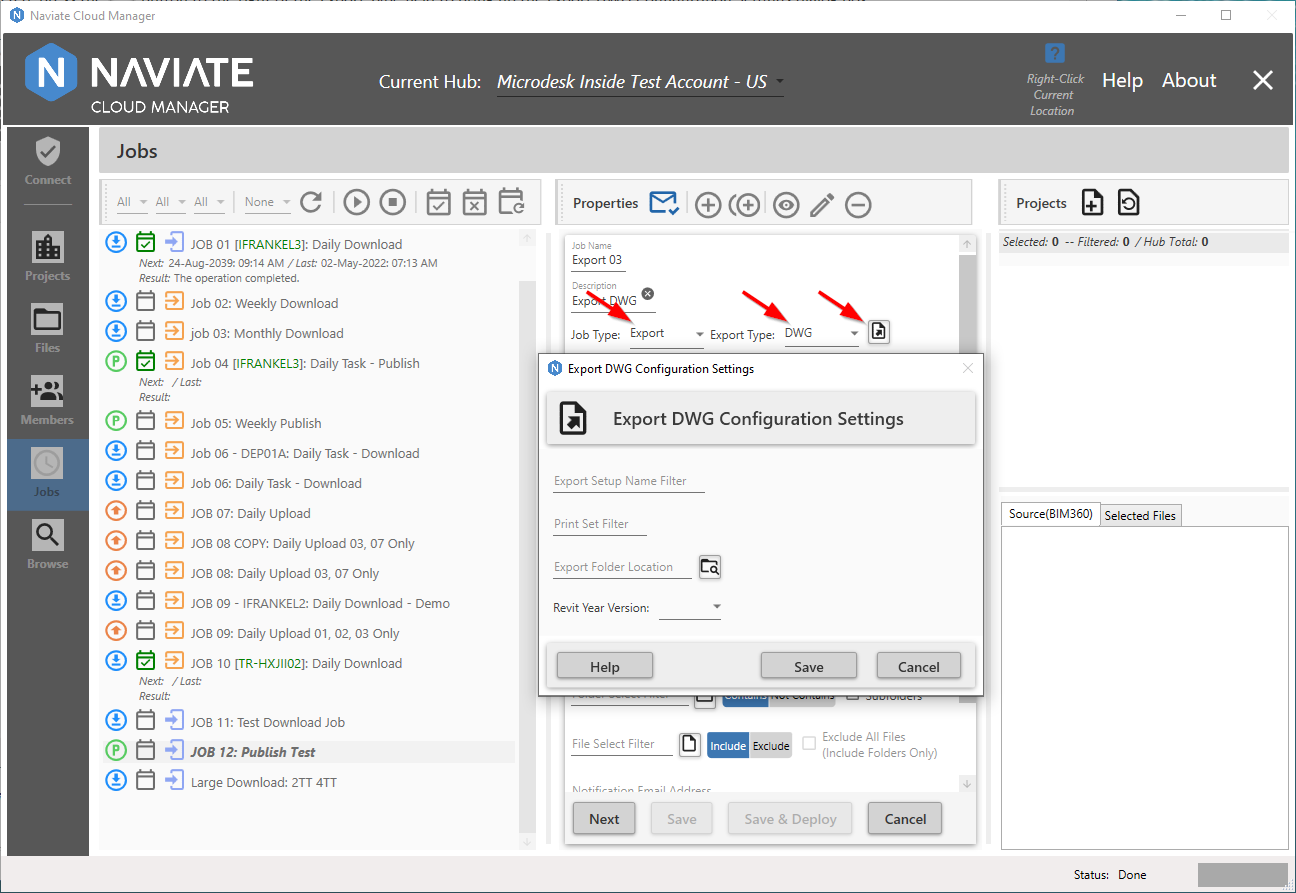
The DWG Configuration Settings are used to ...
Export Setup Name Filter
The Export Setup Name Filter allows the user to filter select the export setup names that are in the model.
Print Set Filter
The Print Set Filter allows the user to filter select the print sets to export that are in the model.
Export Folder Location
Export Folder Location makes it possible to specify the location for the files to be saved.
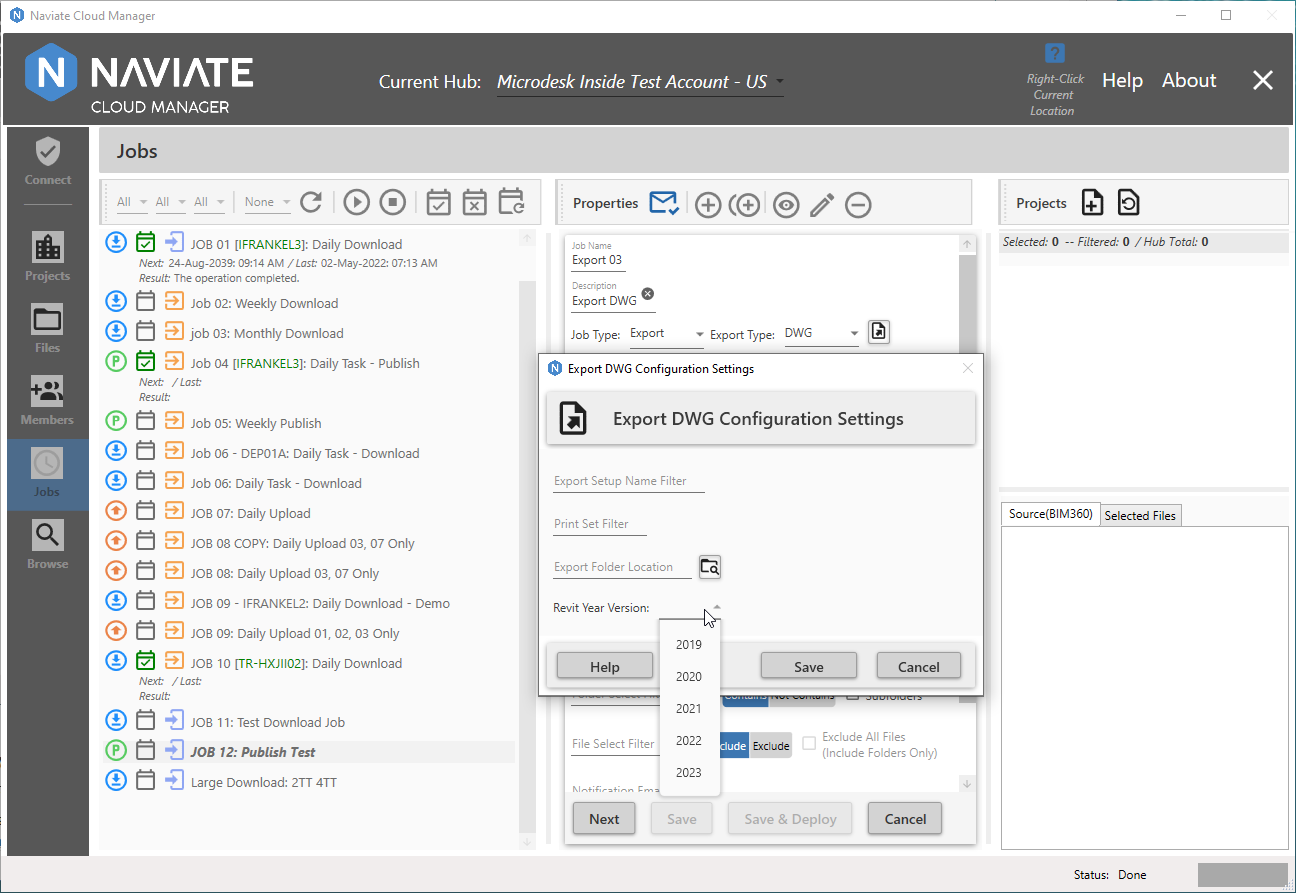
Revit® Year Version
Revit® Year Version allows the user to specify which version of Revit® to use for the export process.
When editing is complete, press Save or Cancel. These settings can be modified at any time prior to deploying the job. Once the job has been deployed, however, they cannot be changed. To change the settings, the job will first need to be un-deployed; the settings changed and saved; then the job can be redeployed.