Add Files to Projects
Once the projects have been added to Autodesk® BIM 360®, the next step is to upload the folders and documents for each project to the Autodesk® BIM 360® cloud. The File Path specified in the project template for each project serves as the hierarchy root level, and all subfolders and files found beneath it are bulk loaded to Autodesk® BIM 360® for the project.
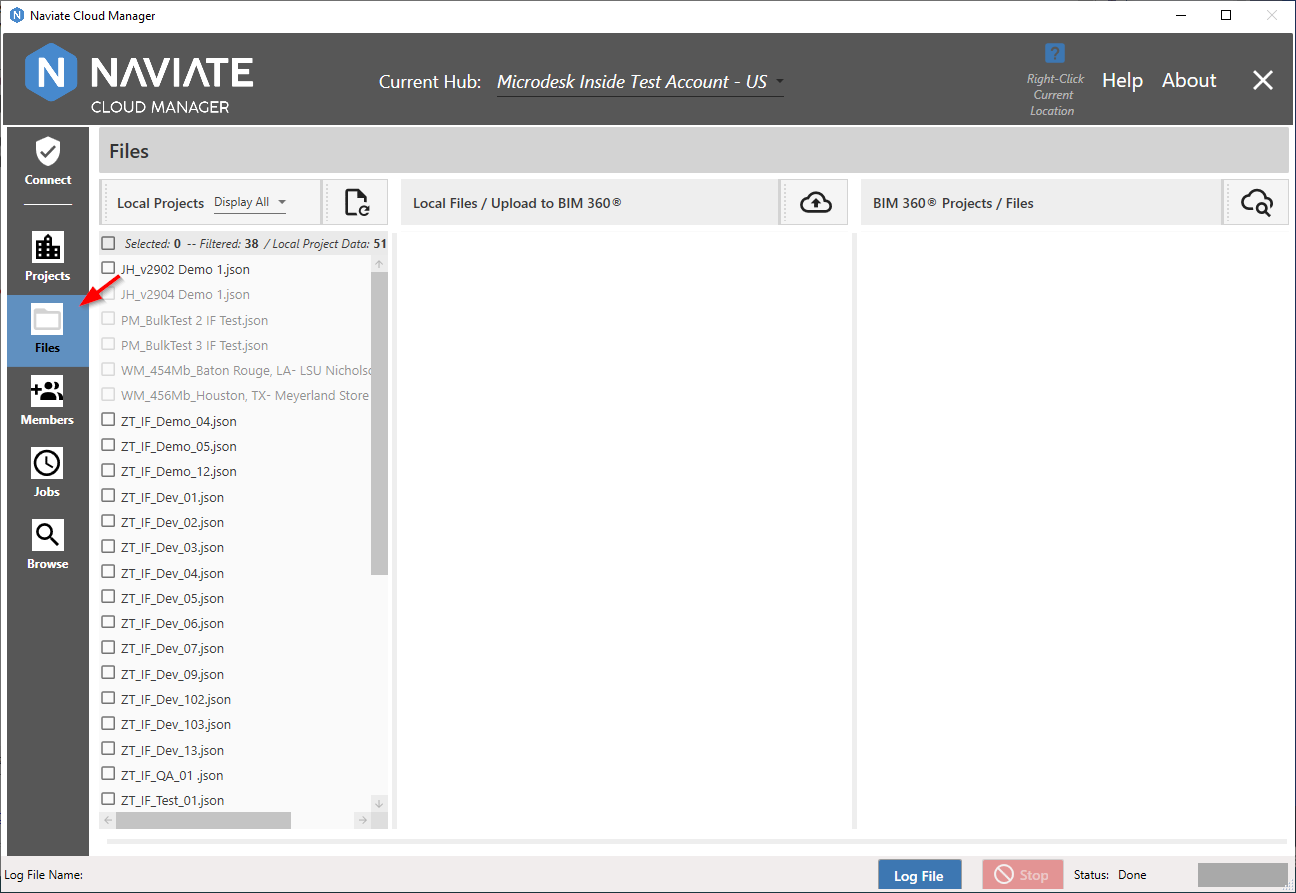
Naviate Cloud Manager — Files Module
- Filter and Display Projects
- Locate Project Files
- Select Projects
- Upload/Sync the Project Folders and Files
- Status Dsplay
- View Autodesk® BIM 360® Project Folders and Files Hierarchy