Status Display
The status display at screen bottom appears when processing is performed.
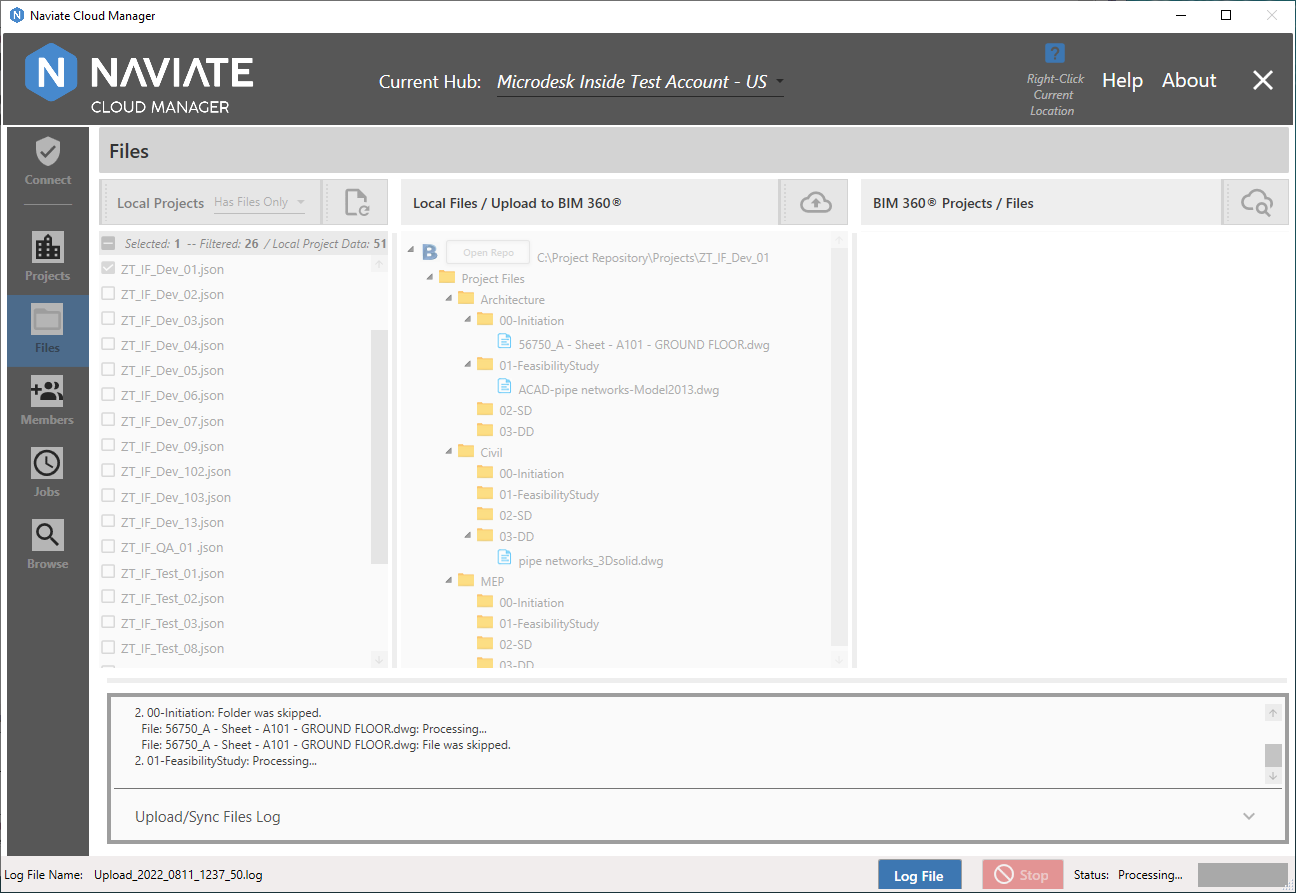
Observe how the screen is disabled while the processing is taking place. This prevents interaction with the application until the Upload/Sync operation is complete.
This window may be resized by moving the divider, although this must take place before initiating the Upload/Sync process.
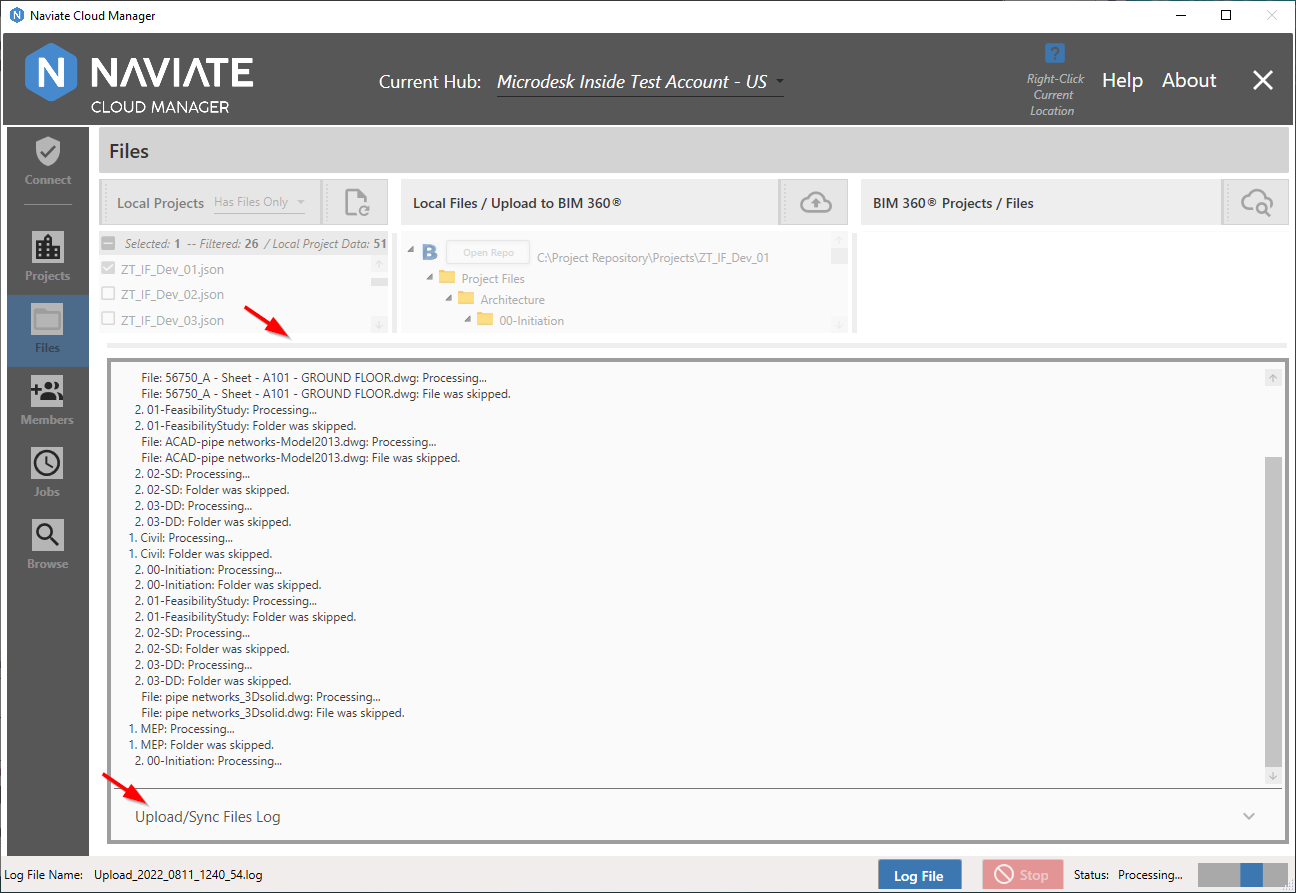
It can also be fully collapsed to the minimal position by pressing the Upload/Sync Files Log button.
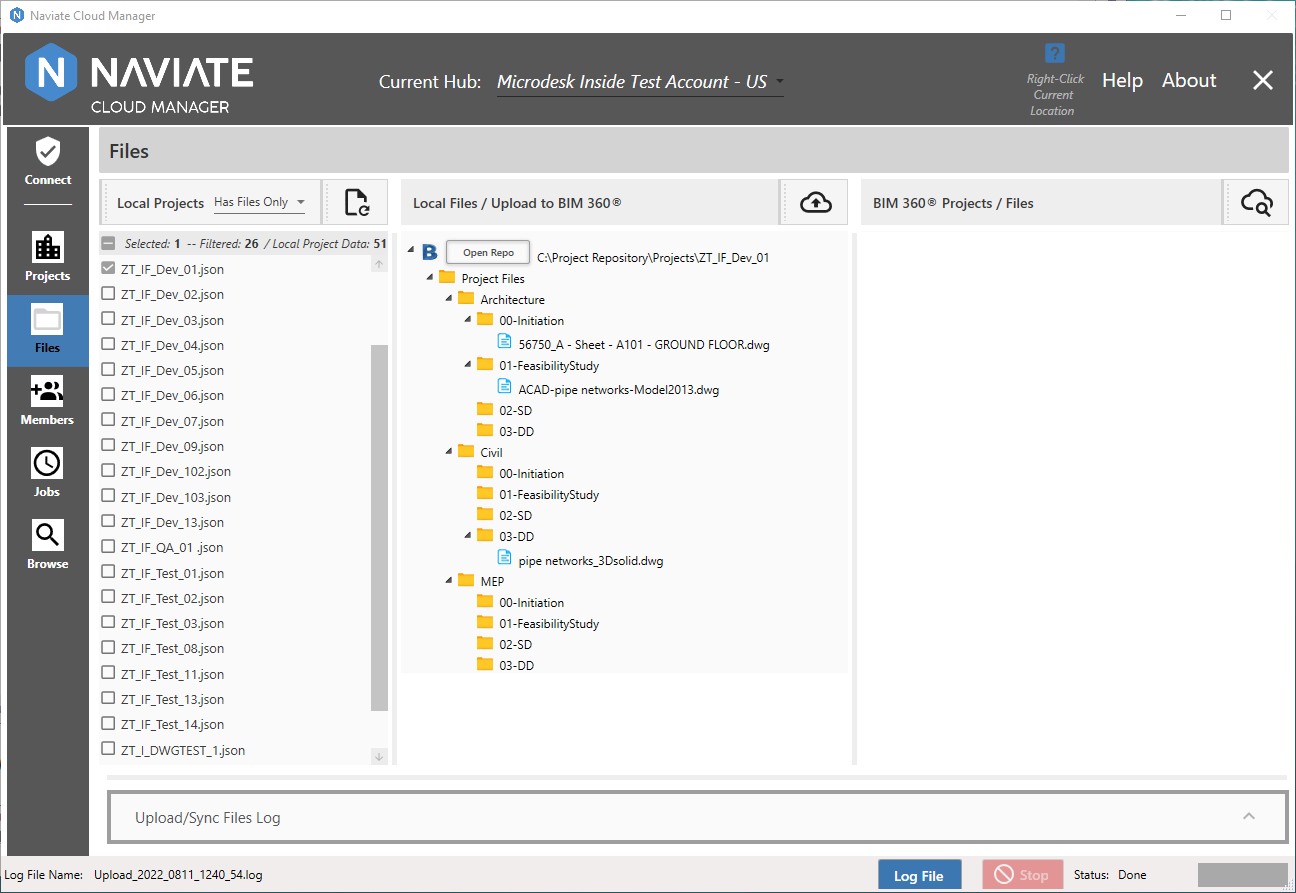
Pressing the Upload/Sync Files Log button again restores the window to the last size to which it was set.
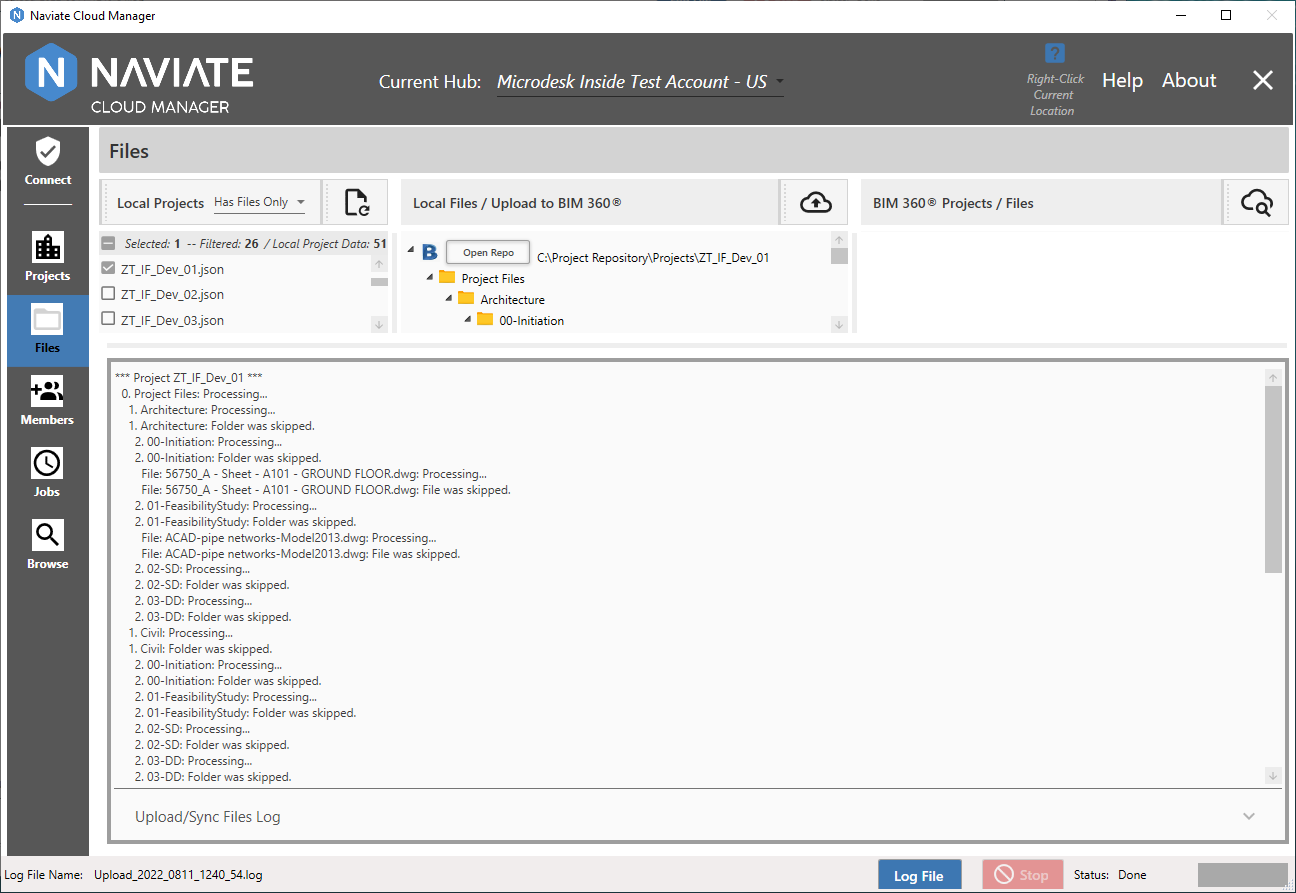
And finally, you can also drag the divider all the way to the bottom to maximize screen display real estate.
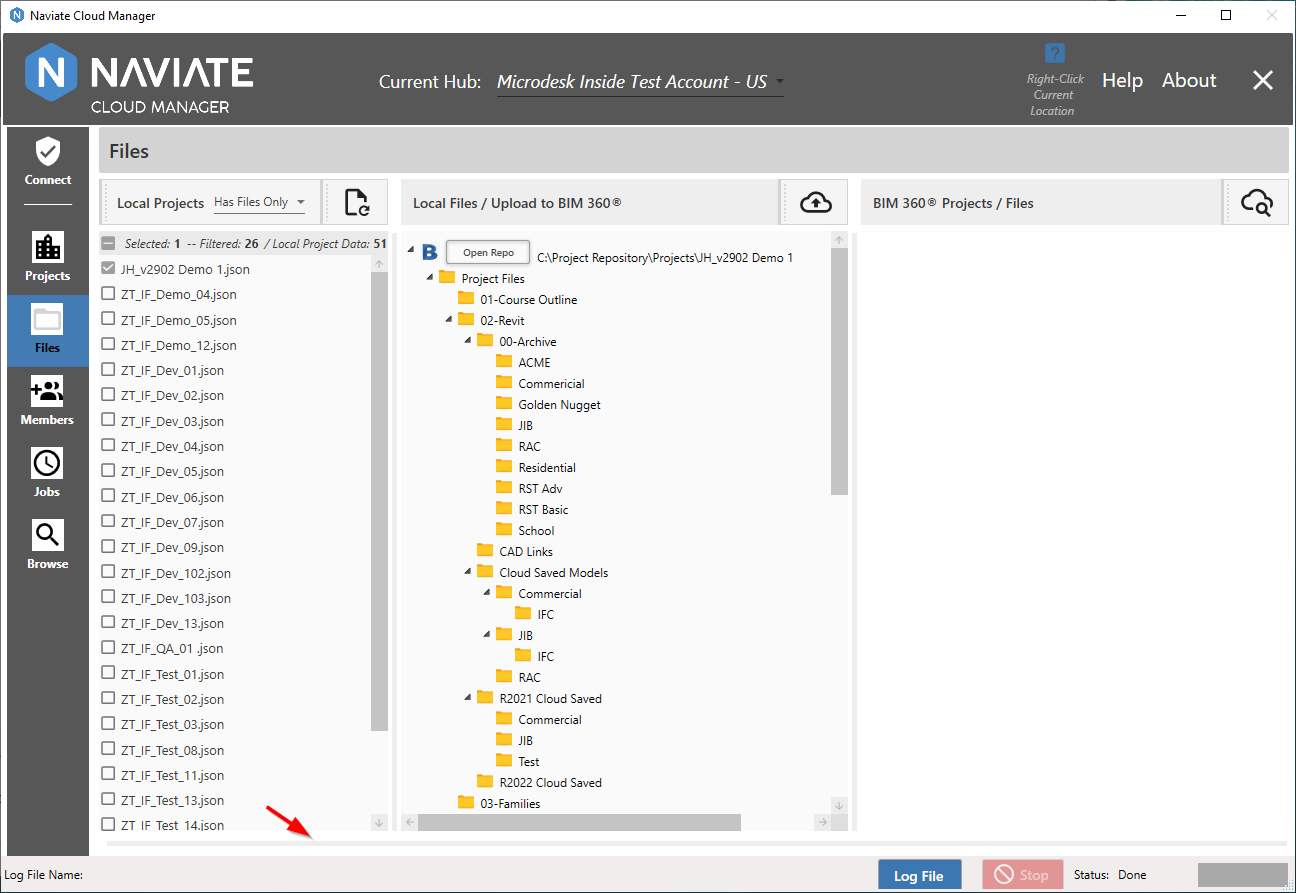
In addition to the Status Display panel, the Log File popup dialog is also available.
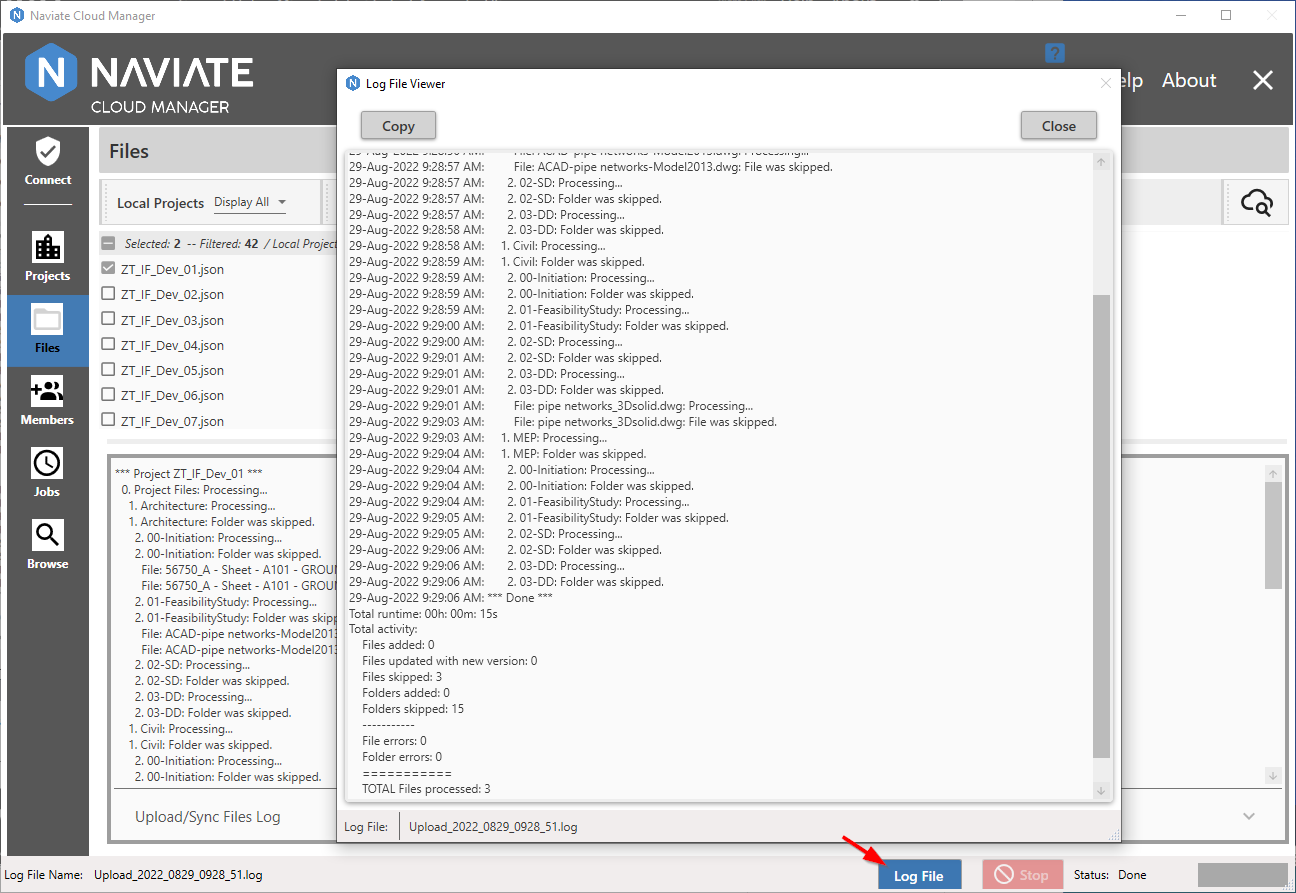
This is the same Log File window available from the Projects module and elsewhere throughout the system. It can be used instead of or along with the Status Display panel, according to the user's preferences and needs.