Starting The Command
In Revit:
- In the ribbon, navigate to the NAVIATE tab >>NAVIATE Core panel >> Advanced Parameter Manager command:
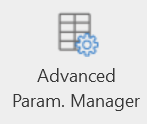
This will bring up the Advanced Parameter Manager window:
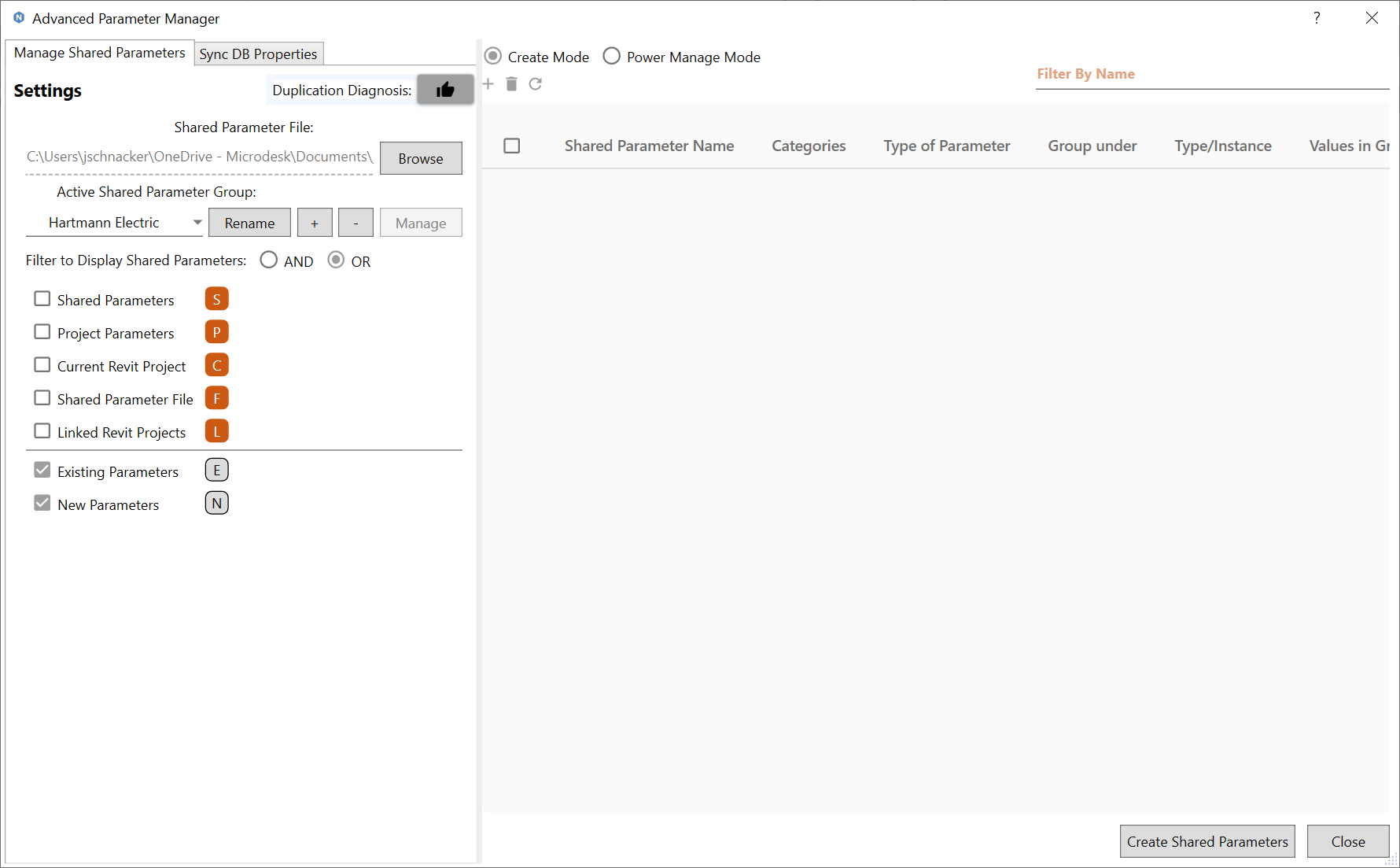
In the APM Main Window the user can:
- Create, Modify, Manage, Delete Shared Parameters in batch fashion.
- View the current status of each parameter.
- Apply filters to display desired Shared Parameter information.