Invalid Shared Parameter Files
If the current Shared Parameter File designated for Revit is Read-only, whether browsed from Manage Tab->Shared Parameters Button or from Advanced Parameter Manager, the APM will notify the user accordingly, and part of the features of APM will be disabled. User will be advised to address the accessibility issue of the Shared Parameter File first before using those features in APM.
a. The warning message each time a Read-only Shared Parameter File is loaded by APM:
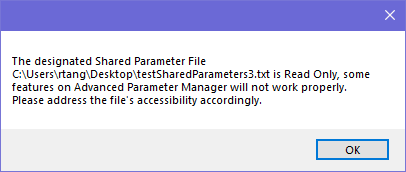
b. Some features in APM are turned off:
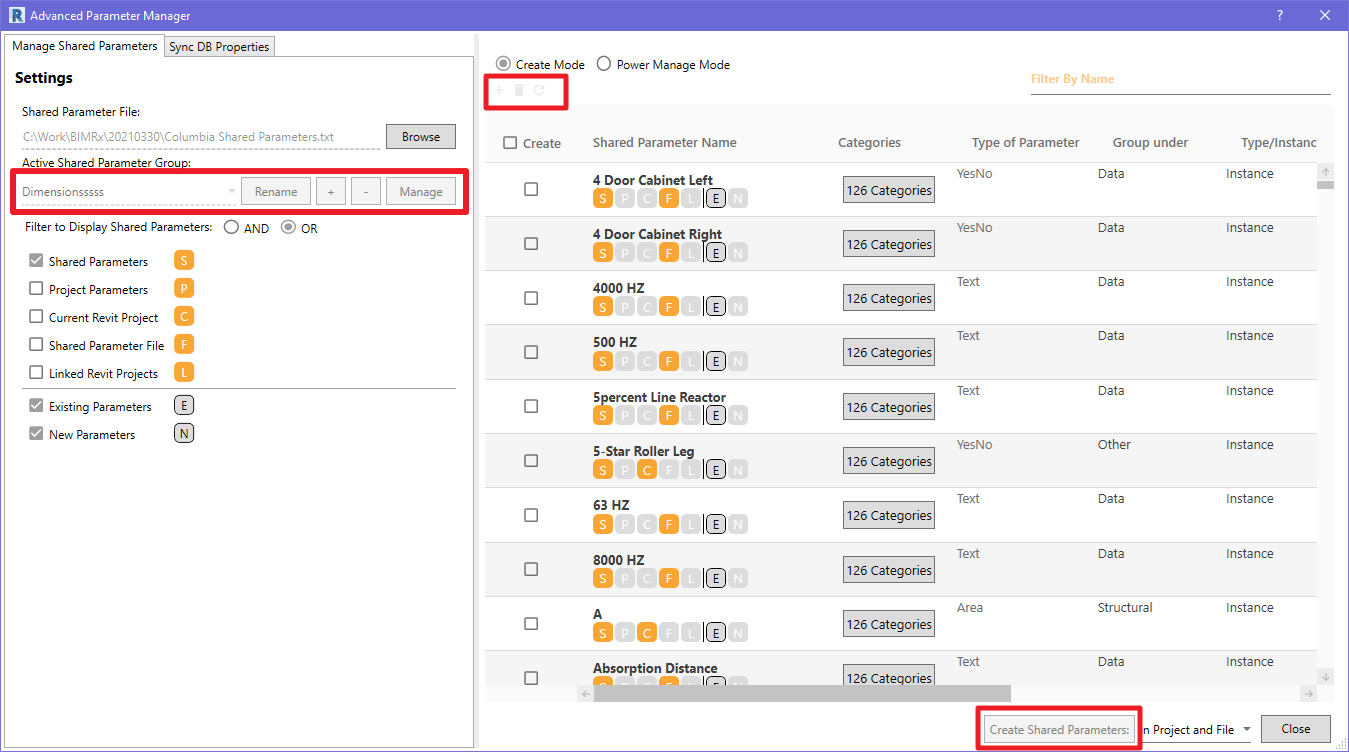
The disabled features include:
- Active Shared Parameter Group drop-down list
- Renaming, Adding, Removing Active Shared Parameter Group
- Adding and Deleting Rows from the list on the right-side panel
- Creating Shared Parameters