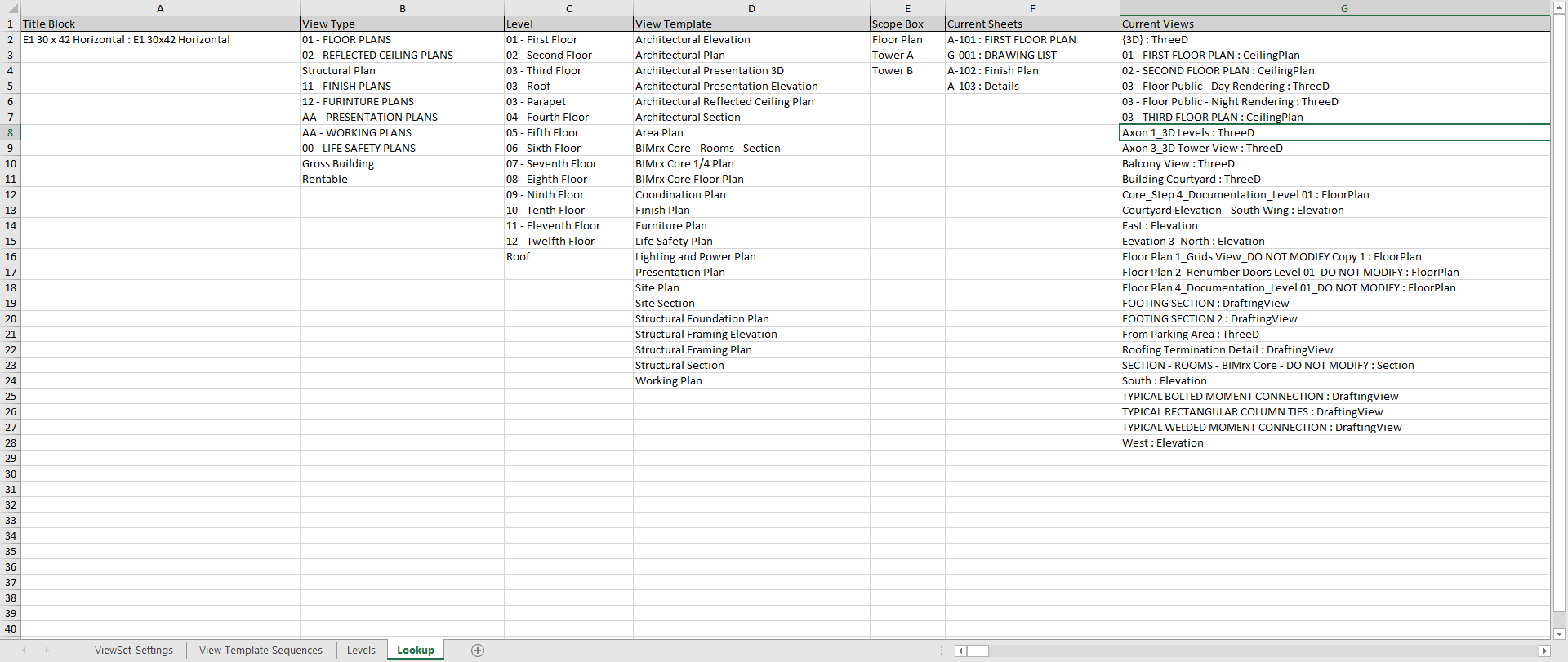Using the Configuration Settings Excel File
The SVM ViewSet Configuration Settings file is used in the Sheet View Manager to apply predefined settings to create sheets and views.
The file is located here: C:\ProgramData\Microdesk\BIMrx.Revit\SVM_ViewSet_Configuration_Settings.xlsx
The SVM ViewSet Configuration Settings file has 4 sheets within it (ViewSet_Settings, View Template Sequences, Levels and Lookup)
- ViewSet_Settings - Specifies the view set selections per view set
- Columns that require references to model elements will have those references provided in a drop-down selection from the lookup sheet.
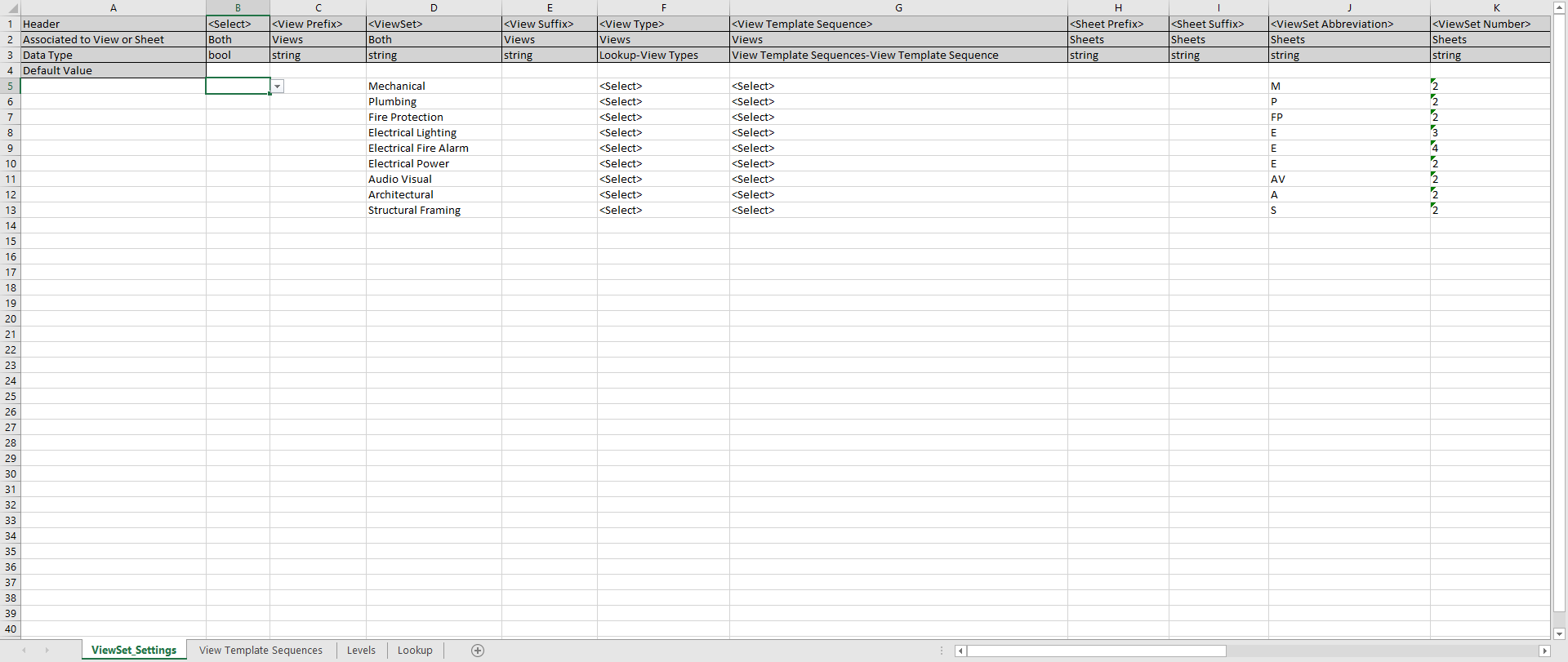
- Additional Parameter columns can be added with values by use of the drop-down in the first row. Values can be added to each ViewSet in the rows starting at row 5. The user mush add the additional parameter columns starting at M and going towards V.
- Any skipping of columns for addition parameters going from M to V will cause the parameters after the blank column in row 1 to be not included in the import or loading of the file.
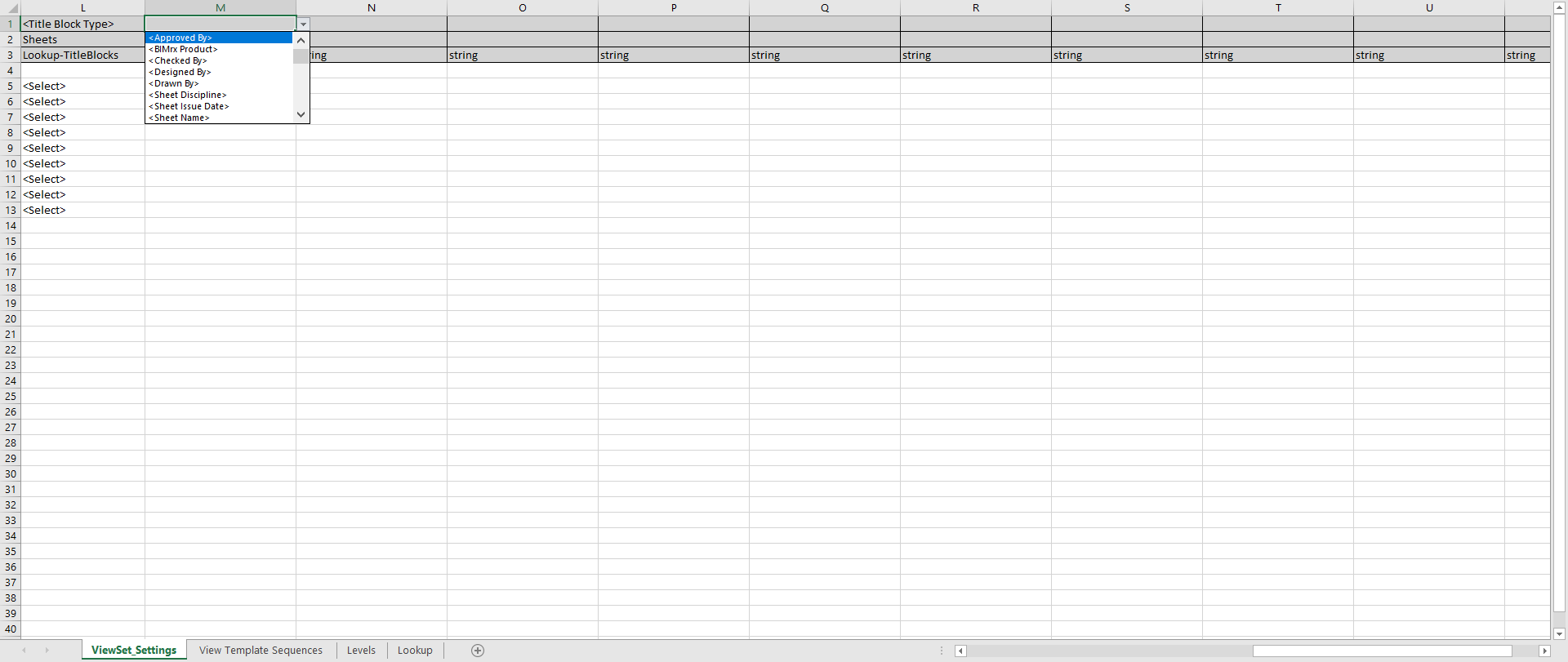
- View Template Sequences - Allows you the flexibility of applying view templates in a specific sequence. This sheet is where you specify your view template sequence settings.
- The name in the View Template Sequences column will be used in ViewSet_Settings sheet for selection in each viewset.
- The view templates are applied in the order of 1 through 5. The last view template in the selection sequence will be left on the view.
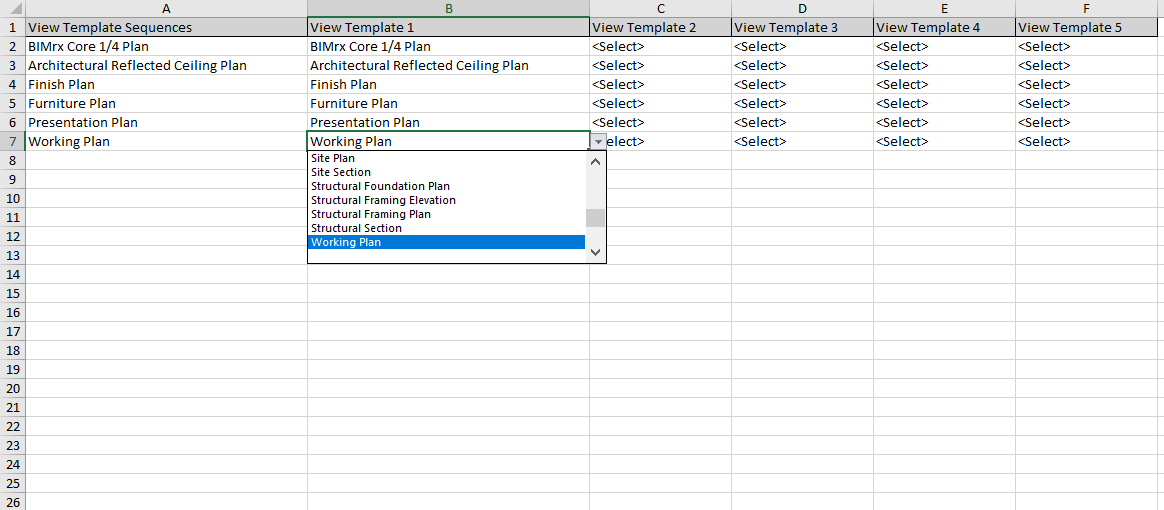
- Levels - Allows you to specify names and numbers associated to the levels in your project to be used to name the sheets and views.
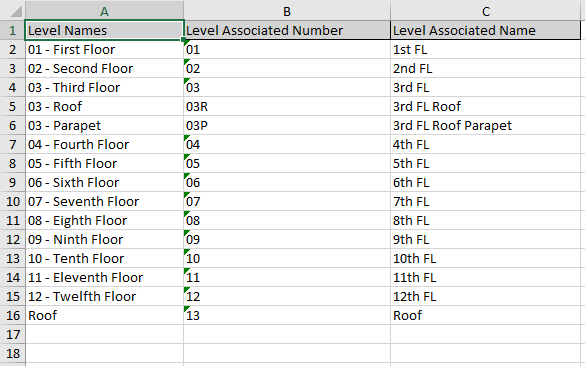
- Lookup - This is a reference sheet for the other sheets to get model specific information such as current View Types, View Templates, Titleblocks, etc.