Creating Configuration Settings File From Scratch
Creating Configuration Settings File From Scratch
Using the Configuration Settings module, you can easily create a reusable configuration settings file.
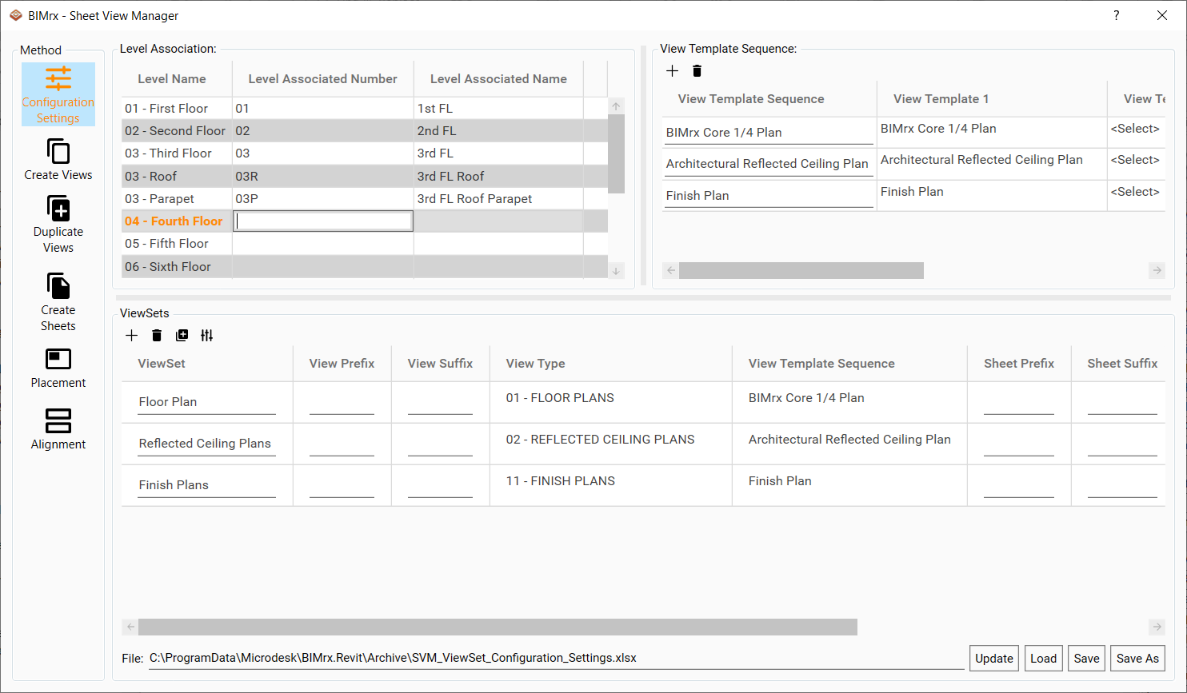
- The Level Association area:
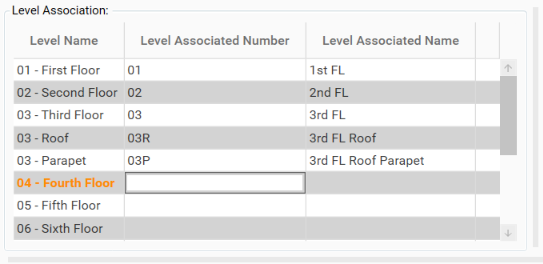
- The Level Name will populate automatically with the level names in the model.
- The Level Associated Number is used for sheet numbers and can be used for sheet and view naming.
- The Level Associated Name is used for sheet and view naming as well as sheet numbering if needed.
- The View Template Sequence area:
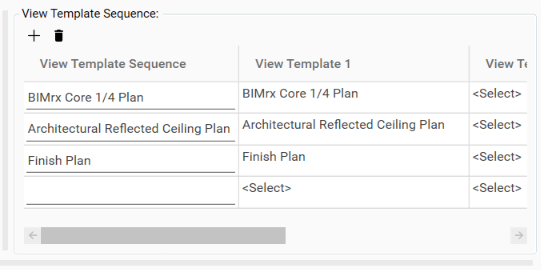
 This button allows the user to add a new View Template Sequence to the list.
This button allows the user to add a new View Template Sequence to the list.  This button allows the user to remove the selected row or rows from the list.
This button allows the user to remove the selected row or rows from the list.- View Template Sequence column is for the naming of the view template sequence.
- This column is also used in the ViewSet Table for specifying which sequence to use per ViewSet.
- View Template 1 - 5 are drop-down selections for view templates in the model.
- The view templates are applied to the view in order from 1-5, depending on if a view template is selected. The last selected view template in the sequence will be left on the view.
- The ViewSet area:
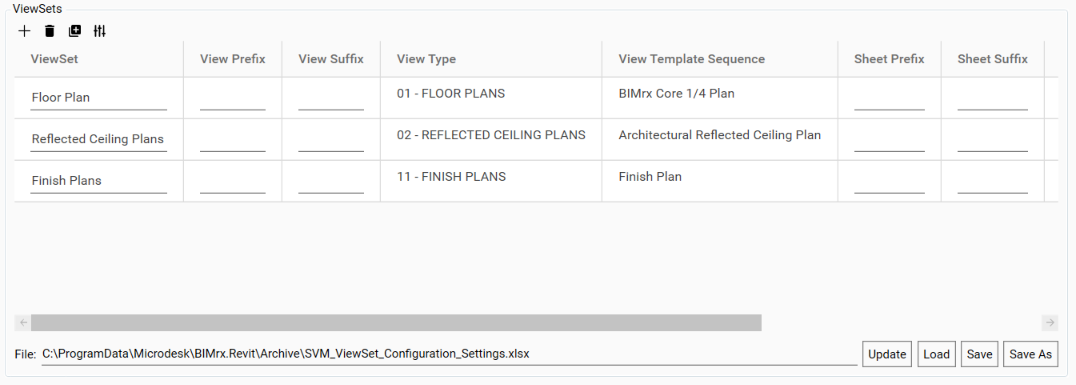
 This button allows the user to add a new ViewSet to the table.
This button allows the user to add a new ViewSet to the table. This button allows the user to remove selected row or rows from the table.
This button allows the user to remove selected row or rows from the table.  This button allows the user to duplicate selected row or rows in the table.
This button allows the user to duplicate selected row or rows in the table. This button allows the user to add additional parameters to the ViewSet table for use in other modules.
This button allows the user to add additional parameters to the ViewSet table for use in other modules.- Allows you to activate/add or deactivate/remove parameters to and from the ViewSet table.

 Allows the user to add deactivated parameters to the activated parameters list, which will populate the ViewSet table.
Allows the user to add deactivated parameters to the activated parameters list, which will populate the ViewSet table. Allows the user to remove activated parameters from the list to the deactivated parameters list, which also removes them from the ViewSet table.
Allows the user to remove activated parameters from the list to the deactivated parameters list, which also removes them from the ViewSet table. This button allows the user to update the current configuration settings file with up to date lookup information.
This button allows the user to update the current configuration settings file with up to date lookup information. This button allows the user to load a new configuration settings file.
This button allows the user to load a new configuration settings file. This button allows the user to save the current configuration settings file with the selection information in the configuration settings module.
This button allows the user to save the current configuration settings file with the selection information in the configuration settings module. This button allows the user to save a brand new configuration settings file with the selection information in the configuration settings module.
This button allows the user to save a brand new configuration settings file with the selection information in the configuration settings module.