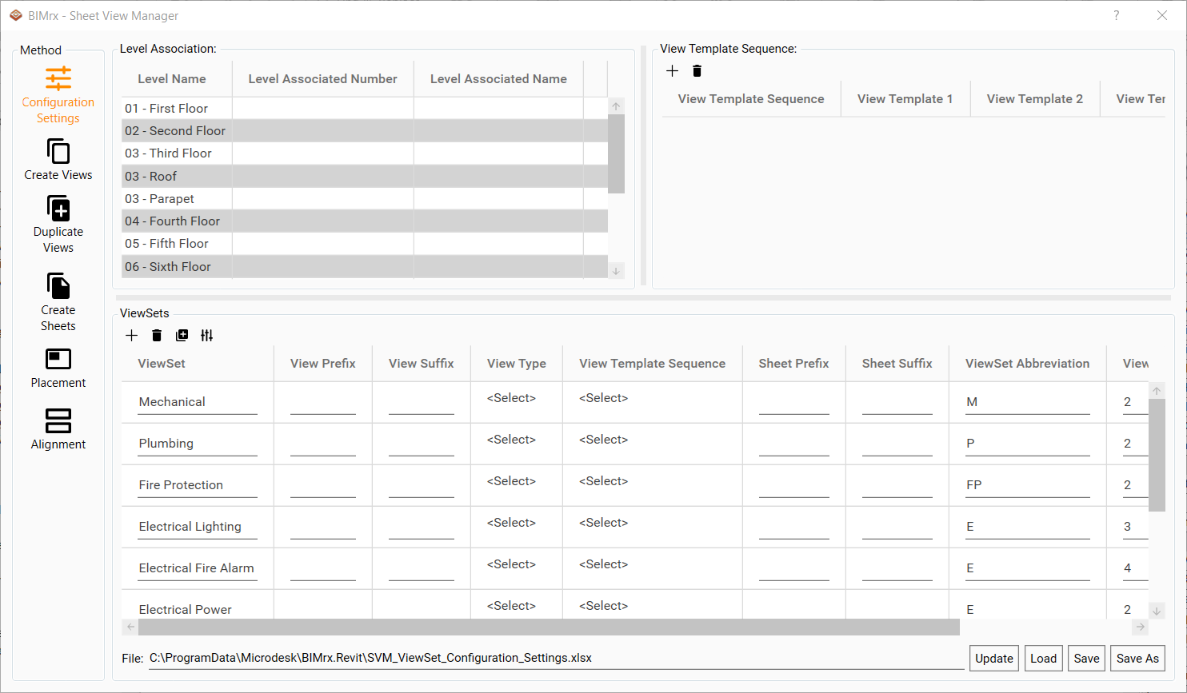Configuration Settings
The Configuration Settings feature gives the user the option to predefine settings within the Sheet and View Manager (SVM) by filling out the necessary rows of data. The SVM comes installed with a predefined Excel file (SVM_ViewSet_Configuration_Settings.xlsx) that loads into the Configuration Settings module when the SVM button is clicked for the first time. When you save a new configuration file and close Revit, that file is saved and used when you open a new session of Revit.